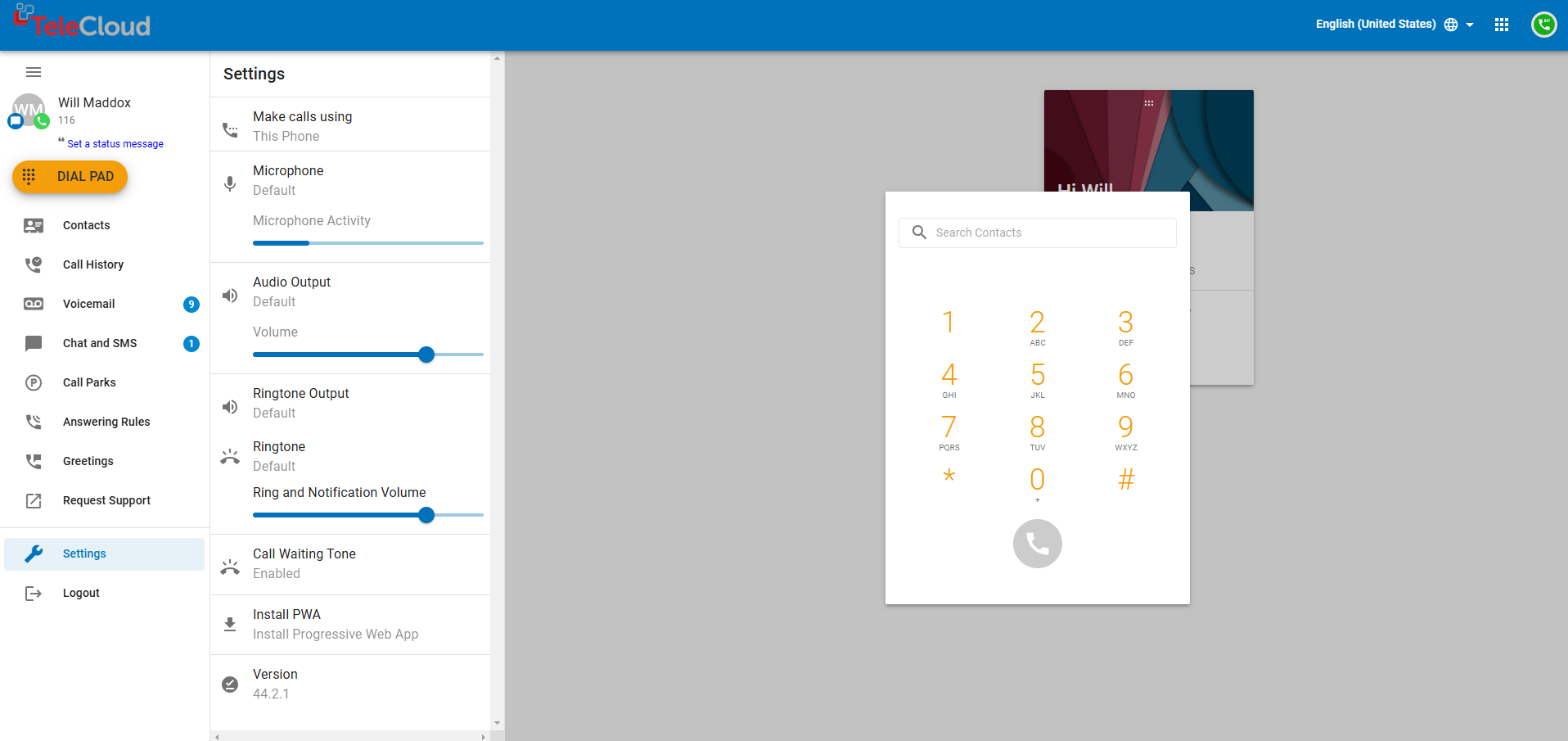Relocating Your Office? Make the Move Easier with a New VoIP System
May 20th, 2025
5 min read
By Will Maddox

Relocating your office is a big deal. It’s not just about coordinating movers, floor plans, and furniture—it’s about making sure your technology doesn’t break in the process. And if you’re still using a traditional phone system, this is where things often go sideways.
We’ve seen it too many times: a business moves into their shiny new space… only to realize their phones don’t work. Wires aren’t compatible. Numbers don’t transfer. Support is MIA. The receptionist is fielding calls on her personal cell. It’s a mess—and it’s completely avoidable.
At TeleCloud, we’ve helped hundreds of small to mid-sized businesses not only survive their move—but thrive afterward by switching to a cloud-based VoIP phone system. And we’ve learned this: your office relocation is the single best time to modernize how your business communicates.
This guide breaks down why VoIP makes office moves easier, how it eliminates downtime, and what you need to know to make the transition smooth.
Why Is Relocating an Office Technically Challenging?
On the surface, moving your phones sounds simple. Unplug them. Move. Plug them back in. But traditional landline-based systems (also called legacy PBX) don’t work that way.
Here’s why so many businesses run into trouble:
1. Legacy Phone Systems Aren’t Plug-and-Play
Traditional systems rely on on-premise equipment, such as servers, phone lines, and custom wiring. This setup was likely tailored to your old office—and may not be compatible with the new space. If the new office doesn’t have the same wiring or access to the same type of landline connections, you’re looking at major delays and potential reinstallation costs.
2. You’re at the Mercy of Multiple Vendors
From internet providers to wiring techs to the phone company, just one delay can derail your installation timeline and leave your team offline.
3. Downtime = Lost Revenue
If your phones aren’t live on day one, calls go unanswered, sales slow down, and customers get frustrated. It’s one of the most overlooked, but expensive, consequences of a poorly planned move.
4. IT and Cabling Surprises
Many office spaces have outdated wiring or inconsistent network infrastructure. If your current phones require specific cabling or power sources, you may need to retrofit parts of your new office before anything works properly. That’s extra time, extra money, and extra headaches.
How Does VoIP Simplify Office Relocation?
This is where cloud-based VoIP (Voice over Internet Protocol) flips the script. Instead of dragging outdated hardware into your new space, VoIP gives you a clean slate—and a smarter, simpler system.
Here’s how VoIP reduces the stress of relocating:
- Minimal Physical Setup: No proprietary cabling. No bulky servers. VoIP runs on your internet connection, which means fewer headaches and faster installs.
- Plug-and-Play Flexibility: Keep your numbers, extensions, and user profiles. Just connect your VoIP phones to the internet and go. For remote teams, softphones or mobile apps work just as well.
- Remote Access During the Move: Phones not unpacked yet? No problem. Your team can make and receive calls on laptops or smartphones until everything is set up.
- Scalable On Day One: Opening a new location? Growing your headcount? You can add or remove users in minutes—without needing a technician or re-cabling the office.
- Centralized Control: Route calls, adjust settings, and manage users from a single dashboard. Whether you're on-site or not, your system works wherever your team does.
VoIP doesn’t just move with you—it helps you move smarter.
How Can VoIP Future-Proof Your New Office?
Your phone system shouldn’t just work today—it should keep working as your business evolves. VoIP gives you the tools and flexibility to grow smarter, serve customers better, and stay ahead of the curve. Here’s how:
Seamless Software Integrations
Connect your phone system to tools like Salesforce, HubSpot, or Microsoft Teams to create a unified communication experience and boost team efficiency.
Advanced Features for Growing Teams
Voicemail-to-email, call analytics, mobile-first calling, auto attendants, and real-time dashboards help your team stay productive—no matter how big you get.
Built-in Remote Support
Hybrid work? No problem. VoIP lets your team work from home, the office, or anywhere else without sacrificing call quality or communication continuity.
Predictable Costs
No surprise repair bills. No support contracts. Just transparent monthly pricing with optional device rentals, lifetime support, and low-cost onboarding.
Ready for AI and Automation
TeleCloud systems are already equipped with features like AI call transcription, sentiment analysis, and smart routing—making your communications not just connected, but intelligent.
What’s the Cost of Upgrading to VoIP During an Office Move?
When relocating your office, your phone system can be one of the trickiest (and most costly) parts to get right. The truth? Trying to move a legacy phone system is usually more expensive and frustrating than switching to VoIP.
Upgrading during a move reduces downtime, cuts hardware headaches, and gives your team a modern, flexible system from day one.
Common VoIP Costs During a Move
|
Category |
Typical Range |
What’s Included |
|
System Setup |
$250 – $1,500 |
Configuration, testing, onboarding |
|
Number Porting |
Usually Included |
Transfers your existing numbers seamlessly |
|
Phones & Hardware |
$150–$300 per phone or rent for $5–$10/month |
Buy, reuse, or rent based on your needs |
|
Cabling (if needed) |
$500 – $3,000+ |
Only applies if new office lacks proper wiring |
|
Internet Upgrades |
$100 – $1,000+ |
For faster, VoIP-friendly internet |
|
Training & Support |
Usually Included |
Ensure your team is ready to go live |
Why It’s Worth It
- Avoid downtime and IT chaos
- Eliminate the need to reinstall outdated hardware
- Support hybrid/remote teams from anywhere
- Future-proof your communication system
If you're already investing time and money in a move, upgrading to VoIP is a smart, strategic move that saves you effort now—and long-term costs later.
Common Mistakes to Avoid During Office Relocation
Mistakes during an office move can lead to costly downtime and chaos. Here are the most common ones to avoid:
- Waiting too long to plan: Last-minute decisions often lead to missed opportunities and unplanned outages.
- Assuming your old system will “just work”: Legacy PBX systems rarely integrate well with new infrastructure.
- Skipping the site survey: Unexpected wiring or power issues can derail your installation timeline.
- Overlooking security: A new location means new network risks—make sure your VoIP provider helps configure secure firewalls and encryption.
- Not training your team: Even the best system won’t help if no one knows how to use it. Schedule training after the move to ensure a smooth rollout.
How to Initiate a Smooth Transition to VoIP
Taking proactive steps can facilitate a seamless move:
- Assess Current Systems: Evaluate the limitations of your existing phone infrastructure.
- Consult with Experts: Engage with VoIP providers to understand available options.
- Develop a Transition Plan: Outline the steps, timelines, and responsibilities involved in the move.
- Train Your Team: Provide comprehensive training to ensure everyone is comfortable with the new system.
- Test Before Going Live: Conduct thorough testing to identify and address any issues prior to full deployment.
For a more detailed explanation check out the full guide: How Do I Move My VoIP Phone System to a New Office Location?
The Right Move Starts with the Right System
Relocating your office doesn’t have to be stressful—especially when it comes to your phone system. By transitioning to a cloud-based VoIP solution during your move, you can bypass the headaches of physical infrastructure, avoid downtime, and give your team the modern tools they need to stay productive from day one.
Upgrading to VoIP isn’t just about solving immediate relocation challenges. It’s a long-term investment in how your business communicates—with customers, vendors, and each other. From supporting remote work to enabling smarter call flows and future integrations, a modern VoIP system is built to grow with you.
If you're planning an office move, now is the perfect time to talk with a VoIP expert. A quick conversation can help you understand your options, avoid common pitfalls, and ensure your next workspace is set up for success.
At TeleCloud, we’ve helped hundreds of businesses make smooth transitions—combining expert guidance, on-site installation, and tailored solutions that match your goals. If you're ready to simplify your office move and future-proof your communications, we’re here to help.
Let’s talk about your move—and how VoIP can make it easier.
Topics:




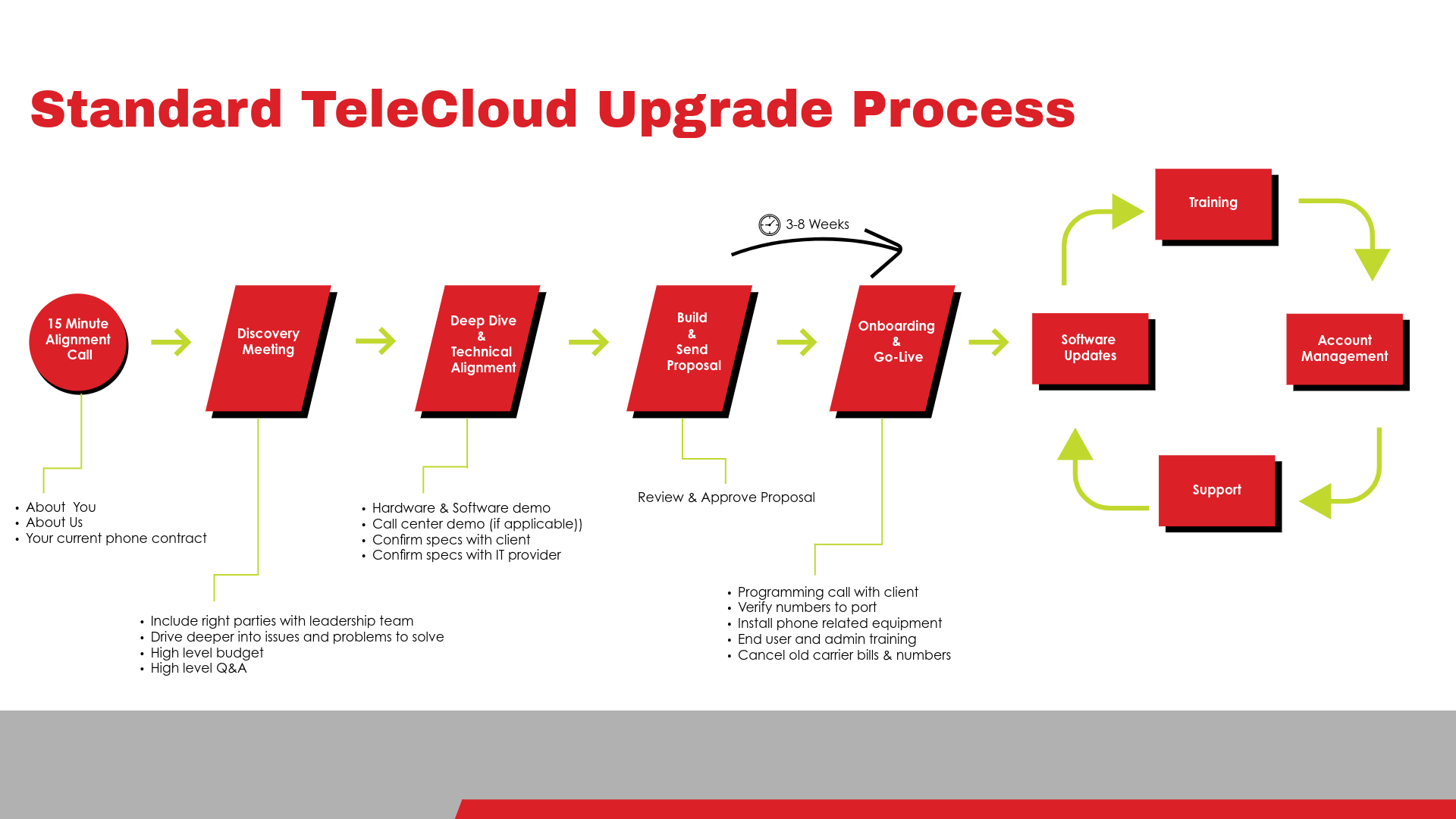

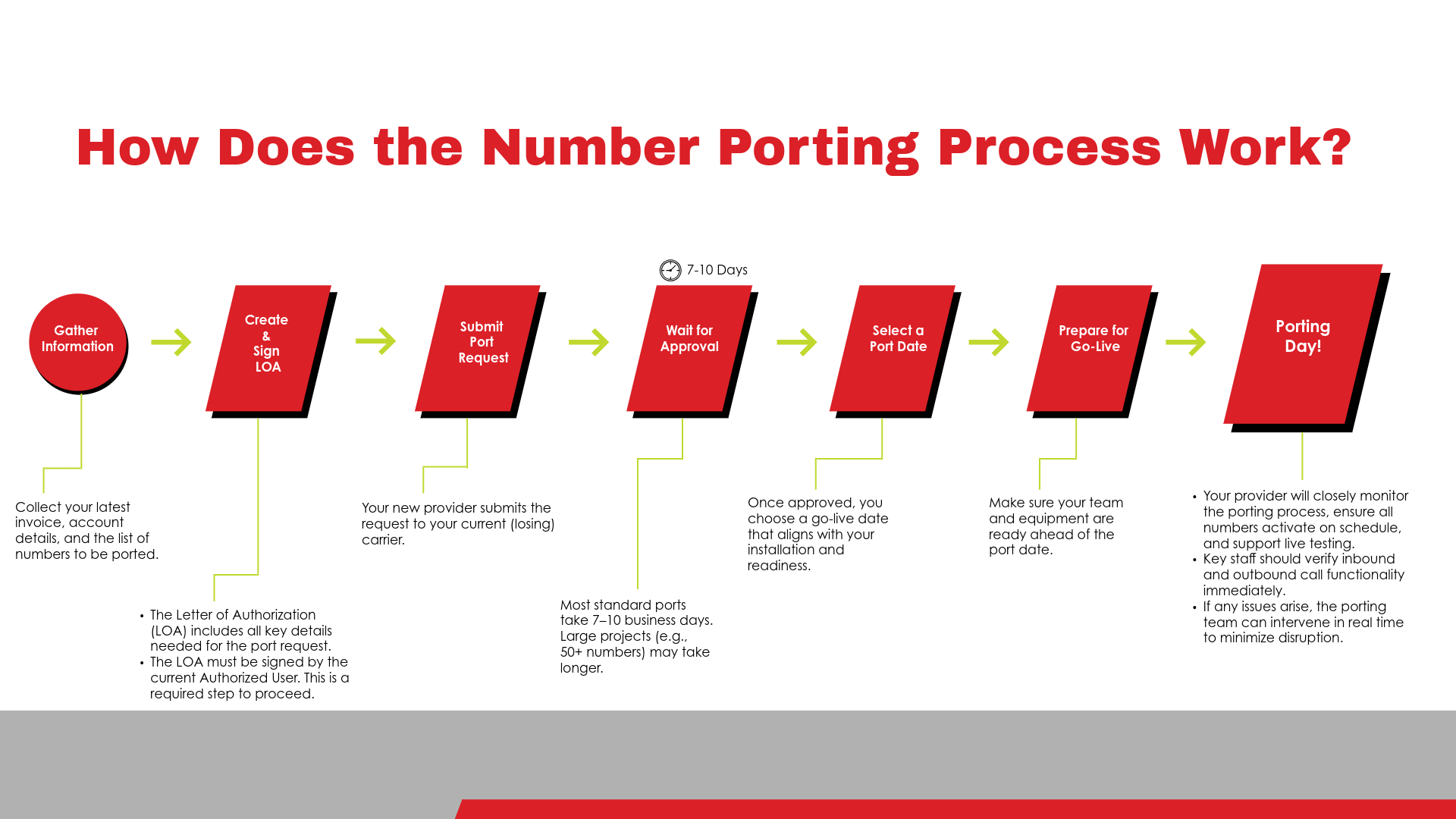
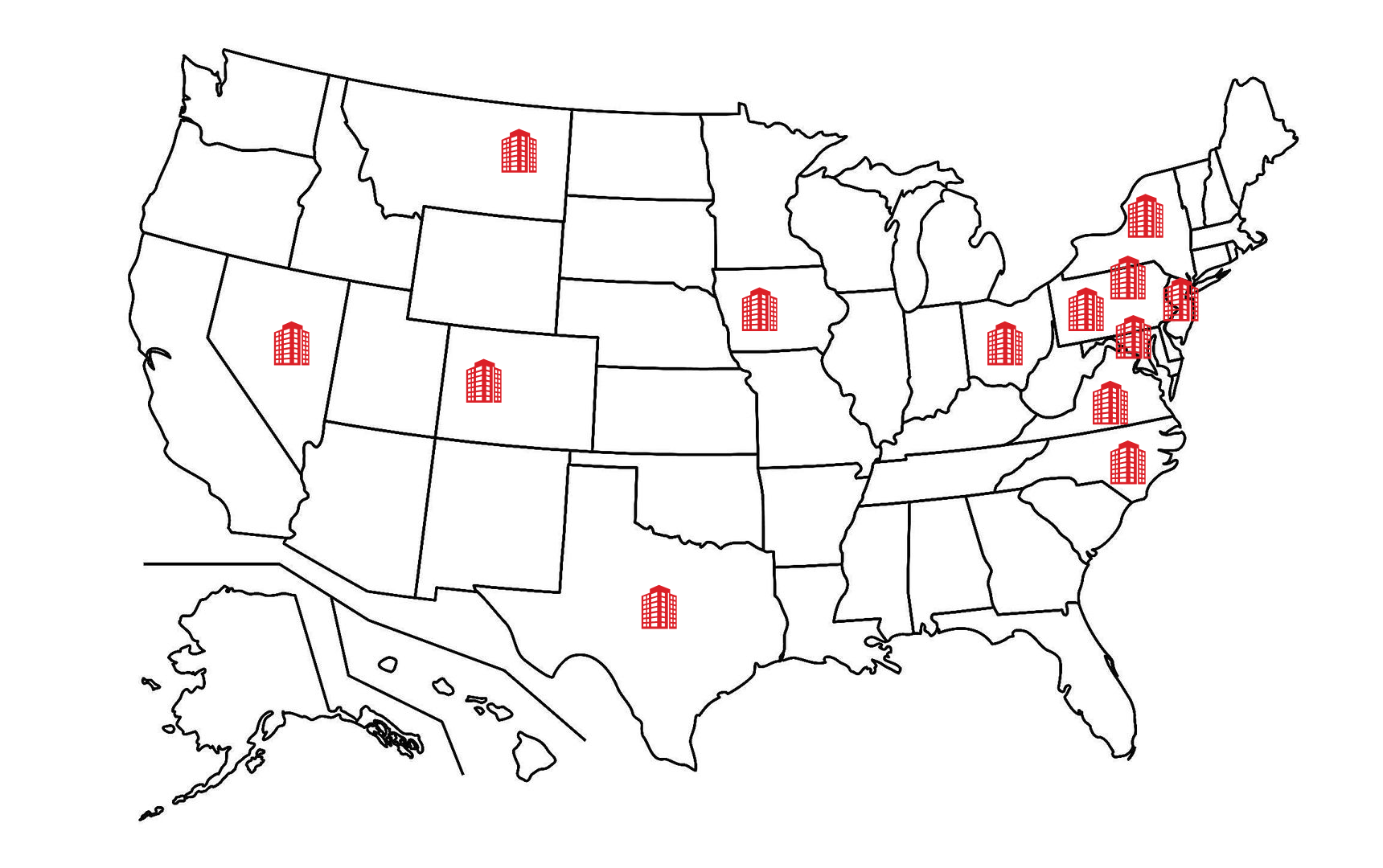







.png?width=1200&height=627&name=Telecloud%20infographic%20ucaas%20sg%20(1).png)