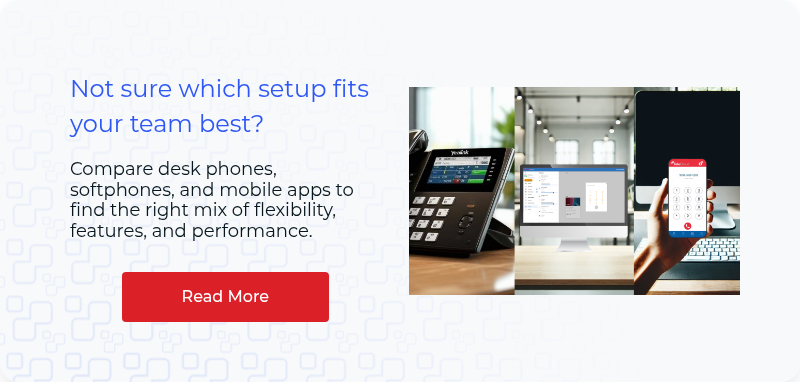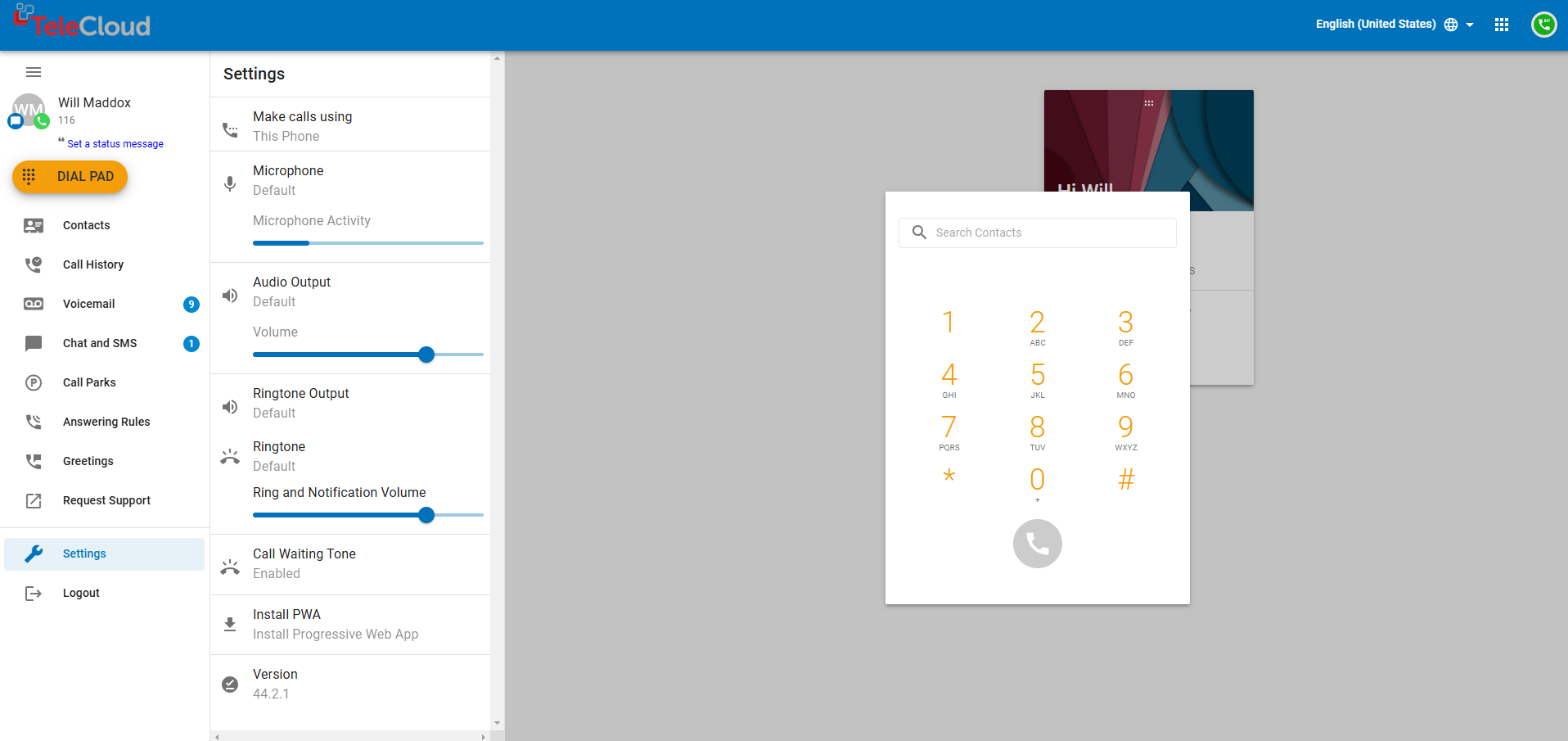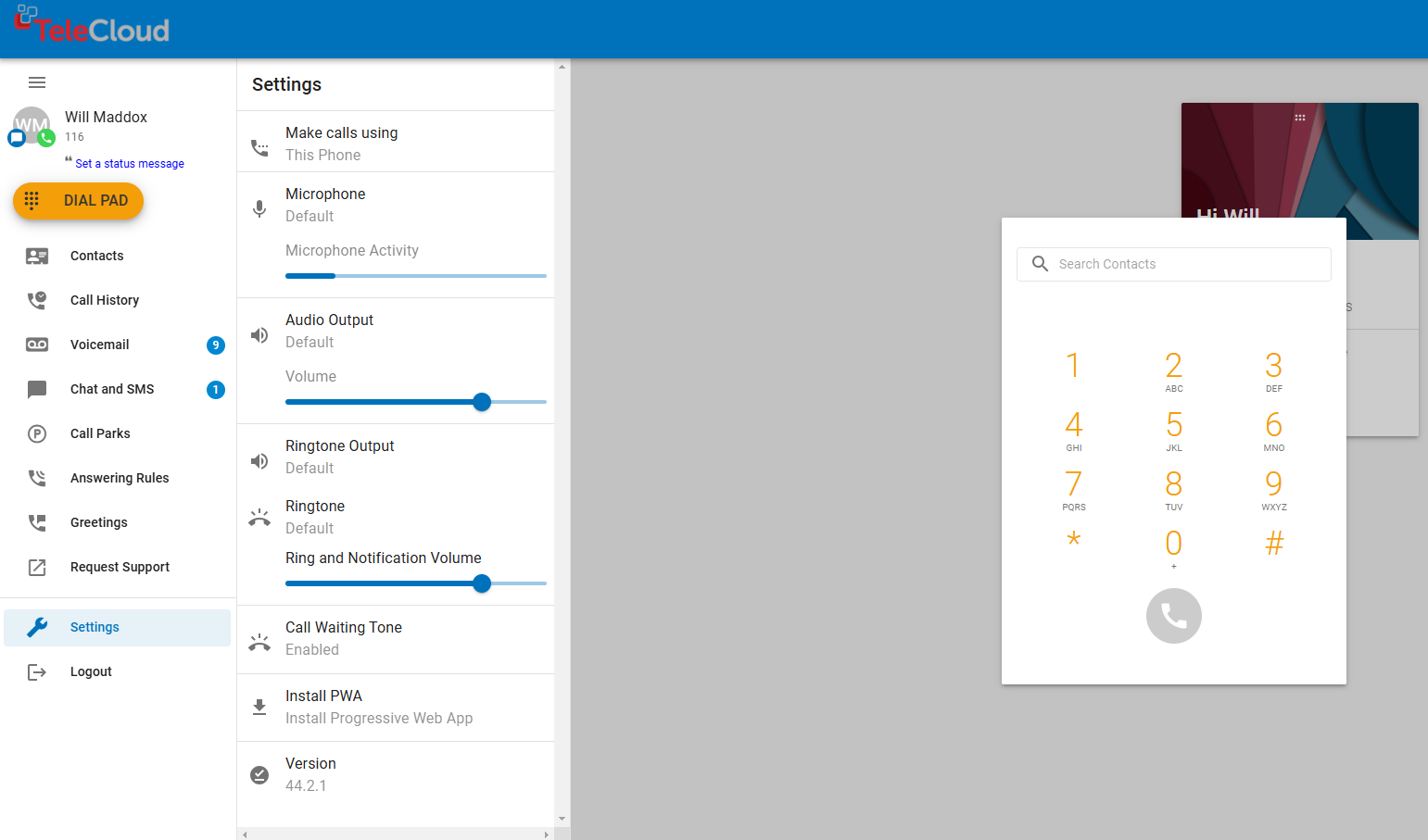Can I use my laptop or a computer for calling if I have a VoIP phone system at my business?
Updated: July 30th, 2025 | Published: April 12th, 2023
4 min read
By Will Maddox

Yes, you can use your laptop as a phone with a VoIP phone system. With the right software and internet connection, your computer becomes a fully functional business phone, ideal for remote work, mobility, and cost-effective communication.
Doing business in the 21st century means companies need to be smarter, more agile, and open to flexibility, especially when it comes to communication. Over 52% of businesses still consider phone systems to be their primary communication tool.¹
That said, most business owners didn’t grow up making calls from a laptop. It feels unfamiliar. And when it comes to ensuring your team is always reachable and sounding professional, you want to be sure this approach actually works.
In this guide, you’ll learn how softphones work, what to look out for when using a laptop for VoIP, and how to get the best experience when turning your computer into a business calling tool.
Can I Use My Laptop for Calling With a VoIP Phone System?
Yes, you can! With VoIP phone systems, virtually any internet-connected device—laptop, desktop, tablet, or smartphone—can be used to make and receive calls.
It’s actually pretty simple. You just download software called a softphone, which uses VoIP phone technology to facilitate voice calls over the internet. Softphones provide an interface that mimics a traditional desk phone, so all you have to do is speak into your phone or headset for it to work. Most computers can easily handle the software, which provides all the features of landline phones and more, such as video calls, SMS/MMS, and instant messaging.
 How It Works:
How It Works:
- Download and install the softphone application.
- Log in with your VoIP credentials.
- Start making calls using your laptop’s microphone and speakers or a connected headset.
Things to Keep in Mind:
- Some providers may charge extra for softphone access, so ask upfront if this feature is included in your plan.
- Not all VoIP systems are compatible with both Windows and Mac, so confirm compatibility with your devices before choosing a provider.
What Are the Benefits of Using a VoIP Phone System?
Remote and hybrid work environments have become the standard for businesses across the world. But as more SMBs embrace flexible working models, it’s clear that outdated PBX phone systems don’t cut it anymore. VoIP technology allows more companies to leverage the benefits of cloud phone solutions. A few of the top benefits include:
Remote Work Support
VoIP phone systems are essential for businesses looking to support the new way of remote and hybrid work. The ability to perform work remotely is the most important VoIP benefit according to 57% of businesses,2 and it’s easy to see why. These systems are easy to set up and use right away with softphone technology, enabling employees to connect from any device, anywhere.
Cost-Savings
Businesses save an average of 30% to 50% after switching to a VoIP phone system.3 Cloud phone solutions don’t require a costly infrastructure or ongoing hardware maintenance like on-premise PBX systems. Plus, many providers offer subscription-based plans so that you only pay for what you use. However, it’s important to remember that the savings each company will see depend on several factors, including business size and the previous system.
Scalability
With on-premise PBX systems, adding lines for new employees or locations is time-consuming and expensive. Since cloud phone systems are software-based, businesses can easily scale their communications up or down depending on their needs without having to invest in additional hardware or infrastructure modifications.
Advanced Features
Thanks to VoIP, voice calling over the internet is simple. However, one of the biggest advantages of cloud phone systems is the number of features they offer. Advanced features like business texting, video conferencing, and CRM integrations help businesses improve communication and collaboration beyond calling, and they often come standard in cloud phone solutions.
Productivity
With all the features offered through the cloud, VoIP phone systems can improve business productivity by up to 77%.1 The range of communication tools included allows employees to communicate more effectively, ultimately simplifying operations and improving efficiency.
How Can You Ensure Great Call Quality on a Remote VoIP Setup?
While VoIP systems are flexible, the quality of your calls depends on your setup. Follow these best practices to ensure a great experience:
- Use a High-Quality Headset: Built-in laptop microphones and speakers may result in poor audio quality. A good headset ensures crystal-clear sound.
- Optimize Your Internet Connection for Better Call Quality: VoIP relies on a stable Internet connection. Private Wi-Fi or strong 4G/5G networks work best, while public networks may cause disruptions.
- Test Your Setup: Before important calls, test your audio quality to avoid interruptions or poor sound during the conversation.
Upgrade Your Communications With a Cloud Phone System
TeleCloud’s comprehensive, flexible cloud phone systems are custom-built to provide businesses with fully integrated solutions. We help you work smarter, not harder, with communication tools that improve your business performance and processes.
Our cloud phone solutions offer:
- Improved mobility with our app-based communication technology that allows your employees to connect from anywhere, anytime.
- Optimized agent performance with a suite of call center functionality that automatically manages and distributes customer service calls.
- Simplified management with a state-of-the-art central hub that allows you to optimize employee efficiencies from anywhere.
- CRM integration to easily exchange data between platforms – such as Salesforce, Microsoft Teams, and others – and gain new insights.
- Enhanced collaboration with tools that keep your teams and clients connected, including HD video, audio, file sharing, messaging, and more.
TeleCloud’s cloud phone solutions make business communication simpler, more flexible, and more productive. Contact us today to learn how VoIP can transform your operations.
Frequently Asked Questions (FAQ)
Do I need a special app to make VoIP calls from my laptop?
Yes, you'll need to install a softphone application provided by your VoIP service or a third-party app compatible with your system.
Will call quality be the same as a desk phone?
With a stable internet connection and a good headset, call quality is often equal to or better than traditional desk phones.
Can I use VoIP on both Windows and Mac laptops?
Most providers support both platforms, but it’s always best to verify compatibility before you choose a provider.
Is there an extra cost for softphone functionality?
Some providers include softphone access in their standard plans, while others may charge extra. Check with your provider to confirm.
Do I need a headset or can I use my laptop’s mic and speakers?
While built-in audio can work, a high-quality headset is recommended for clearer, more professional-sounding calls.
Is VoIP secure when used on a laptop?
Yes, especially when paired with secure Wi-Fi and encryption protocols offered by reputable providers.
Can I use other devices with VoIP besides a laptop?
Absolutely. VoIP systems typically support smartphones, tablets, desktops, and even physical desk phones.
Sources: