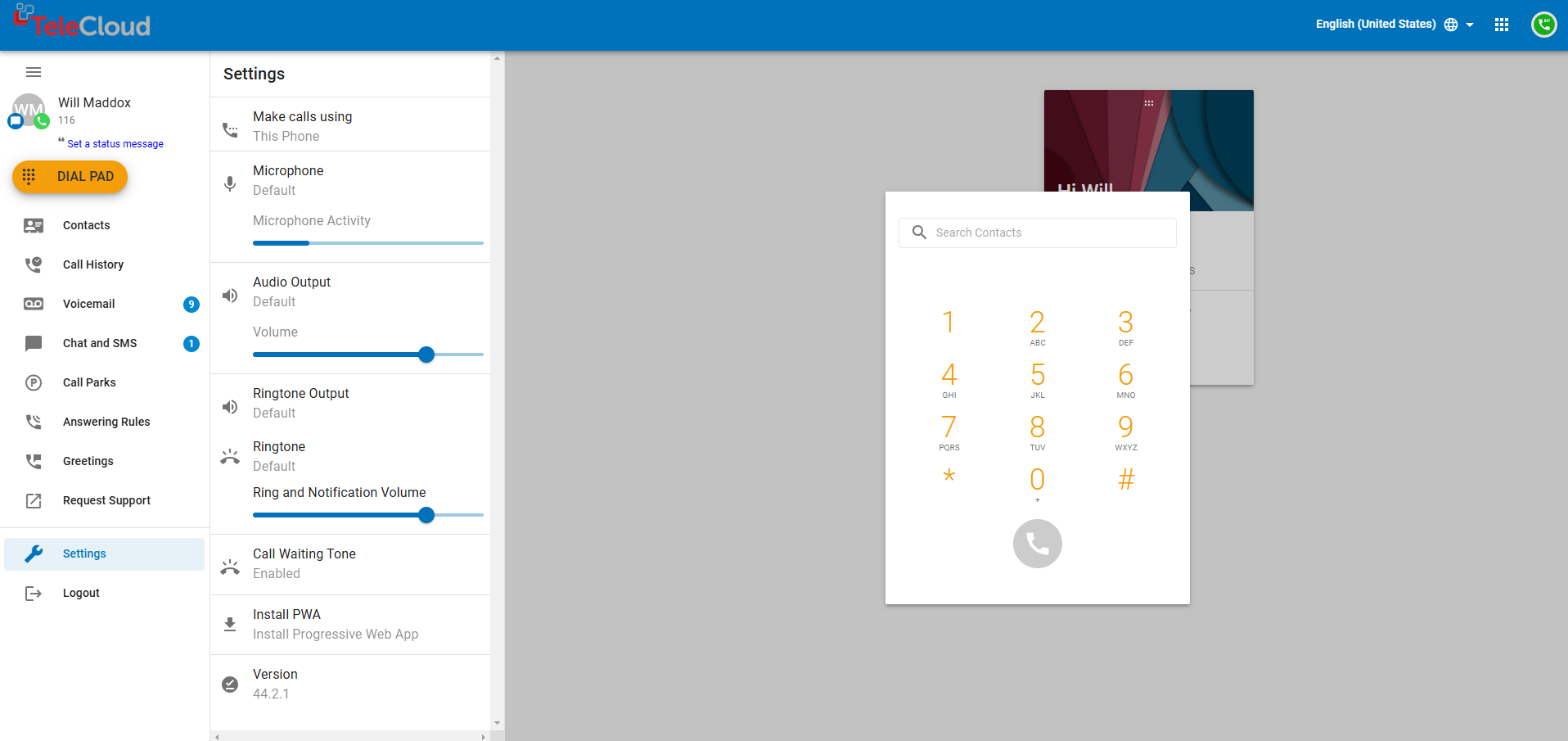
Search for topics or resources
Enter your search below and hit enter or click the search icon.
Updated: June 11th, 2025 | Published: January 6th, 2020
3 min read
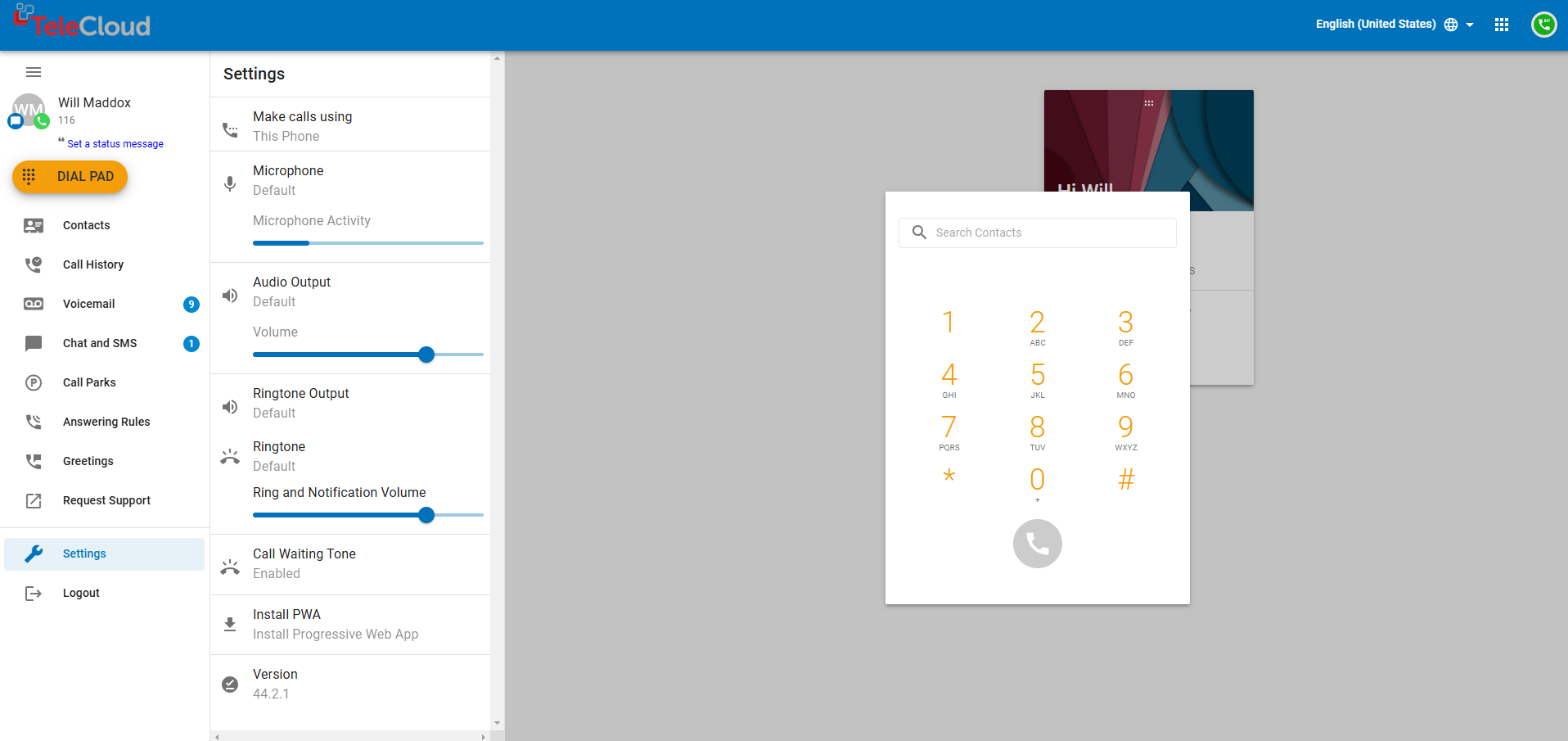
Despite the rise of messaging apps, AI chatbots, and email automation, phone calls remain the most trusted method for handling real-time, high-stakes customer interactions. Over 90% of customer communications still occur via voice, proving that even in 2025, the human voice hasn’t lost its power or personal touch.
At TeleCloud, we specialize in modern VoIP systems that help businesses evolve beyond static desk phones. With decades of expertise in business communications, our mission is to empower companies with smarter, scalable tools to create seamless, customer-first conversations wherever work happens.
If you're exploring modern tools to better serve your customers and support your remote or hybrid teams, softphones are a powerful first step.
In this guide, we’ll explain exactly how softphones work, why they matter in 2025, and how your business can benefit from switching to a more flexible communication platform.
A softphone is a software-based phone application that enables you to make and receive calls over the internet using a device like a laptop, tablet, or smartphone, no desk phone required. It's powered by VoIP (Voice over Internet Protocol) and uses SIP (Session Initiation Protocol) to connect calls securely through your business network.
Think of it as a virtual phone that lives on your computer or mobile device. With a clean, user-friendly interface that mimics your traditional phone dial pad, you can place, receive, transfer, and manage calls just like you would on a physical phone, but with much more flexibility and smarter integrations.
Softphones can also serve as an ideal bridge for businesses transitioning from legacy phone systems to more modern, cloud-based infrastructures.
Softphones operate through a VoIP application installed on your device, such as a PC, Mac, iOS, or Android system. Once installed and connected to your organization’s VoIP service, the app uses SIP to initiate and manage voice calls over your internet connection.
You simply plug in a headset or use your built-in mic and speakers to begin making calls. Most softphone apps support key features such as:
It’s everything you’d expect from a professional phone system, without the hardware limitations. And thanks to backend administrative controls, IT teams can manage permissions, configure rules, and monitor usage to ensure security and compliance.
Whether you’re working from home, in a coffee shop, or on the road, your softphone travels with you. No more missed calls or relying on your personal cell number for business interactions. Customers experience a consistent, professional touchpoint every time.
Because softphones run on existing computers and mobile devices, your business can reduce or eliminate the need to purchase desk phones, especially for remote staff, new hires, or seasonal workers. Deployment is fast and scalable.
Most softphones support end-to-end encryption and can be managed via Mobile Device Management (MDM), endpoint security tools, or administrative portals. This ensures secure access and usage, even for distributed teams. Some systems also support multi-factor authentication and audit trails for compliance.
While softphones offer tremendous flexibility and cost savings, it’s important to consider a few key factors:
Ensure your internet connection is stable and strong. Wired connections often provide more consistent audio than Wi-Fi. Prioritize providers that support QoS (Quality of Service) and offer built-in troubleshooting tools.
Make sure your softphone platform supports encryption, MDM, and user authentication, especially if you're in a regulated industry.
Softphones don’t replace your desk phone, they complement it. You can still use a physical phone at your office and switch to a softphone or mobile app when working remotely. Choose the device setup that best fits your workflow.
Imagine a regional sales rep who’s rarely at their desk. With a softphone app on their phone and laptop, they can call prospects from their business line, receive calls routed from the office, and even update the CRM mid-conversation, all while sitting in an airport lounge. This ensures they never miss an opportunity and maintain a polished, on-brand experience with every call.
Likewise, support teams using softphones can quickly escalate client issues, loop in managers, or forward cases without delays, all from a unified platform.
Your phone system should support the way your team works today, whether that’s in the office, remote, or hybrid. Softphones offer the flexibility, cost-savings, and professional polish that modern businesses demand. Plus, they integrate seamlessly with tools your team already uses, from CRMs to productivity suites.
At TeleCloud, we’ve helped hundreds of businesses replace clunky, outdated phone setups with mobile-ready solutions that boost productivity, improve customer service, and support growth.
Want to see how a softphone could fit into your business? Talk to a VoIP expert today and discover a smarter, more agile way to stay connected in today’s fast-moving business landscape.

By Vincent Finaldi
Vice-President, TeleCloud
E-mail: vin@telecloud.net | Direct Line: (908) 378-1218
What brings me satisfaction is meeting with New Jersey–based businesses and genuinely helping them solve communication and business problems. As someone who has lived in New Jersey my entire life, I love working and playing here. I live in Florham Park with my wife, Lisa and our son Leo. Although it usually hurts, I will root for the New York Giants.
vin@telecloud.net OR call/text 908-378-1218