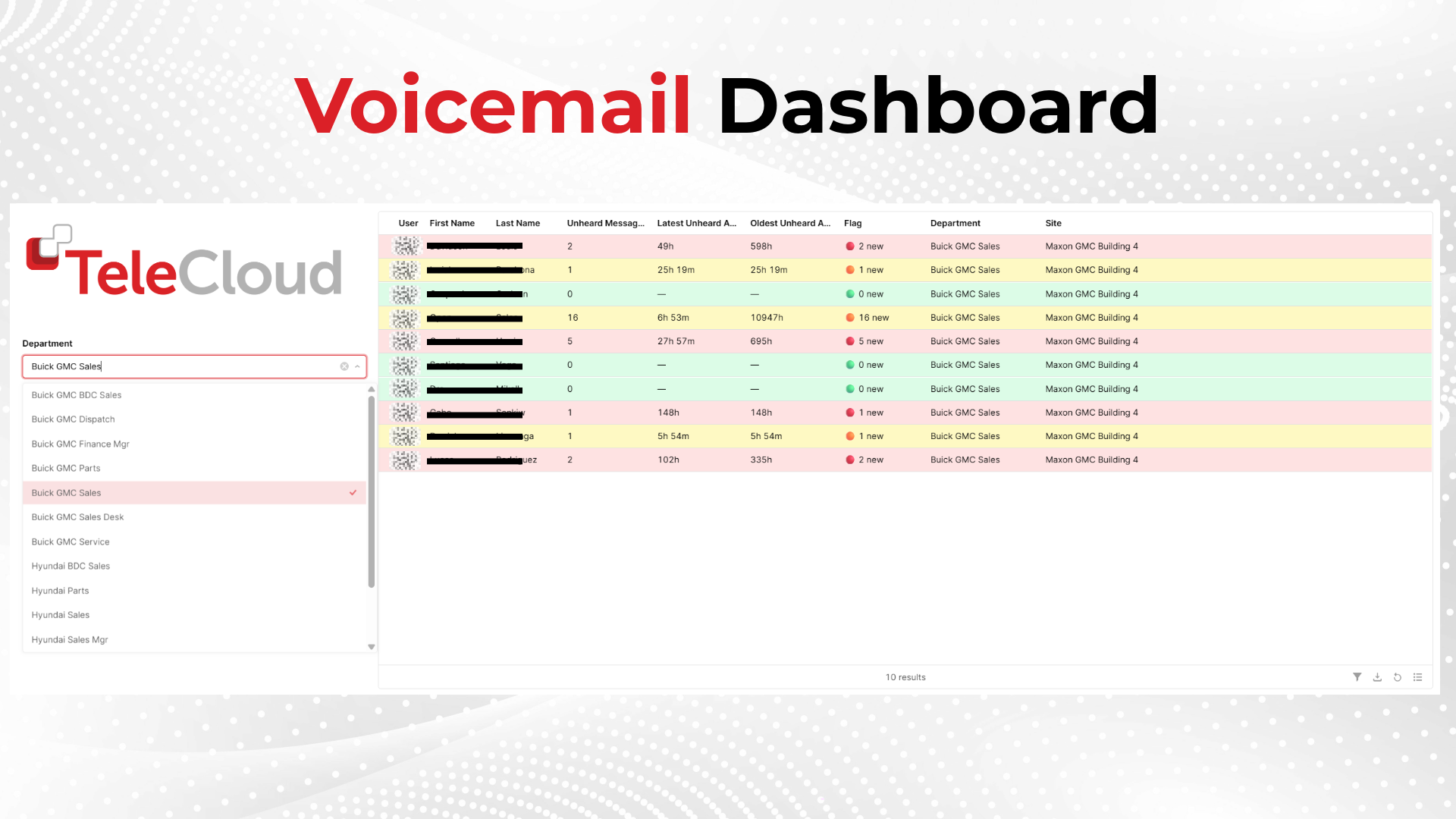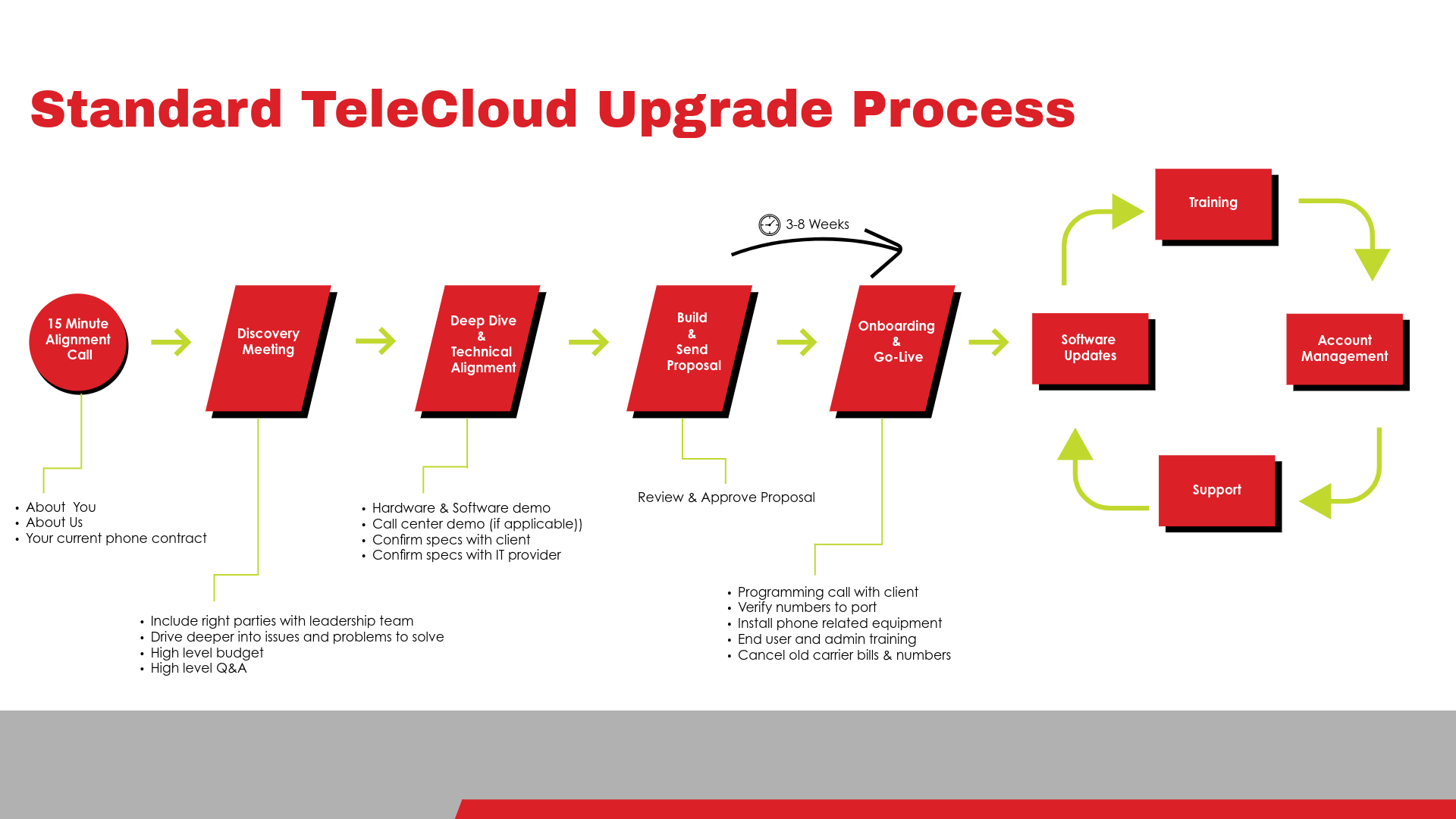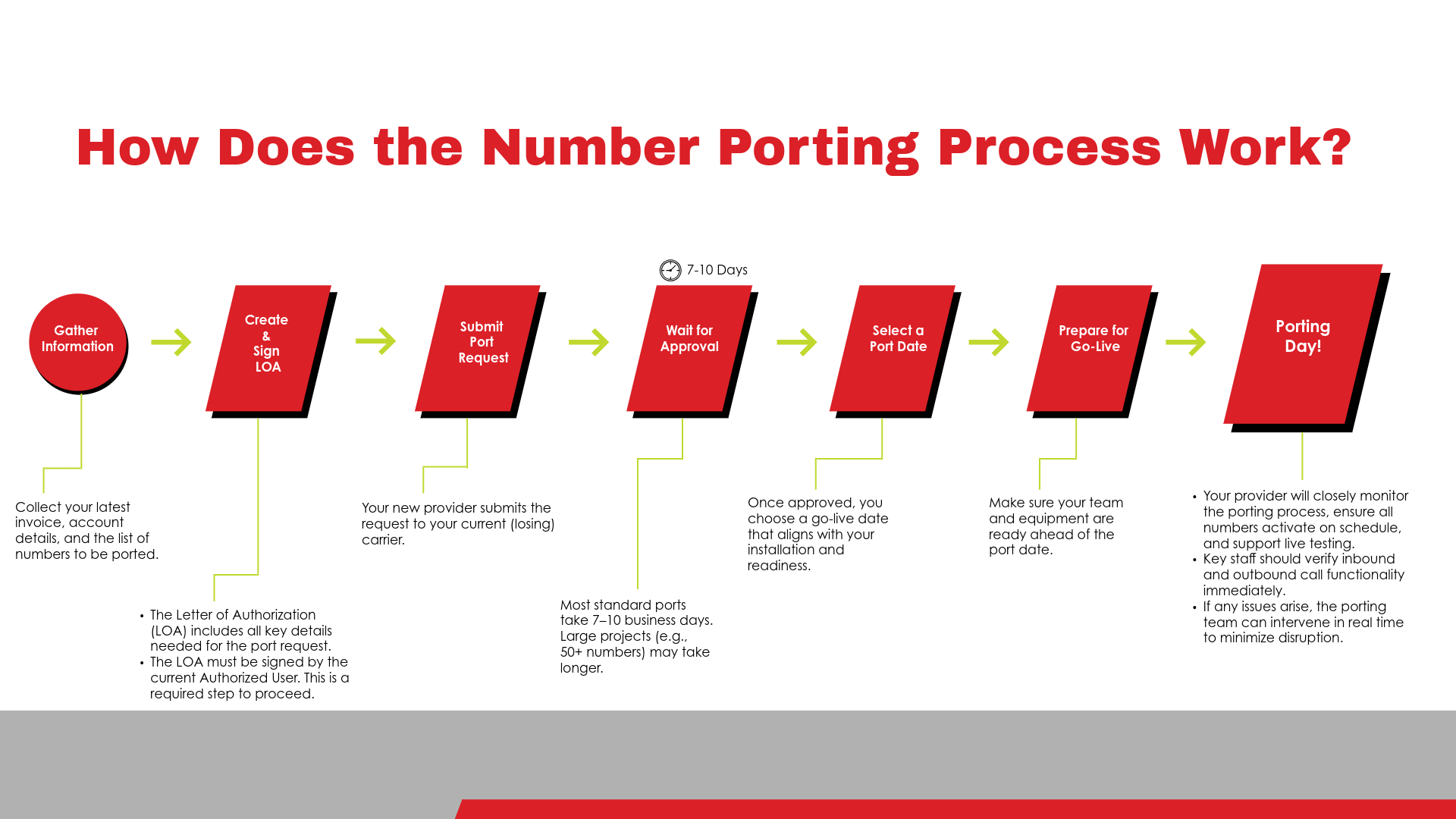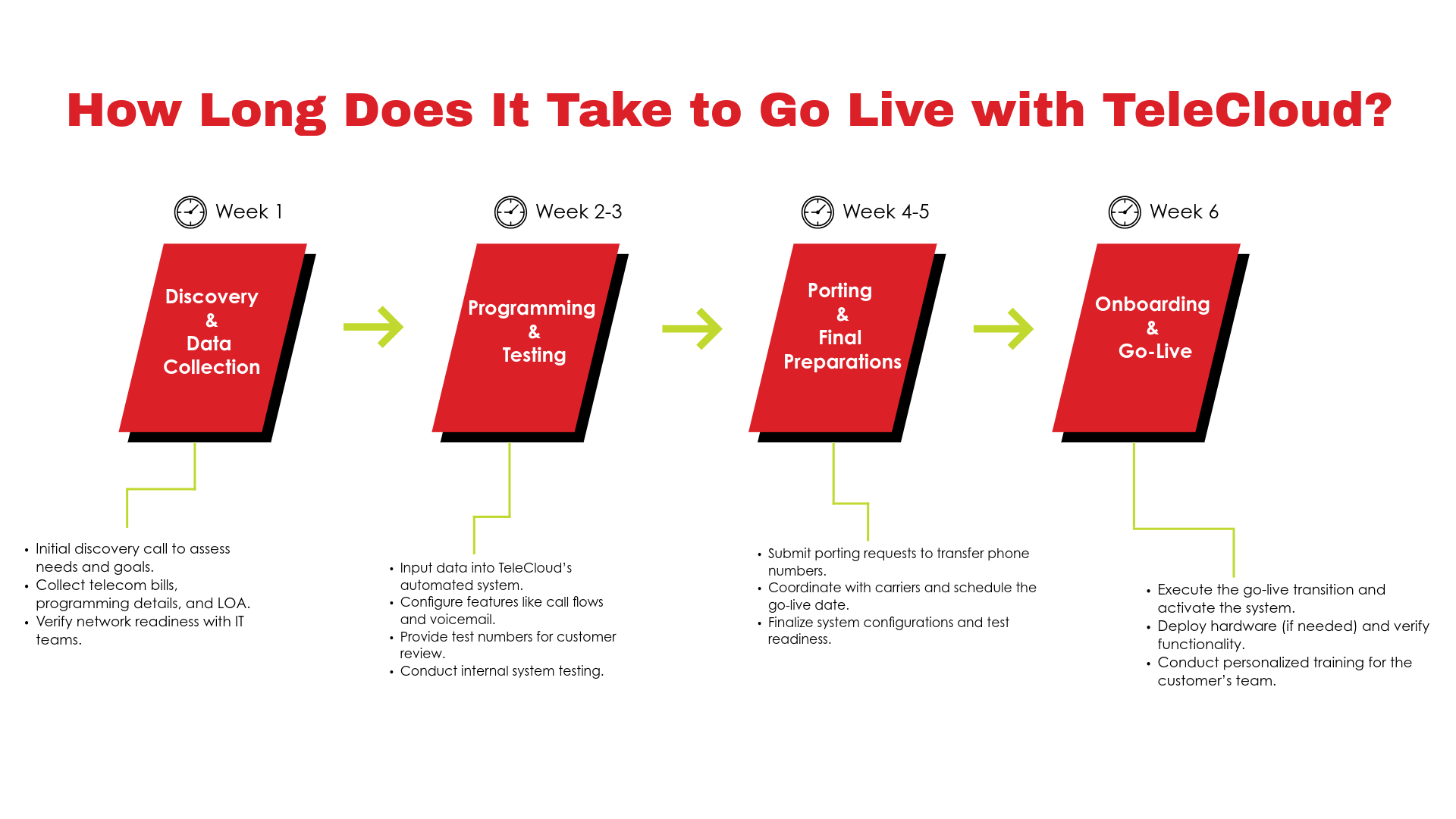What Are the Best VoIP Phone Features to See in a Demo?
March 28th, 2018
7 min read

If your company is currently looking into new VoIP phone solutions, you’ve probably realized something: if you don’t know what to look for, this evaluation process can be a bit confusing. While every provider is slightly different, you should be investigating the same set of important parameters when making this decision. To make the process more seamless, Tele-Data Solutions has compiled this list of fourteen key features to inquire about with any potential VoIP phone provider.
Remember, some of these features will be important to you, and others might not be. It depends on what you want and need for you and your business.
14 Features You Potentially Want Your VoIP Phone System to Have
- Mobile Application
- Call Center Dashboard and Reporting
- Voice Mail to E-mail (with Text Transcription)
- Call Logging and Reporting
- Automatic and Manual Call Recording and Retrieval
- Click-to-Dial Capabilities
- Softphone Technology
- IM Chat with “Presence” Feature
- Web Fax Ability
- CRM Integration
- Phone Hardware
- Conference Bridges and Conference Calling Solutions
- Video
- Administrative Portal
(See below for more information about each individual feature.)
- Mobile Application
 If your sales team members or managers are frequently out of the office, a mobile application is a highly attractive VoIP system feature. This essentially mirrors the Polycom phone on your desktop and ties it to your mobile. It allows you to remotely do anything your desktop version can do, such as the following:
If your sales team members or managers are frequently out of the office, a mobile application is a highly attractive VoIP system feature. This essentially mirrors the Polycom phone on your desktop and ties it to your mobile. It allows you to remotely do anything your desktop version can do, such as the following:
- Conference bridge into application.
- See your missed calls.
- Listen to your voice mails.
- Make and receive calls from your office number.
- Three- or four-digit intercom your coworkers.
Remember, this is an especially important feature for any company with a sales force that spends time away from their desks. Ensure any application is compatible with both iPhones and Android phones and that all call controls are supported and easy to use.
- Call Center Dashboard and Reporting
For companies that require a call center environment, the dashboard and reporting capabilities are essential. (Is call center software right for your company? Generally, if you have a group of four or more employees exclusively handling your inbound call load, it’s worth looking into this capability. Some call center platforms are more advanced and nuanced than others, so do your research before jumping into any given system.)
When assessing call center capability, ask yourself a series of questions: What does the dashboard look like? Is it intuitive and user friendly? What is the reporting functionality? Do the options align with my company’s needs? Does it support “listen, whisper, barge” (a function that allows a manager to listen in on a call, monitor on the fly, or actually join the call)?
Call center software adds another layer of complexity to your telecommunications system. Before investing, be certain you require this capability, and if you do, choose the appropriate platform for your company.
- Voice Mail to E-mail (with Text Transcription)
Let’s face it. You and your employees are busy, and it’s easy for things like voice mails to go unchecked longer than they should. Something as simple as an unreturned voice mail, however, can really hurt your credibility and customer satisfaction level. A good VoIP system will give you visual voice mail capability, including transcription of voice mail to text and archiving of your messages. This can make checking voice mail quicker and easier for your employees, thus increasing the likelihood they’ll return every missed call in a timely manner. In this system, the voice mails get e-mailed to you as .wav files.
- Call Logging and Reporting
Call logging is the collection and storage of statistical and technical data about all calls made into and out of your company. This feature shows the raw call data, such as start and end times, originating station, and more. The reporting of this data should be easy to read and intuitive to understand.
With this feature, it’s possible for management to identify potential call-related problems and solutions. For example, this data could reveal that people have to wait on hold too long when calling your business and frequently hang up without having spoken to a representative. Once that problem is identified, a solution can be implemented.
- Automatic and Manual Call Recording and Retrieval
 Call recording can be a vital component to your VoIP system. Whether you want to monitor customer service calls for quality assurance or you need to confirm what was promised to a particular customer during a sales call, call recording allows you to automatically record every inbound and outbound call.
Call recording can be a vital component to your VoIP system. Whether you want to monitor customer service calls for quality assurance or you need to confirm what was promised to a particular customer during a sales call, call recording allows you to automatically record every inbound and outbound call.
Beyond that, a good VoIP phone system should also archive those recorded calls into a platform that’s easy to search and to navigate. After all, if you can’t quickly retrieve a given call from within the system, that list of recordings won’t do anyone any good.
When considering the overall cost of a VoIP phone system, weigh it against how much it would cost to employ software that exclusively records calls to and from specific users.
Note, don’t forget to check the legal requirements of call recording in your particular state. In New Jersey, for example, you only need the consent of one party to record a call, but that doesn’t hold true for every state or region.
- Click-to-Dial Capabilities
This is a fairly standard feature for VoIP phone software, but click-to-dial functionality allows you to use your mouse to click on a number in your voice mail, contact list, or missed call log in order to call back the right person. No more fat fingering the phone number! There are also web-based click-to-dial capabilities within Google Chrome.
- Softphone Technology
 Softphone technology allows you to make calls from outside the office through various devices, such as your laptop or tablet. After the software has been downloaded on the relevant device, you can intercom coworkers, call clients, receive calls, and more. You simply speak through the internal speaker on your laptop, Surface, or a connected Bluetooth-enabled device. When you’re using a computing device with softphone software, all outbound calls will show as coming from your work number. This feature is particularly useful for any company with remote workers or employees who are otherwise frequently out of the office. All calls are still logged and recorded when using the softphone in your system.
Softphone technology allows you to make calls from outside the office through various devices, such as your laptop or tablet. After the software has been downloaded on the relevant device, you can intercom coworkers, call clients, receive calls, and more. You simply speak through the internal speaker on your laptop, Surface, or a connected Bluetooth-enabled device. When you’re using a computing device with softphone software, all outbound calls will show as coming from your work number. This feature is particularly useful for any company with remote workers or employees who are otherwise frequently out of the office. All calls are still logged and recorded when using the softphone in your system.
- IM Chat with “Presence” Feature
With any VoIP phone system, make sure it comes with IM chat software, as well as the “presence” feature. IM allows your employees to communicate quickly and easily among themselves, and the presence feature shows who is currently available, out of the office, on “do not disturb,” and so on.
The larger your company, the more useful a feature like this can be. If you have more than twenty employees, for example, it’s hard to know who is on the phone, who is available, and who is in a meeting. With this feature, your employees can see everyone’s name and extension and his or her current status at a glance and then IM available coworkers directly through the software.
- Web Fax Ability
If your company ever has to send or receive faxes, look into the web fax capabilities built into VoIP phone systems today. This feature allows you to port your existing fax number into the VoIP software platform, which then allows you to send a fax through a personal PC. This effectively eliminates the need for a traditional fax machine. Yes, fax technology is dying, but companies still need it every so often.
You’ll need to evaluate if this feature makes sense for your company. Some employees, for example, are used to traditional fax machines, and management needs to be cognizant of how much change and training their employees want to undergo.
- CRM Integration
This feature is increasingly popular as more and more businesses are using cloud-based platforms, such as Salesforce, Microsoft 365, and others. Especially for employees who make many calls in a day (think your sales team), integration is a huge time-saving feature and something you should inquire about before committing to a particular VoIP phone systems. Integration can mean a wide range of things, including click-to-dial capabilities, call recordings stored into your CRM, inbound calls logged into the platform, and so on.
With this feature, there are multiple layers of integration, so it’s important to understand exactly what the VoIP phone provider can offer and if it aligns with what your company needs. Businesses that tend to embrace this feature are service-based companies where response time to clients matters. This could mean your inside sales department getting back to clients in a timely manner, or it could mean servicing a client more quickly. At a doctor’s office, for example, when a patient calls, the software could bring up that person’s name, address, and date of last visit. All this information helps the team rapidly respond to whatever service that client needs.
- Phone Hardware
 Phone hardware is a talking point that’s often glossed over or downplayed, but it’s equally as important as other system components. If your phones are low quality or don’t have any buttons, this can affect the ease and quality of your communication, and it can even reflect negatively on the perception of the business itself.
Phone hardware is a talking point that’s often glossed over or downplayed, but it’s equally as important as other system components. If your phones are low quality or don’t have any buttons, this can affect the ease and quality of your communication, and it can even reflect negatively on the perception of the business itself.
More often than not, businesses are not given the right recommendations when it comes to phones. Rather, they are just issued the cheapest available model. It’s important, though, to take the time to understand the differences between hardware models and ascertain what will be valuable to your company. (Note, here at Tele-Data Solutions, we prefer to work with Polycom and Yealink.)
Polycom offers a wide array of options, including everything from the VVX series IP phones to cordless phones to conference room phones, and you should be educated on all these available models.
- Conference Bridges and Conference Calling Solutions
If conference calls are common in your industry, this is another important feature to inquire about. With a conference bridge, rather than trying to manually add everyone to a call, you simply give all participants a unique phone number, and they all call into the bridge, or virtual meeting room. This process should be natively controlled within your VoIP phone solution, which means you’re not paying a pricey outside service for this. (As an added benefit to the call being internal, you also ensure it is properly recorded, logged, and archived within your system.)
- Video
The use of video integrated into VoIP phone software is increasingly popular, and some Polycom phone models even have LCD screens to display video and accommodate this. This allows for the phone call participants to visually see each other while communicating, which can be particularly beneficial for remote workers looking to integrate into a highly collaborative team environment. Video can make working together easier and more seamless because you get those subtle visual cues that aid in overall communication.
- Administrative Portal
Make sure to ask about the VoIP phone system’s administrative portal. This is where you can make changes to your overall phone system, and someone within your organization (e.g., whoever owns the technology) can use this platform to take care of your basic phone updates. The portal should be available and intuitive and include access to all the potential settings you might need to change at any given time.
Choosing the right VoIP phone system is a big decision, but it’s important to remember that the best system is the one with the features that match and accommodate your business, employee, and client needs. Before you agree to any VoIP phone system, inquire about all the relevant above-listed features, and you’re much more likely to end up with a platform that’s robust, easy to use, and tailored to your company.
If you have any questions about the features on this list or how best to evaluate a potential VoIP phone system, don’t hesitate to reach out!
 By Vincent Finaldi
By Vincent Finaldi
Vice-President, Tele-Data Solutions
E-mail: vin@tele-datasolutions.com | Direct Line: (908) 378-1218
What brings me satisfaction is meeting with New Jersey–based businesses and genuinely helping them solve communication and business problems. As someone who has lived in New Jersey my entire life, I love working and playing here. I live in Morristown with my wife, Lisa, and root for the New York Giants.
vin@telecloud.net OR call/text 908-378-1218
Topics: