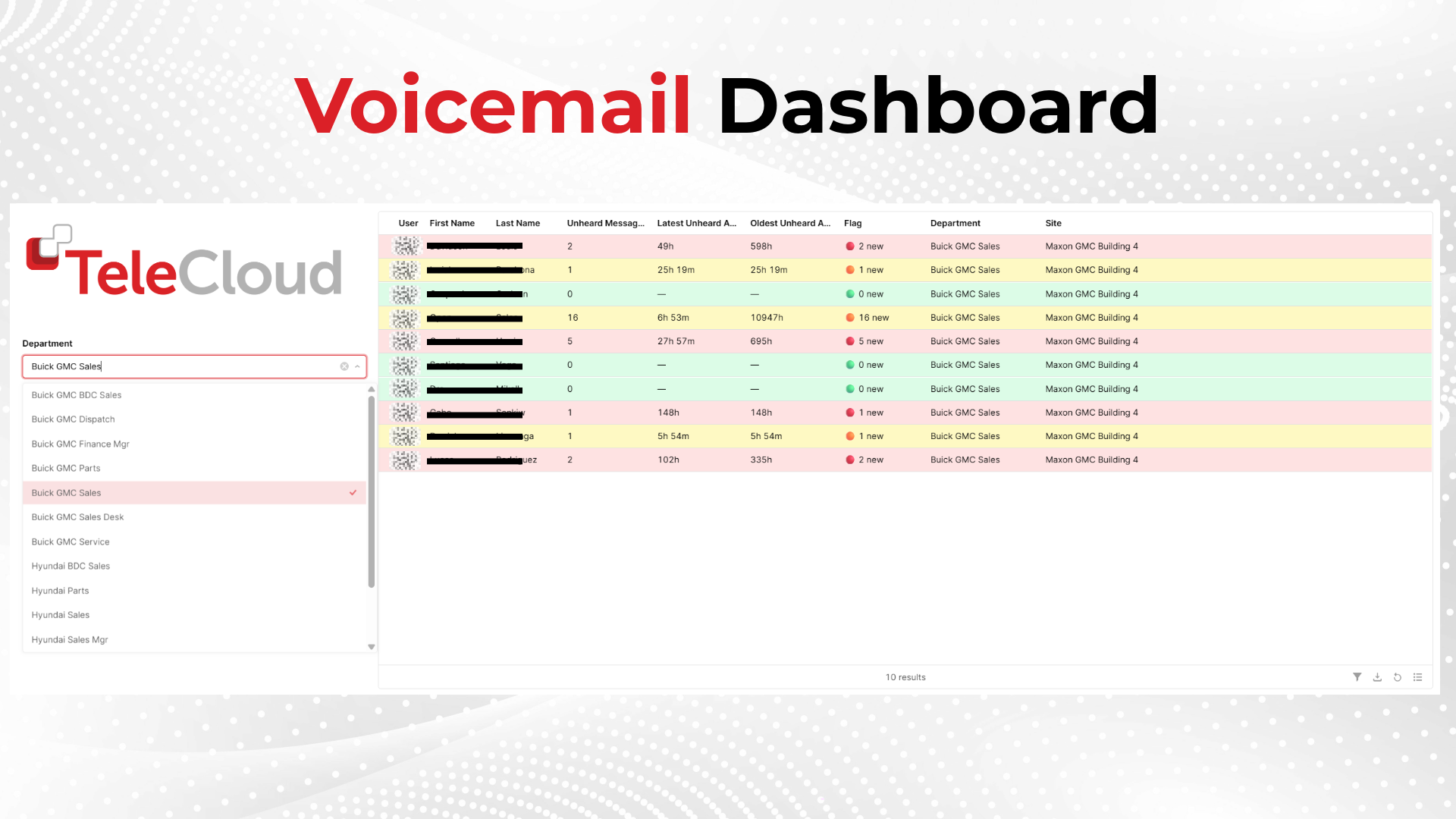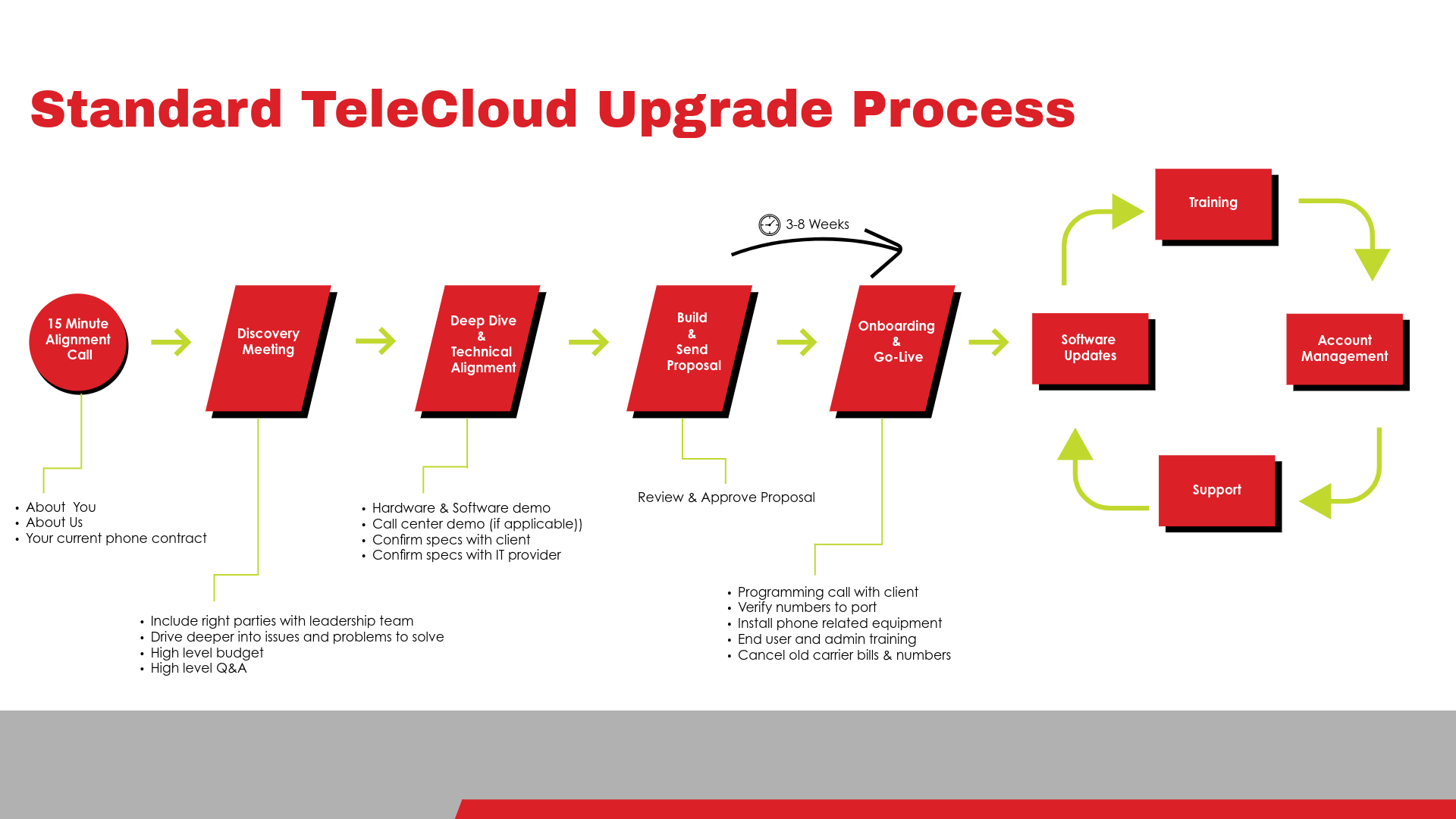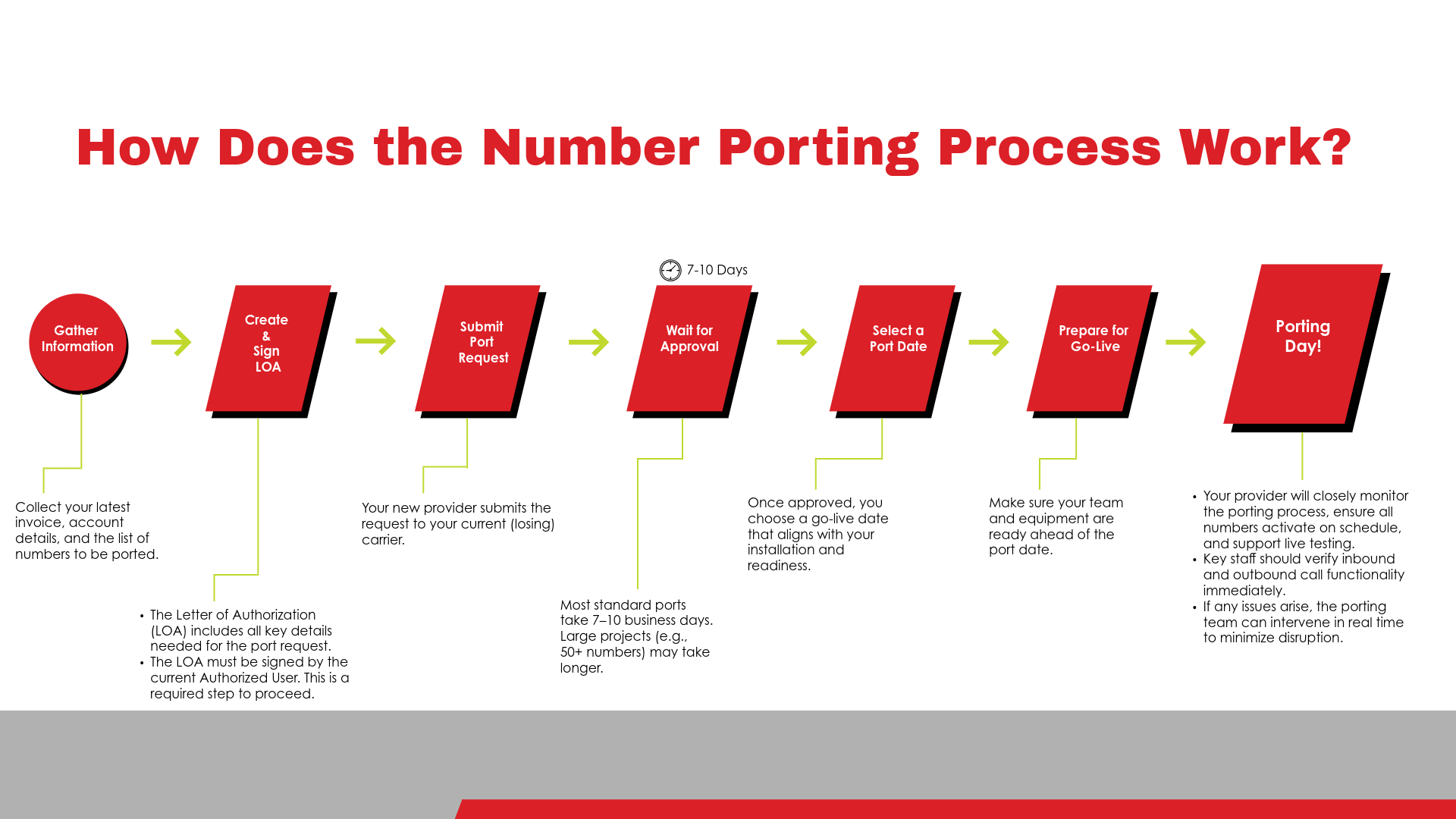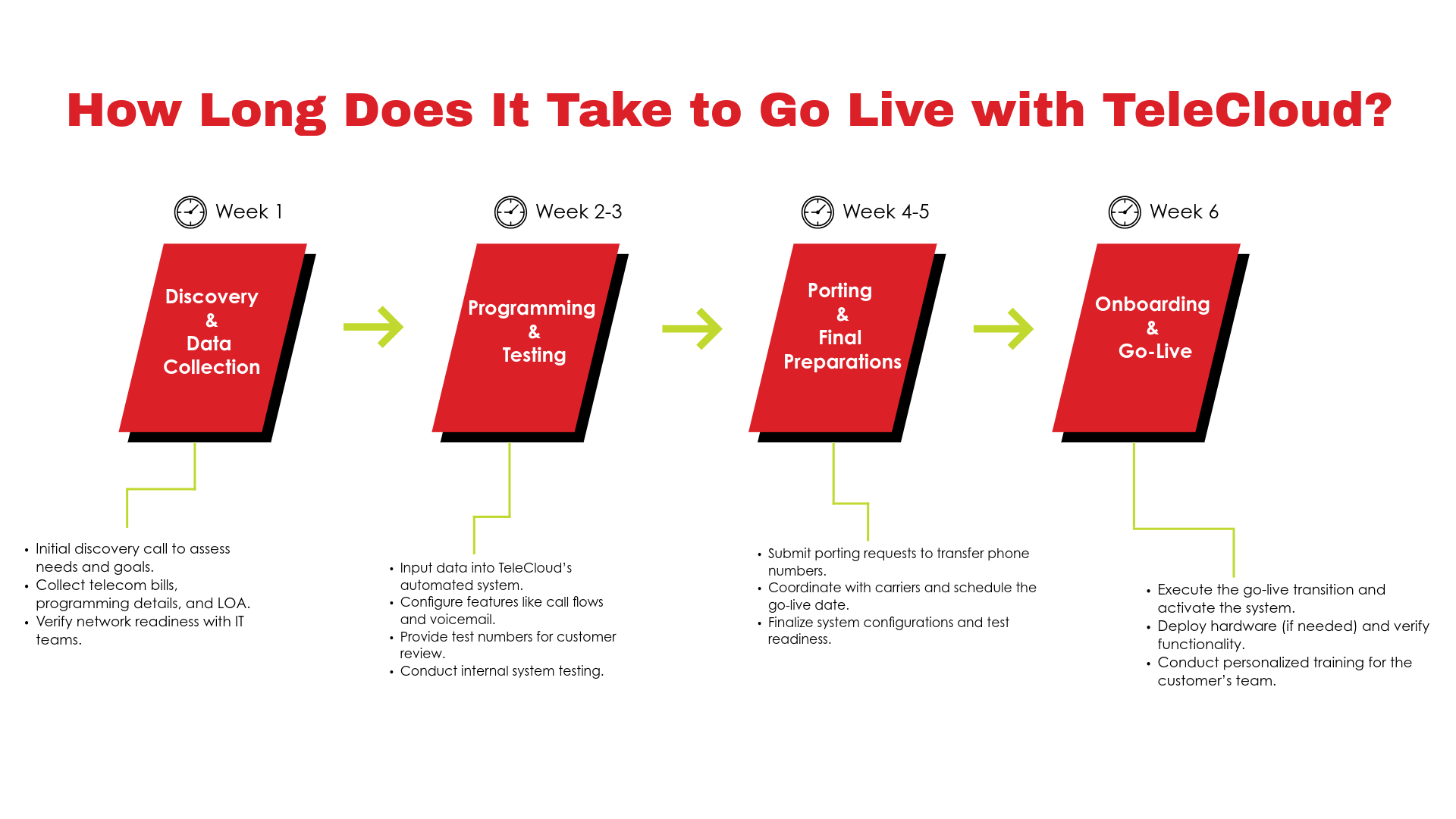How Do I Move My VoIP Phone System to a New Office Location?
January 23rd, 2025
5 min read
By Matt Gavin

When we recently moved our own office from Union to Morristown, we experienced firsthand how exciting and challenging a relocation can be. From coordinating logistics to ensuring everything was ready to go on day one, we knew that keeping our communication systems running smoothly was non-negotiable. Fortunately, with decades of experience helping dozens of businesses navigate office relocations, we knew exactly how to handle it.
Relocating a business involves plenty of moving parts, and your phone system is one of the most critical. A seamless transition ensures your team stays connected, avoids downtime, and makes a strong impression in your new space. But without proper planning, the process can feel overwhelming.
At TeleCloud, we specialize in making VoIP relocations stress-free. Drawing from our expertise, both from our own move and from helping countless businesses, we’ve created this guide to help you successfully transition your VoIP phone system. We’ll cover key steps, potential challenges, and how our team can ensure your communication stays uninterrupted.
By the end of this guide, you’ll have a clear roadmap to move your VoIP system seamlessly, minimize downtime, and keep your communication running smoothly, ensuring a stress-free transition.
Step 1: Plan Ahead for a Smooth VoIP Transition
The first step to a successful phone system move is planning. Proper preparation minimizes unexpected issues and ensures everything is ready to go when your team arrives.
Notify Your Provider Early
- Let your VoIP provider know about your move as soon as possible.
- Provide critical details like your move date, new office address, and internet provider.
- If switching internet providers, provide your new static IP addresses as soon as they’re available. This ensures your system reconfigures without delays.
Survey the New Location
- Confirm your new office has the required infrastructure, including cabling, a router, switches, and internet.
- Ask your provider if they offer any help before the installation. At TeleCloud, we offer an on-site pre-installation survey to evaluate your new office and identify potential gaps, such as missing cables or insufficient Wi-Fi coverage. This costs $299 but will be waived if you choose TeleCloud for your installation.
Decide Who Will Handle the Move
- Ask your provider if they offer installation services and can assist you in your relocation. At TeleCloud, our technicians disassemble, transport, and reinstall your system to ensure everything is connected and configured correctly.
- DIY or IT Partner: If you decide to handle the move internally, make sure your team is equipped to set up the phones, internet, and network infrastructure.
Step 2: Set Up Internet and Network Infrastructure
Your phone system relies on a strong network foundation. Before moving, ensure the following:
Essential Network Components
- Internet Service: Confirm your provider can deliver service to the new location. If switching providers, set up service in advance.
- Network Hardware: Install a router, switches, and cabling or ensure reliable Wi-Fi coverage for your phones.
Best Practices
- Internet should be operational before phone installation begins.
- Follow the proper order: Internet > Network Setup > Phone System Connection.
Step 3: Moving the VoIP Phones
Relocating your phones can be simple or complex depending on your provider and infrastructure. Here’s how to handle the transition:
For TeleCloud Customers
- Local technicians disassemble equipment at your old office, transport it, and reinstall it at the new site.
- Phones automatically reconfigure upon connection to the network, thanks to TeleCloud’s cloud-hosted settings.
For DIY Moves
- Bring all phones, routers, and accessories to the new office.
- Use a seating chart to ensure phones are placed correctly.
- Ensure phones are powered on and connected to the internet, they will reconfigure themselves using stored cloud settings.
Step 4: Configure and Test the System
Once everything is connected, thorough testing ensures your system runs smoothly:
Automatic Configuration
- TeleCloud phones use cloud-hosted configurations, so they automatically download setup files (extensions, buttons, call flow) upon connection.
Testing Tips
- Test call quality, voicemail access, and call routing.
- Confirm phones are in the correct locations and functioning properly.
- If issues arise, TeleCloud’s team is available to resolve them quickly.
Common VoIP Relocation Challenges and How to Avoid Them
Even with careful planning, challenges can arise. Here’s how to address them:
1. Missing Equipment
- Example: Forgotten phones or accessories left at the old location, such as a wall-mounted phone in a storage room.
- Solution: If you have a local provider they probably know your setup very well and can ensure nothing is left behind. Otherwise, we recommend bringing an expert on-site to evaluate your setup.
2. Incorrect Setup Order
- Example: Connecting phones before the internet and network infrastructure are ready.
- Solution: Plan installations in the correct order to avoid delays.
3. Provider Changes
- Example: If switching internet providers, your new static IPs must be shared with your VoIP provider for security and system access.
- Solution: Update your provider with new IP details as soon as they are available.
Why Choose TeleCloud for Your Move?
TeleCloud brings expertise, flexibility, and personalized support to your relocation. Here’s how we stand out:
1. White-Glove Service
- Experienced technicians manage the entire process, from disassembly to reinstallation, ensuring a smooth transition.
2. On-Site Pre-Installation Survey
- Identify potential issues, like missing cabling or network gaps, before the move begins. You might even identify cost savings and system upgrades.
3. Local Knowledge
- With TeleCloud, you’re assigned a dedicated local technician who gets to know your system, network, and office setup. This personalized approach ensures faster setup during relocations and proactive problem-solving. Whether it’s a move or ongoing support, your technician’s familiarity with your setup allows for quick resolutions and seamless transitions, making communication simple and efficient every step of the way.
4. Real-Time Support
- On moving day, TeleCloud opens a support ticket in advance to ensure technicians are ready to address any issues immediately.
Cost Considerations for a VoIP Relocation
Relocating your phone system is an investment in seamless communication. Here’s what to expect:
- On-Site Pre-Installation Survey: $299, waived if TeleCloud manages your move.
- Labor Rates: $185/hour with a $100 travel fee.
- DIY Costs: Potential expenses for outsourced IT services or troubleshooting.
What If Your Move is Urgent?
TeleCloud can adapt to last-minute relocations or unique setups:
- Example: A client needed their phones live in less than 24 hours after an unexpected office closure. TeleCloud expedited the move, leveraging our automated reconfiguration tools to get them up and running without delay.
- Scaling to Larger Offices: We’ve managed transitions for growing businesses, ensuring the new office’s infrastructure supports additional users and advanced features.
Best Practices for a Seamless Business VoIP Relocation
- Notify Your Provider Early: Share your move date, location, and network details.
- Prepare a Seating Chart: Simplifies phone placement and ensures accurate setup.
- Request On-Move Support: Ask your provider to open a ticket for real-time assistance if needed.
- Test Thoroughly: Check call quality, voicemail, and routing after installation.
Make Your Move Stress-Free
Relocating your VoIP phone system doesn’t have to be stressful or complicated. With the right preparation, reliable internet and network infrastructure, and expert support, your business can transition seamlessly to its new office without skipping a beat. TeleCloud’s white-glove relocation service takes the hassle out of the process, managing every detail—from pre-move assessments to final reinstallation—so you can stay focused on what matters: running your business.
Whether you’re planning a routine office move or navigating a more complex transition, TeleCloud’s dedicated local technicians and personalized approach ensure your communication system is up and running when you need it.
Don’t leave your communication to chance. Schedule a pre-move assessment with TeleCloud today and let us handle the details, so you can experience a stress-free move tailored to your needs.
Commonly Asked Questions
What happens if my internet provider delays setup?
TeleCloud can provide temporary solutions, such as forwarding numbers to mobile devices, to keep your team connected until internet service is live.
Can TeleCloud assist with relocating multiple offices?
Yes, our team is experienced in managing multi-location moves, ensuring each site is operational with minimal disruption. Multi-Site Business Installation Guide
Do I need technical expertise to move the system myself?
Not necessarily. As long as you can connect the phones to power and the internet, they will reconfigure themselves. However, for complex setups, TeleCloud’s service is recommended.