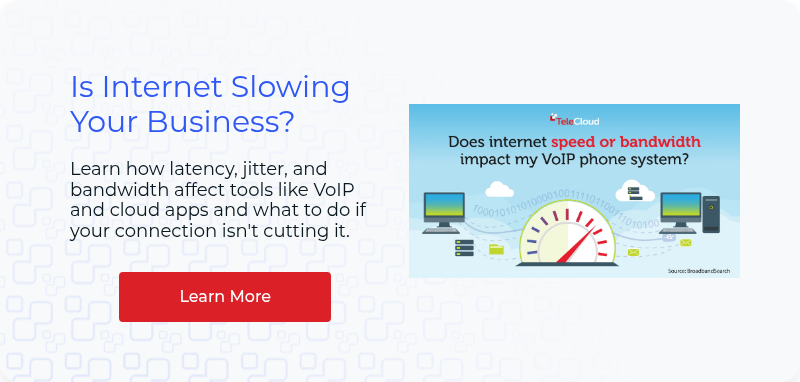Understanding Internet Speed Tests: What They Are and Why They Matter
Updated: July 23rd, 2025 | Published: June 17th, 2025
5 min read
By Matt Gavin

What is an internet speed test? It's a tool that checks how well your connection performs measuring ping, download speed, upload speed, and jitter. These metrics help identify issues, evaluate performance, and verify if you're getting the service you're paying for.
If you’ve ever struggled with buffering videos, dropped calls, or slow downloads, your internet speed could be to blame. Whether at home or work, a reliable connection is essential.
This guide explains how speed tests work, what the results mean, and how to fix common issues. By the end, you’ll be equipped to improve your internet performance and troubleshoot like a pro.
In the graphic below, press the Start button to run a speed test on your current internet.
Quick Overview
- What is a Speed test?
- How Speed Tests Can Help Diagnose Common Issues
- Other Factors Affecting Internet Connection Quality
- How to Improve Your Internet Connection
What is a speed test?
A speed test measures the performance of your internet connection by evaluating three key metrics: ping, download speed, and upload speed. Some advanced speed tests also measure jitter. These metrics provide a comprehensive overview of your connection's quality and can help diagnose common issues.
Key Metrics Explained
| Metric | What It Measures | Why It Matters |
|---|---|---|
| Ping | Latency (delay in ms) | Low ping = responsive connection for calls & gaming |
| Download | Speed to receive data (Mbps) | Affects streaming, browsing, and file downloads |
| Upload | Speed to send data (Mbps) | Key for video calls, uploads, and remote collaboration |
| Jitter | Fluctuation in ping over time (ms) | High jitter causes lag, echo, and inconsistency |
-
Ping: Ping measures the latency or delay in your internet connection. It is the time it takes for a signal to travel from your device to a server and back, measured in milliseconds (ms). A lower ping indicates a more responsive connection, which is crucial for activities like online gaming and video conferencing. High ping can result in noticeable delays, which can affect online activities like gaming, voice calls, and video conferencing.
-
Download Speed: This measures how quickly data can be downloaded from the internet to your device, typically measured in megabits per second (Mbps). A higher download speed means faster loading times for web pages, streaming videos, and downloading files.
-
Upload Speed: This measures how quickly data can be uploaded from your device to the internet, also measured in Mbps. A higher upload speed is important for activities like video calls, uploading large files, and live streaming.
-
Jitter: Jitter measures the variation in latency over time. It indicates how consistent your connection is. High jitter (30 ms or above) can result in inconsistent performance, which can be particularly problematic for real-time applications like voice-over internet protocol (VoIP) and online gaming.
How Speed Tests Can Help Diagnose Common Issues
Running a speed test can help identify several common issues with your internet connection:
Slow Download or Upload Speeds
-
If your speeds are significantly below your ISP's advertised rates, it may signal a local equipment issue (like an outdated router), poor Wi-Fi signal strength, or overall network congestion in your area.
-
Check during different times of day; if speed improves during off-peak hours, congestion may be the root cause.
-
Use Ethernet when possible to rule out Wi-Fi instability.
High Ping
-
High ping causes noticeable lag in real-time applications like video conferencing and gaming.
-
This may stem from distant servers, inefficient routing by your ISP, or heavy network usage.
-
Connecting to video conferencing platforms or cloud-based tools hosted far from your location can also contribute to latency spikes.
High Jitter
-
Jitter leads to variable delays, causing robotic audio or video dropouts during calls or streams.
-
Often a sign of unstable connections, typically caused by overloaded routers, poor cabling, or interference from multiple active devices.
-
Consistent jitter may also signal deeper issues with your ISP's routing infrastructure or signal prioritization.
Implications of High Jitter or Ping
High jitter or ping can have several negative implications for users:
- Regular Use: For everyday activities like browsing the web or streaming videos, high ping or jitter can result in slower loading times and buffering. This can be particularly frustrating when trying to watch high-definition content or load complex web pages.
- Voice Over Internet (VoIP): High jitter or ping can severely impact the quality of VoIP calls. Users may experience delays, echoes, or dropped calls, making it difficult to communicate effectively. This is especially problematic for remote workers who rely on VoIP for business communications.
Other Factors Affecting Internet Connection Quality
While speed tests provide valuable insights, they don't capture all aspects of your internet connection. Here are some additional factors that can affect your connection quality:
| Factor | What It Is | Why It Matters |
|---|---|---|
| Packet Loss | This occurs when data packets don’t successfully reach their destination. | Even a small percentage of loss can disrupt streaming, VoIP, and downloads, causing lags or missing data. |
| Network Congestion | Too many users on the same network or ISP backbone at the same time. | This typically happens during evenings or events, leading to slower speeds and higher latency. |
| Distance from Server | Refers to the geographic distance between your device and the server you’re accessing. | The farther data has to travel, the more latency and lag you experience. |
| ISP Performance | Refers to your provider's infrastructure, routing policies, and capacity. | ISPs vary widely in reliability, especially during peak times or across certain locations. |
| Hardware & Software | Your modem/router, network cables, or outdated software can limit performance. | Poor hardware can bottleneck your speed, even if your ISP delivers full bandwidth to your home. |
How to Improve Your Internet Connection
If your speed test results reveal issues, take these steps:
-
Upgrade Your Equipment: Replace outdated modems or routers that may be slowing your network.
-
Secure and Optimize Your Network Settings: Configure QoS (Quality of Service) to prioritize bandwidth for essential tasks.
-
Limit Network Congestion: Reduce the number of connected devices during peak hours.
-
Run Wired Connections When Possible: Use Ethernet to avoid Wi-Fi interference and ensure more stable speeds.
-
Contact or Switch Your ISP: If your provider consistently underdelivers, consider alternatives that offer better support or higher speeds.
-
Scan for Malware and Update Drivers: Ensure your devices are free from performance-hindering software issues.
-
Consult a Professional: For persistent problems, bring in an expert to audit and optimize your network infrastructure.
Don't Let Poor Internet Hold You Back
Your internet connection is the backbone of your personal and professional life. By regularly running speed tests and monitoring your connection's performance, you can ensure you're getting the best possible experience from your ISP. If you encounter persistent issues, consider reaching out to your ISP for support or exploring alternative providers.
A fast and reliable internet connection isn’t just about convenience; it’s about staying productive, connected, and ahead of the curve. Whether it’s upgrading hardware, tweaking settings, or switching providers, small changes can make a big difference. Take control of your internet today and ensure it meets your needs, both at home and at work. Run your speed test now and start optimizing your connection for the better.
Need help diagnosing or improving your internet connection? Click below to talk to an expert and get tailored advice for optimizing your network.
Frequently Asked Questions (FAQ)
What happens to my VoIP phone system if the internet goes down?
VoIP systems can stay functional even during outages with features like automatic call forwarding to smartphones, backup internet lines, or dedicated VoIP-only circuits. These options ensure you don't miss critical calls and maintain your business presence. Speak with your provider about setting up failover options tailored to your needs. Read More
Will a VoIP phone system slow down my internet?
No, VoIP uses very little bandwidth, typically around 100 kbps per call. It won’t noticeably slow your internet if your network is properly configured. However, if your internet is already overloaded or poorly optimized, you may experience call issues like jitter or latency. In that case, it’s your network—not the VoIP system—that needs attention. Read More
What is a good internet speed for everyday use?
For general browsing and streaming, 25 Mbps download and 3 Mbps upload are sufficient. For remote work or multiple users, aim for at least 100 Mbps down and 10 Mbps up.
How often should I run a speed test?
Test your internet speed when you're experiencing issues, switching providers, or upgrading equipment. Running tests at different times of day also helps detect congestion.
Why does my speed test vary throughout the day?
Your internet may slow during peak usage hours when more people are online. This is known as network congestion.
Can I improve my speed without changing my ISP?
Yes. Try moving closer to your router, reducing connected devices, using Ethernet, or upgrading your modem/router.
What should I do if my speed is consistently low?
Run multiple tests, reboot your modem/router, and contact your ISP. If issues persist, consider switching providers or consulting a network professional.