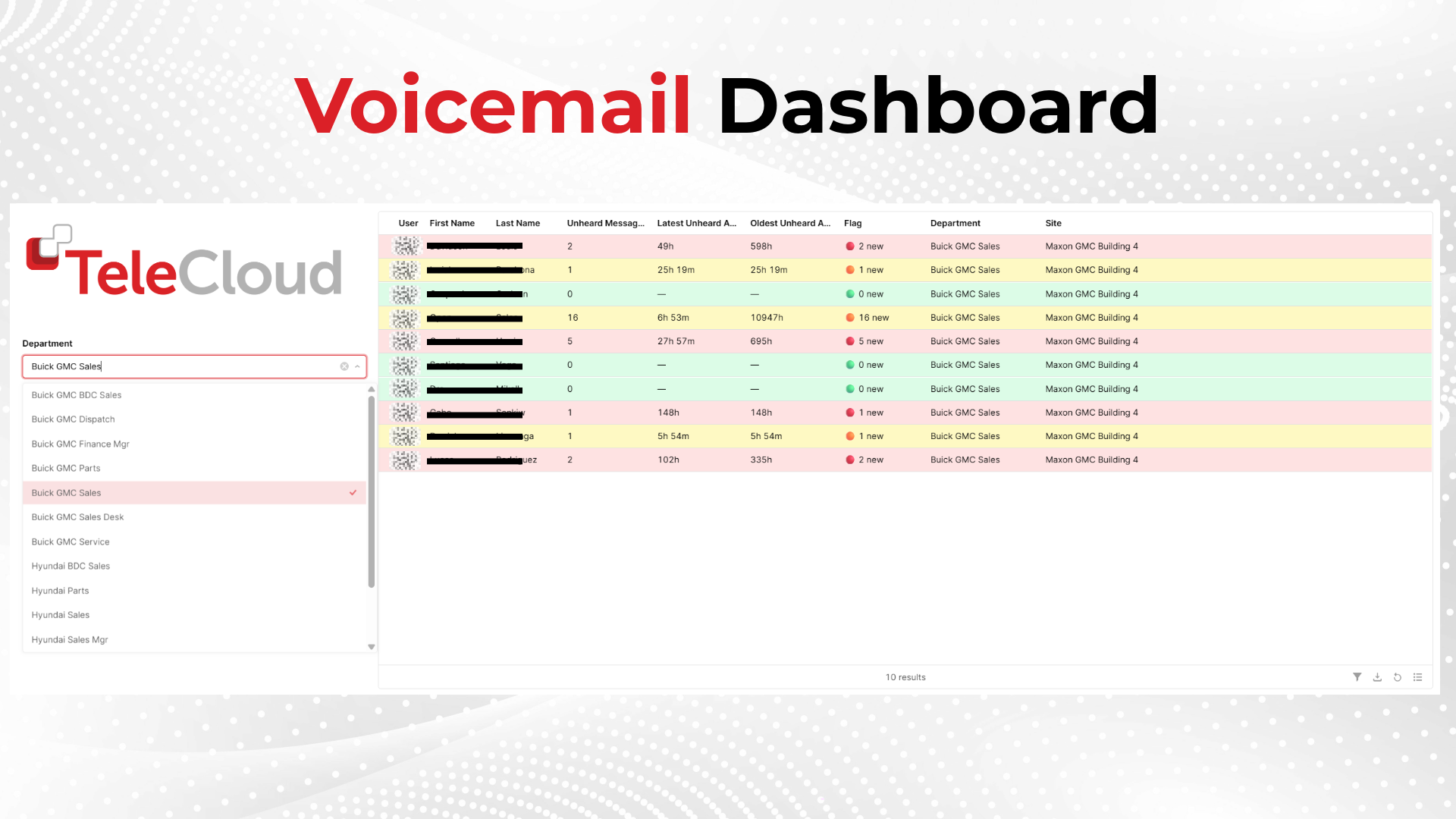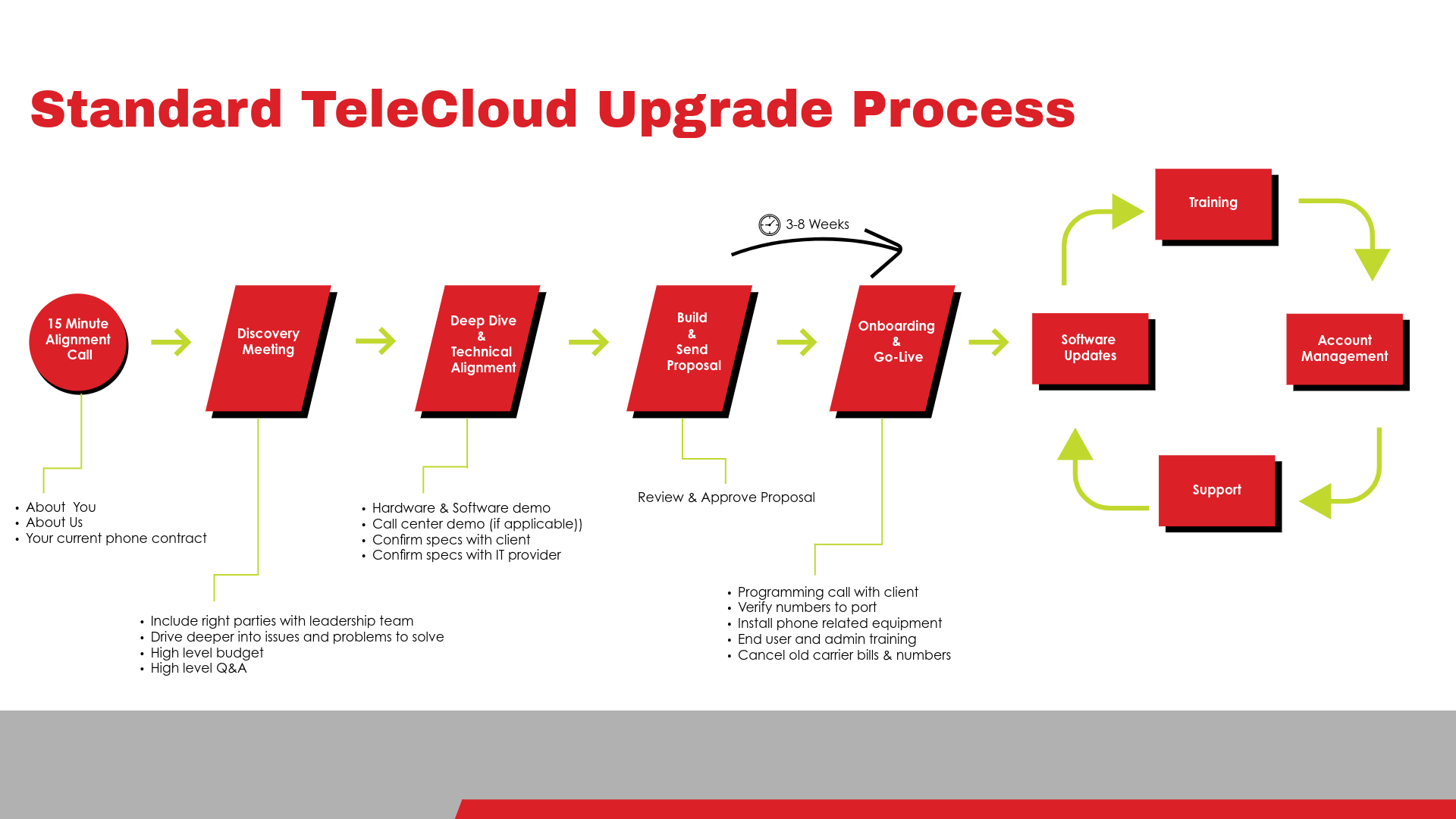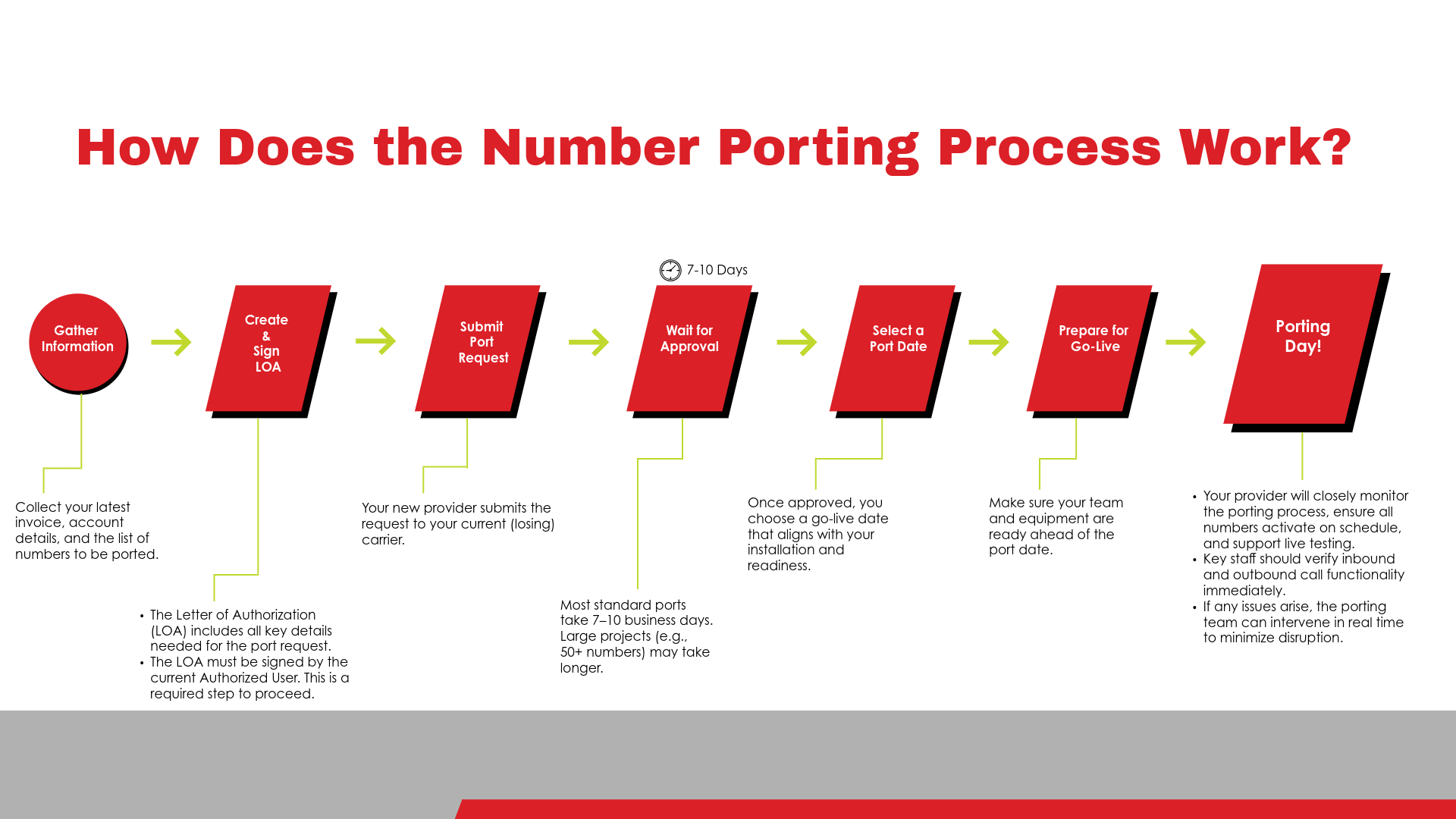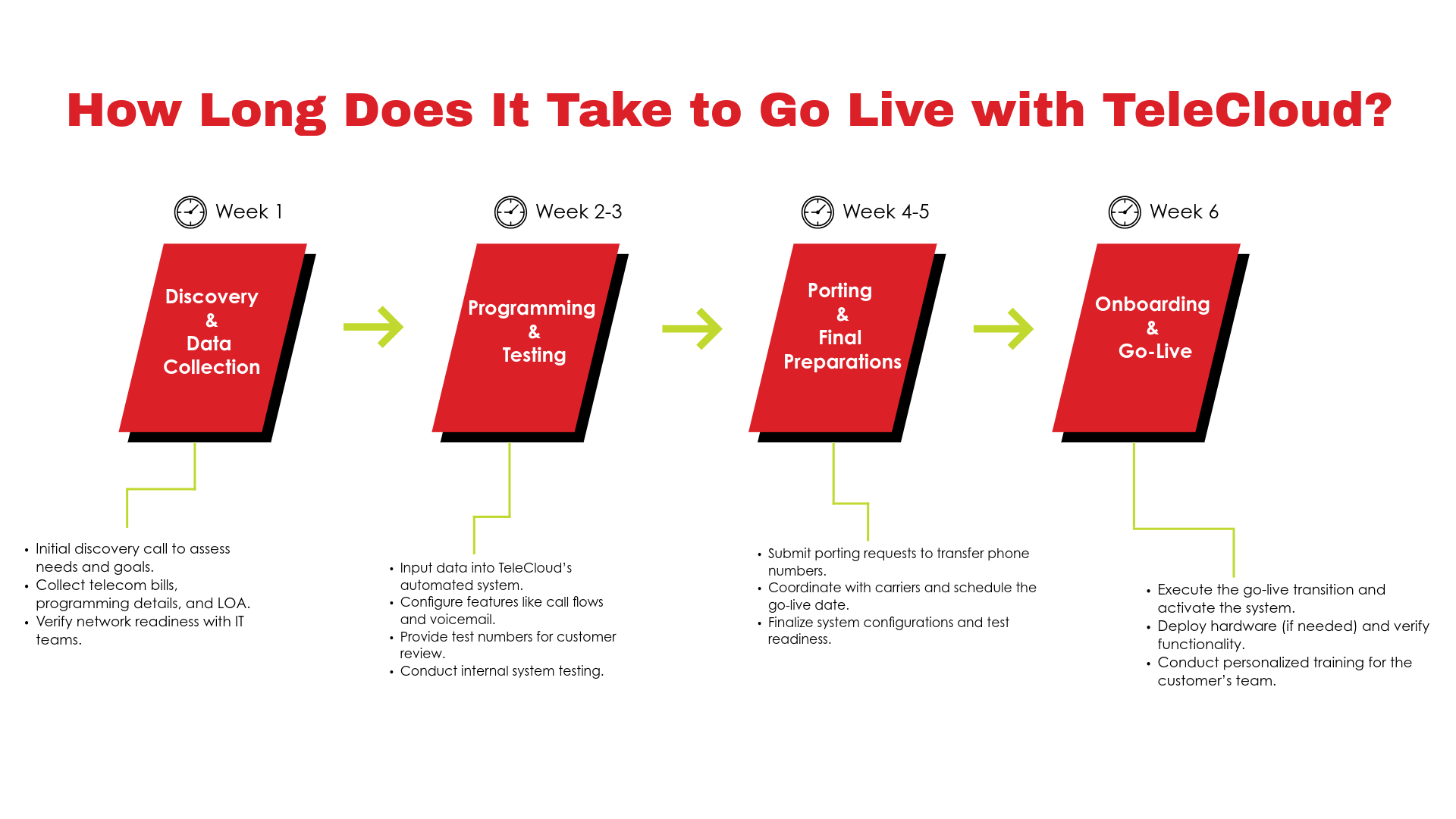When the power goes out, the last thing your business can afford is a complete communication blackout. Phones, computers, and other essential hardware suddenly go silent, leaving customers in the dark—and your business at a standstill. That’s a scenario no one wants.
Here’s the good news: VoIP phone systems are designed with resilience in mind. Even when the lights go out, your communication lines don’t have to. With the right setup, you can ensure your business stays connected and operational during power outages. Let’s explore how.
Worried about potential downtime disrupting your business? Talk to a VoIP expert to ensure your business keeps running smoothly.
What happens to a VoIP phone system at a business if the power goes out?
When the power goes out in your office, there's a lot of telecom-related equipment that's going to go dark. Your modem won't have power. Your router won't have power. Network switches and other related items likely won't be working. And worst of all, your desktop IP phone won't have the power it needs to stay on. Phones on a VoIP system need power. No power, no phone, simple as that.
So how do folks get around this? What are your options to ensure you're in communication with your clients & customers? There are a few, so you'll have some options to take advantage of if your office loses power.
Backup Power: Short-Term Solutions
Battery Backups: Battery backups (Uninterruptible Power Supplies or UPS) can keep your essential communication equipment running for a limited time. By plugging in your modem, router, switch, and desktop phones, you can maintain connectivity during brief outages.
Softphones on Laptops: If powering desk phones isn’t feasible, a laptop with a softphone app connected to a battery backup can keep calls flowing.
While these solutions are effective for short-term outages, they’re not ideal for extended power loss.
Failover Options for Long-Term Reliability
Failover is the ultimate safety net for VoIP systems. If your power goes out, failover automatically reroutes calls so your customers can still reach you. Here are the top failover strategies:
-
Forward Calls to Smartphones:
Your VoIP system can reroute calls to employee smartphones. Customers won’t know the difference—they’ll still reach your business number, and outgoing calls will display your company’s caller ID.
-
Route Calls to Voicemail:
If handling calls isn’t an option, you can forward them to voicemail. Voicemails are emailed as audio files, so you can follow up from anywhere with internet access. It’s simple, effective, and better than customers hearing a busy signal.
-
Redirect to Another Location:
For businesses with multiple locations, calls can be forwarded to a site with power. This way, customers still get live assistance, even if your primary office is offline.
Total Control via a Web Portal
One of the greatest benefits of a VoIP system is the ability to manage settings through an online portal. From any device with internet access, you can adjust call routing, update voicemail preferences, or implement other failover strategies instantly.
Why VoIP Is the Smart Choice During Power Outages
Power outages don’t have to mean communication outages. With features like failover and online management, VoIP systems give you the tools to stay connected, no matter what happens. Unlike traditional phone systems, which leave you high and dry when the power goes out, VoIP systems are built for resilience.
At TeleCloud, we help businesses prepare for the unexpected with communication solutions that keep your phones ringing—even when the power isn’t. Want to learn more about how VoIP can keep your business running during an outage? Let’s talk.