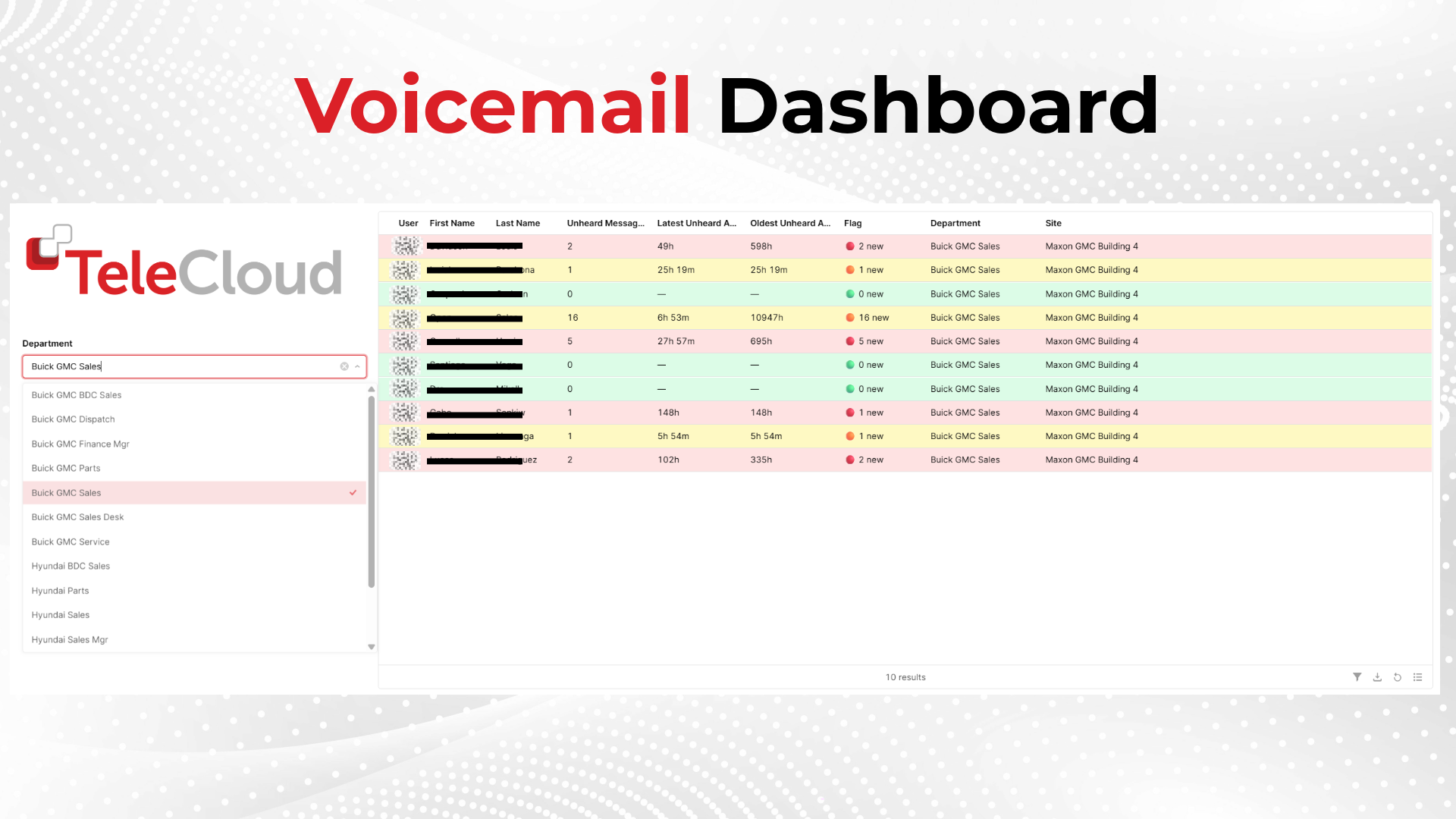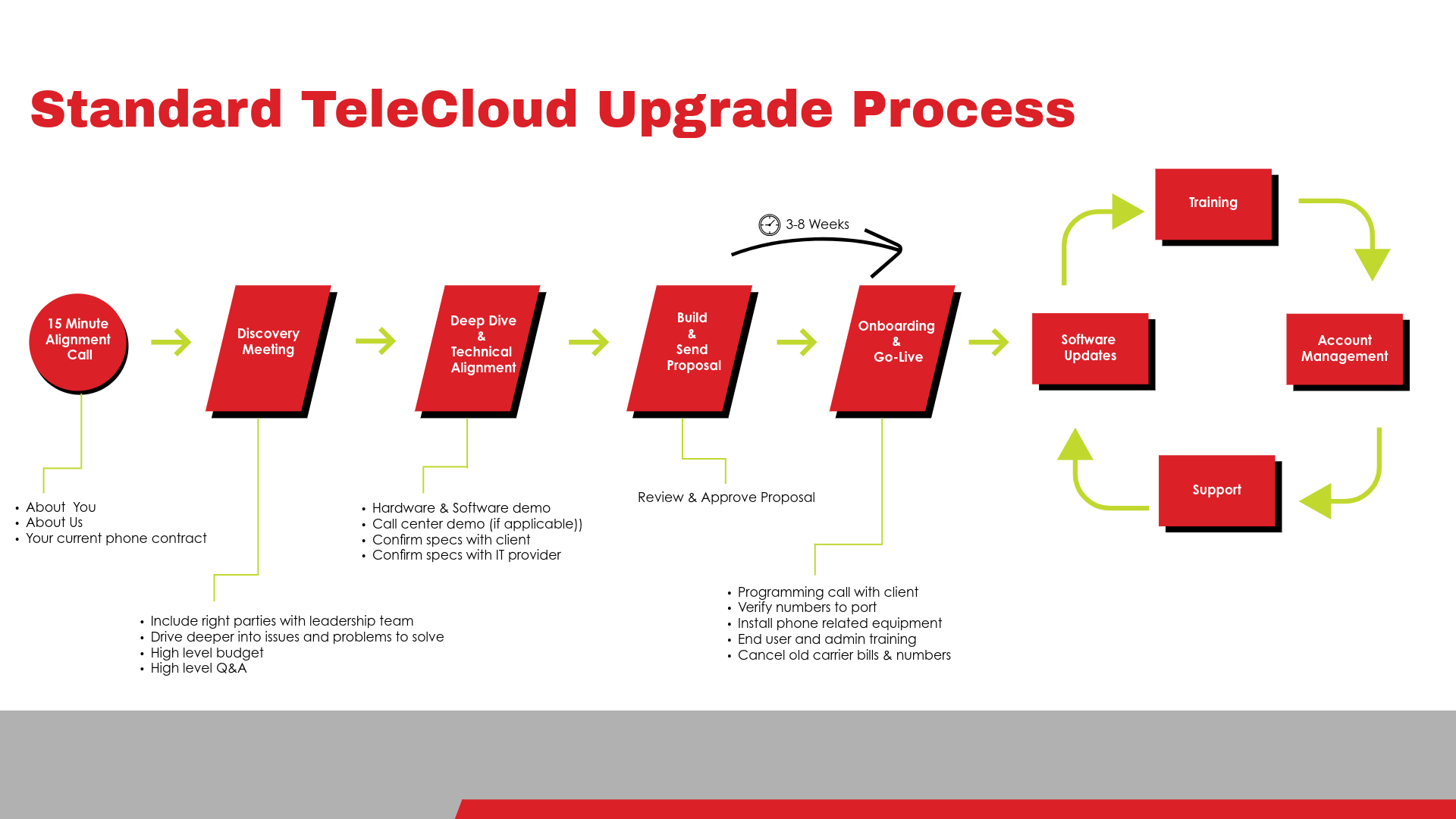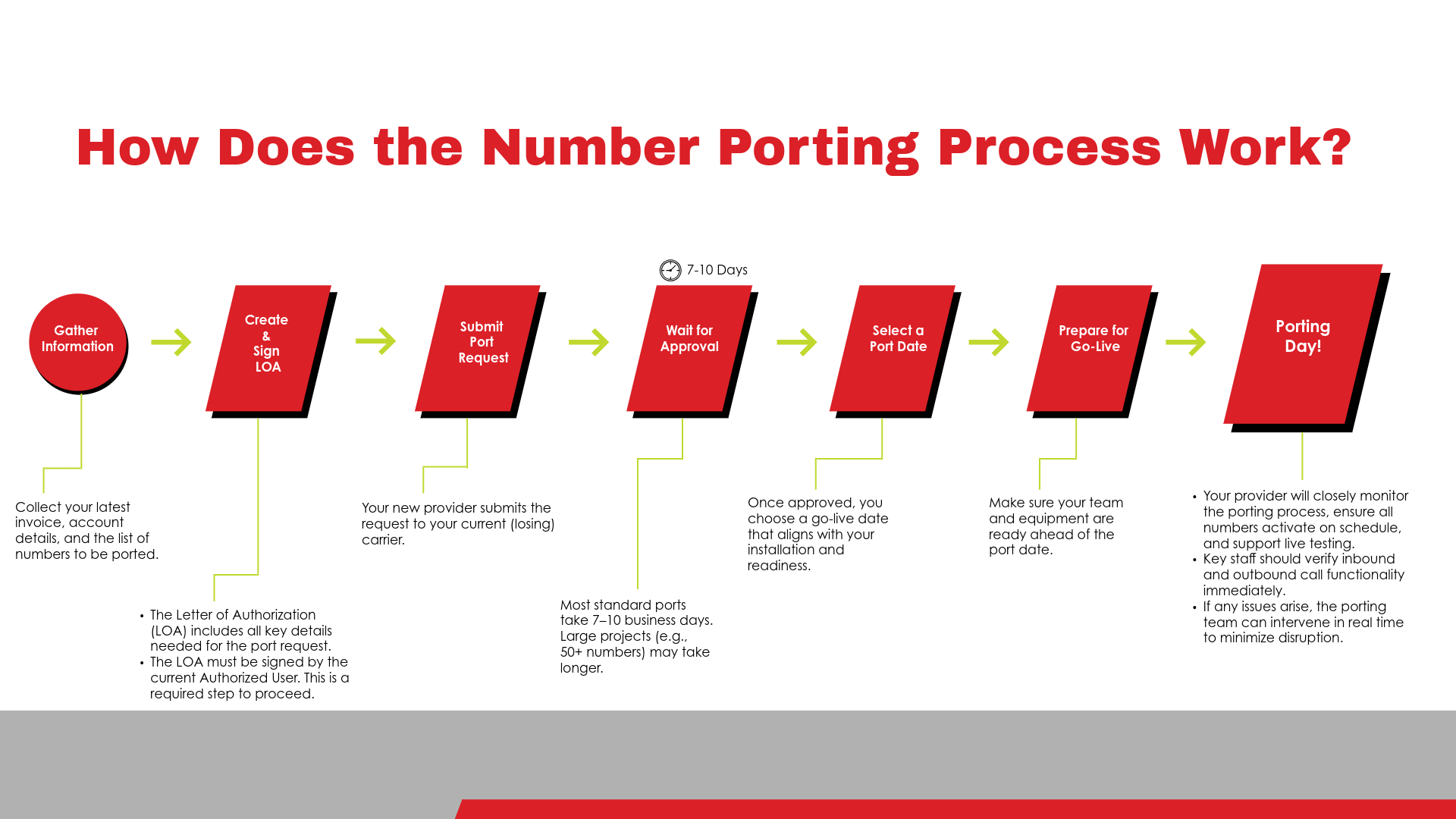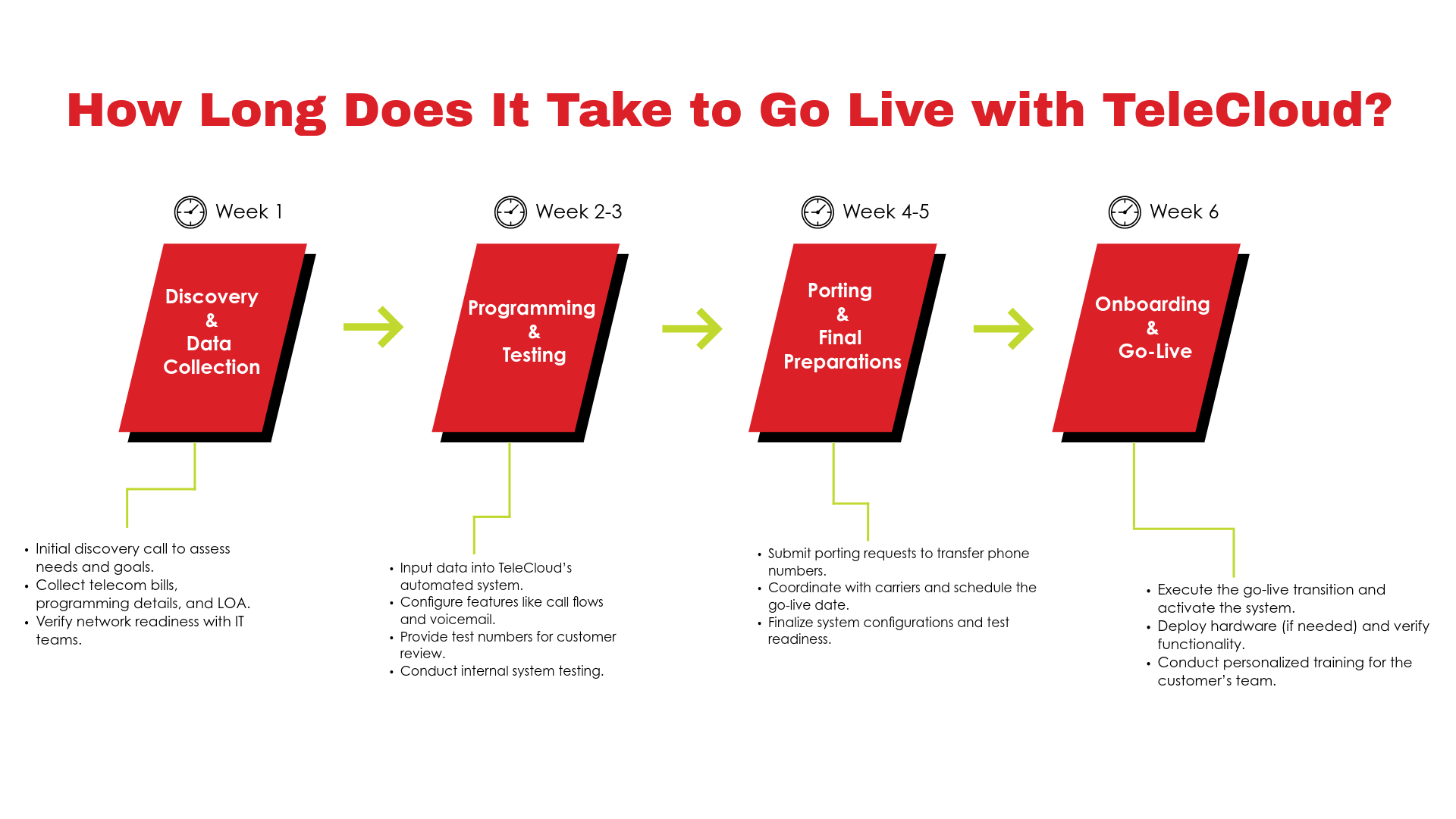Can VoIP Systems Integrate with Your CRM? Here’s What to Know
Updated: May 14th, 2025 | Published: May 18th, 2017
4 min read

In today's fast-paced business environment, tracking customer interactions across channels isn’t optional; it’s essential for companies aiming to boost revenue and deepen customer relationships. Whether you're managing sales, support, or operations, understanding your customer journey helps build loyalty and improve outcomes.
That’s why CRM (Customer Relationship Management) tools have become foundational, giving teams a centralized hub for managing relationships, workflows, and performance metrics.
At TeleCloud, we’ve helped hundreds of businesses, from large-scale automotive groups to specialized legal teams, connect their phone systems with CRMs for streamlined, smarter communications. With deep experience in VoIP and CRM technologies, we guide clients in building systems that are both practical and powerful.
So, here’s the real question: Can your CRM and your VoIP phone system work together seamlessly?
The short answer: It depends. But we’ll break it down for you.
In this guide, we’ll explain what makes integration possible, what to look out for, and how to choose the best path for your needs.
Why Do Businesses Want VoIP and CRM Integration?
Every phone call is an opportunity to deliver a better customer experience. CRM tools are designed to track those interactions and turn raw data into actionable insights. But without integration with your VoIP phone system, vital information gets trapped in silos wasting time and eroding accountability.
Here’s what integration can bring to the table, grouped by function:
Automation & Workflow Efficiency
- Automatically log every call with relevant timestamps and agent details
- Trigger personalized workflows and follow-up sequences based on call activity
- Enable click-to-dial functionality directly within your CRM
Customer Experience Enhancement
- Instantly pull up caller information before answering a call
- Deliver personalized service with full context on every interaction
Team Collaboration & Performance Tracking
- Enhance team collaboration and reporting with real-time call data
- Improve accountability by tying communication to customer outcomes
We’ve seen organizations of all sizes, from nationwide automotive groups to boutique law firms, leverage VoIP and CRM integration to reduce administrative overhead, streamline communication, and increase ROI. For example, car dealerships can track whether sales reps are following up as scheduled. Legal teams can log calls to automate billing and documentation.
Can All VoIP Systems Integrate with CRMs?
This is where things get nuanced. The answer often hinges more on the CRM software than the VoIP provider.
Enterprise-grade CRMs like Salesforce, HubSpot, Zoho, and Microsoft Dynamics come with robust API frameworks and marketplace apps that make integration relatively straightforward. But that’s not always the case with specialized CRMs built for vertical markets.
Just within the automotive dealership space alone, TeleCloud has integrated with a wide variety of CRMs, including:
Each of these platforms is tailored to the specific needs of car dealerships and includes unique workflows that benefit from VoIP integration, such as real-time call tracking, automated logging for sales accountability, and syncing call data to customer records.
However, there are dozens of CRM options across industries, each with its own architecture and compatibility limitations. That’s why it’s essential to consult with your VoIP provider early in the buying or planning process. They can help assess your current CRM, explore integration paths, or recommend alternatives that align better with your goals.
It often comes down to your CRM’s capabilities, not all CRMs are integration-friendly. But if your system allows for it and you find the right solution, the payoff is more than worth it. A successful integration turns your phone system into a strategic asset that drives efficiency, insight, and better customer engagement.
What If My CRM Doesn’t Support Direct Integration?
Don’t panic, there are still ways to connect the dots.
1. CSV File Exchange
Most modern VoIP systems can generate call detail records (CDRs) as CSV files. These spreadsheets can include vital data like call start and end times, caller IDs, call durations, and even call outcomes. Many CRMs allow users to import CSVs to create or update records, which makes this a simple, if manual, integration method.
2. Middleware or API-Based Integrations
If your CRM supports APIs (Application Programming Interfaces), platforms like Zapier, Make.com, or Tray.io can serve as integration bridges. These tools connect applications without needing custom code, allowing businesses to automate workflows, data syncs, and triggers without heavy development lift.
3. Custom Software Development
When off-the-shelf solutions don’t get the job done, custom integrations come into play. This is especially common in regulated industries or where niche CRMs are used. Working with a provider who understands both VoIP architecture and CRM functionality can help you build a solution tailored to your business goals.
How to Find Out if Your Systems Can Integrate
Start with a short discovery process. Ask your internal team or vendors the following questions:
- Does your CRM have open APIs or native integrations with communication platforms?
- Does your VoIP provider offer any CRM plugins or published integrations?
- What’s the desired outcome: simple call logging, or full-scale workflow automation?
- Do you require real-time updates, or is batch data transfer sufficient?
- What compliance or security requirements must be considered?
The answers will help guide whether you need a simple sync, a third-party tool, or custom integration.
Pro tip: Don’t wait until after you’ve signed a contract to ask these questions. Engage your VoIP provider before making a commitment to ensure compatibility and avoid costly retrofits.
Integration Unlocks Smart Communication
VoIP and CRM integration is no longer a luxury, it’s a competitive necessity. When your systems talk to each other, your teams move faster, your customers get better service, and your operations become more intelligent.
Integrations allow you to:
- Track every customer touchpoint automatically
- Reduce data entry errors and administrative work
- Boost sales effectiveness and follow-through
- Deliver better customer service with context-rich calls
- Use communication data to fuel smarter decisions
At TeleCloud, we don’t just sell VoIP systems; we help businesses evolve from static technology stacks into agile, intelligent communication platforms. Whether you’re starting from scratch or upgrading legacy tools, we guide you through every step with consultative expertise and personalized support.
Curious if we can integrate with your CRM? Schedule a call with a TeleCloud VoIP expert today to discuss your systems, your goals, and how to get the most out of both.
Let’s help you eliminate data silos and save hours each week by aligning your phone system with your CRM.
Don’t just answer calls, make them count...
Commonly Asked Questions
Can I integrate VoIP with any CRM?
Not all CRMs support VoIP integration natively. While popular platforms like Salesforce, HubSpot, and Zoho often do, more niche or legacy CRMs may require custom development or middleware. Always check with your VoIP provider to verify compatibility.
Will integrating my CRM and VoIP slow down system performance?
Properly designed integrations typically enhance performance rather than hinder it. A well-implemented system can streamline workflows and reduce time spent on manual tasks.
Is VoIP and CRM integration secure?
Yes, when done correctly. Ensure your provider follows best practices for data encryption, access controls, and compliance with industry standards like GDPR or HIPAA, if applicable.
How long does integration typically take?
Timelines vary based on the systems involved. A simple CSV sync might be ready in hours, while a custom integration with workflow automation could take several weeks.
What are the biggest benefits of integration?
Faster response times, improved customer experience, better reporting, and reduced administrative overhead. Integration helps transform communication into a competitive advantage.
vin@telecloud.net OR call/text 908-378-1218
Topics: