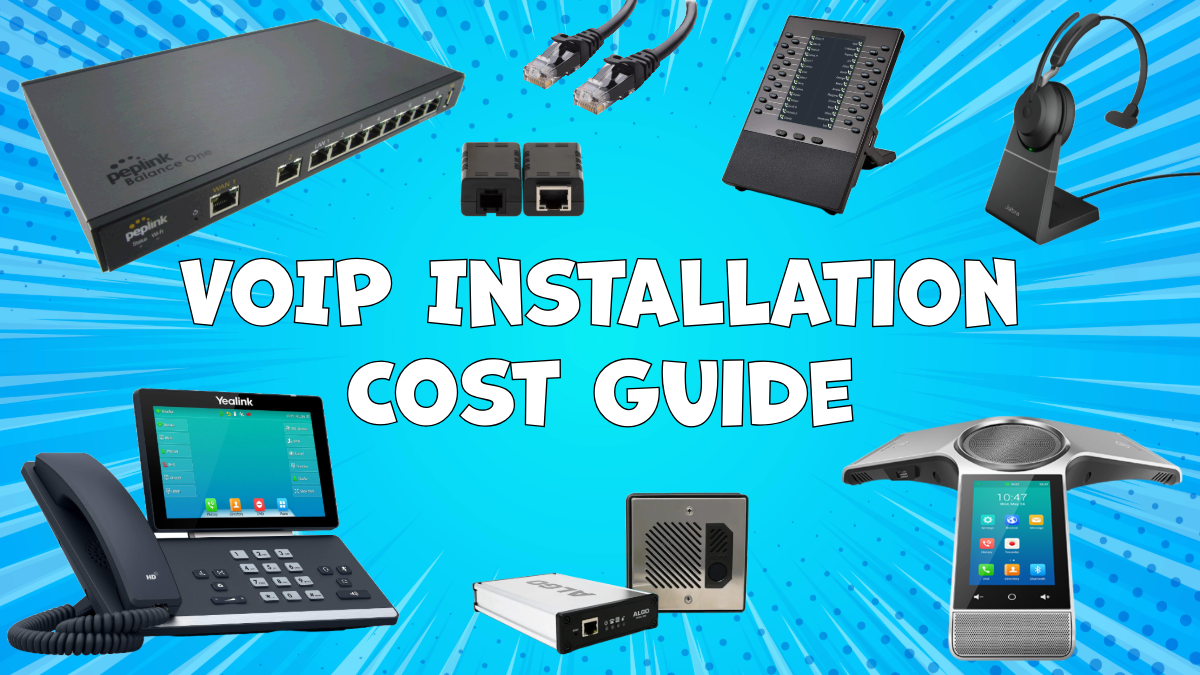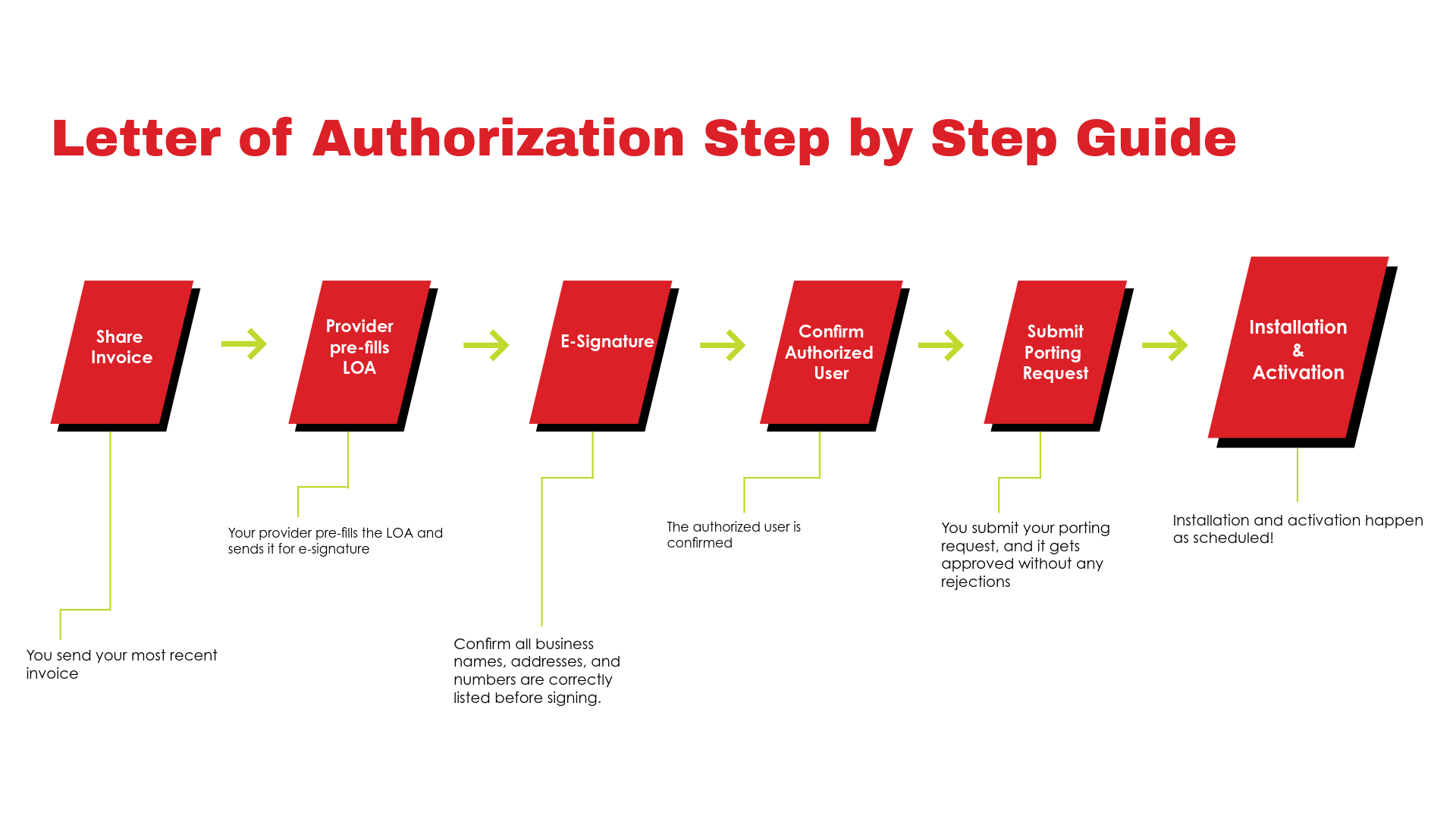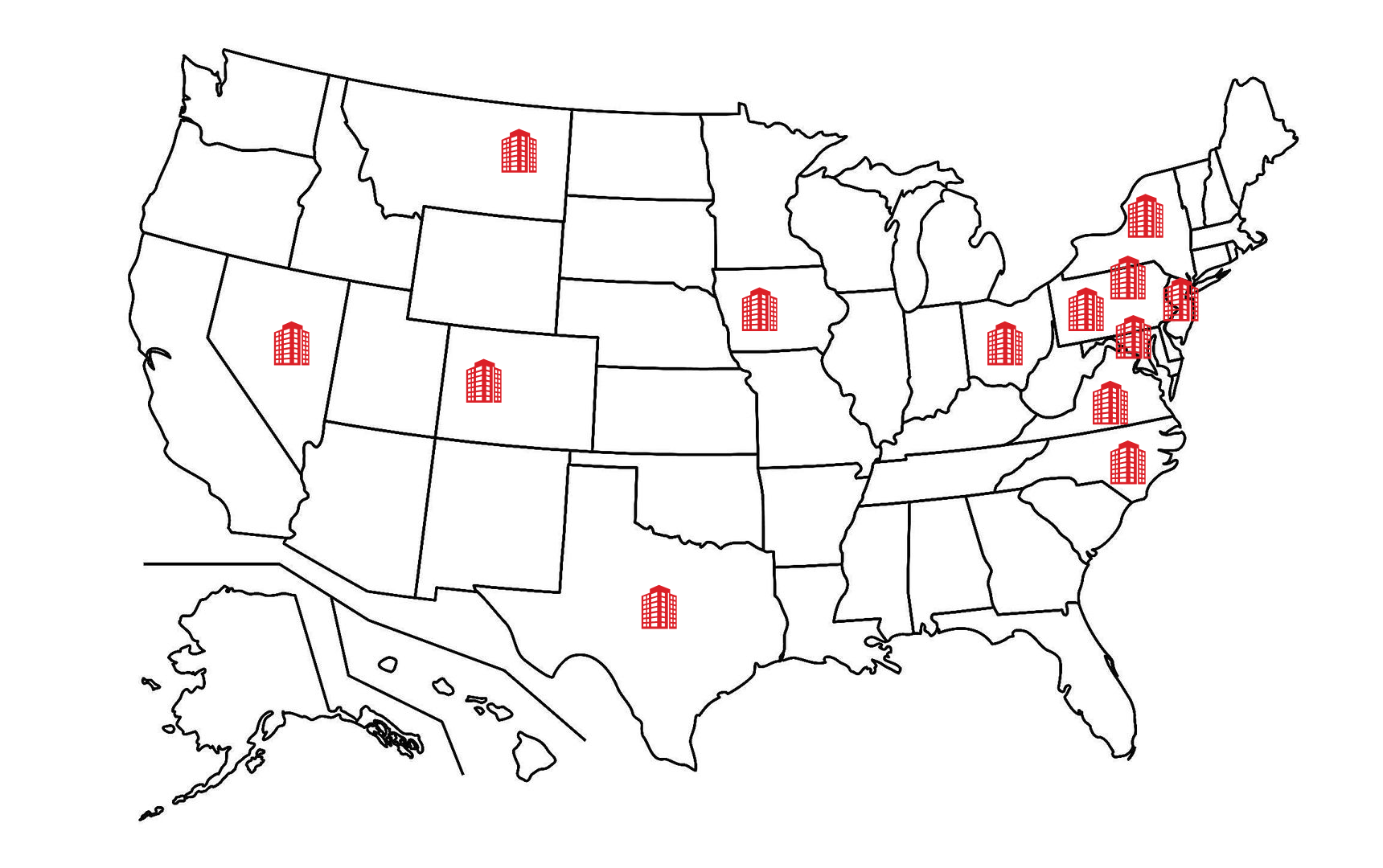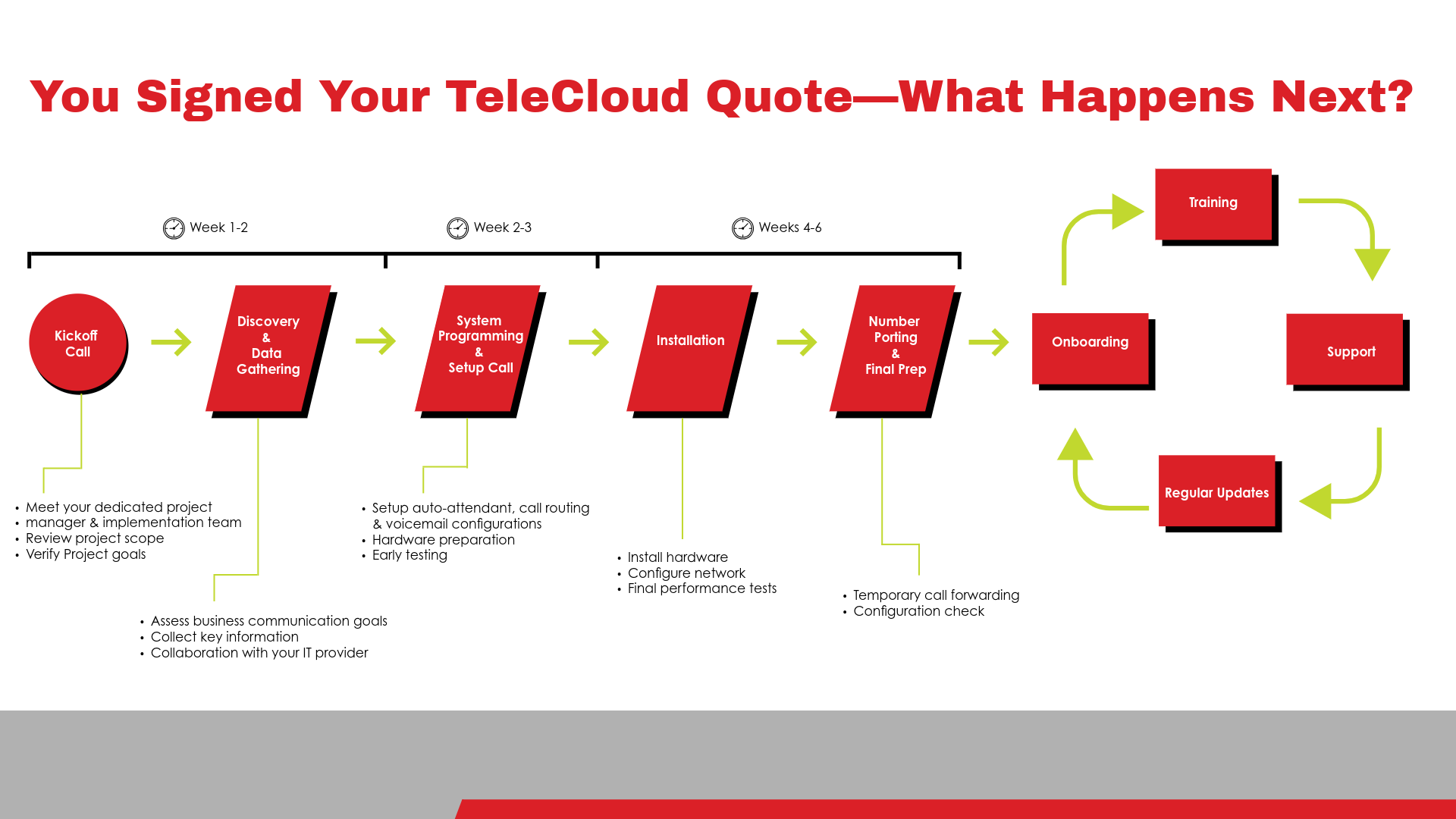What Happens During a VoIP Installation? How We Minimize Downtime
March 13th, 2025
4 min read
By Matt Gavin

Switching to a VoIP phone system is a big step for any business. Whether you're upgrading from outdated landlines or moving from another provider, the biggest concern is usually the same: "Will my business experience downtime?"
The short answer? With the right provider and a structured installation process, downtime can be avoided. A well-executed VoIP deployment ensures your business stays connected while transitioning to a more modern, flexible communication system.
At TeleCloud, we’ve guided countless businesses through the VoIP installation process, fine-tuning every step to keep disruptions low and efficiency high.
In this guide, we’ll walk you through what happens before, during, and after a VoIP installation so you know exactly what to expect.
Worried about VoIP downtime? A smooth installation starts with an onsite survey to assess your network and prevent disruptions. Discover what you can expect.
Step 1: Planning & Kickoff – Laying the Groundwork for a Smooth Transition
A successful VoIP installation starts long before the first phone is plugged in. A structured onboarding process ensures that your system is tailored to your business needs.
Internal Kickoff Call (TeleCloud Team Only)
Before we even meet with you, our internal teams align on your project. The sales, implementation, and technical teams meet to review:
- Your business needs and call flow requirements
- Network and cabling infrastructure
- Deployment type (on-site or remote)
- Special features, integrations, or security requirements
This ensures that by the time we speak with you, we’re fully prepared to keep things moving smoothly.
External Kickoff Call (With Your Team)
Now it’s your turn. The external kickoff call includes:
- Your key stakeholders (business decision-makers, IT staff, office managers)
- Our implementation and technical experts
During this call, we cover:
- Timeline planning: How long does it take to go live with TeleCloud? How can we align with your timeline needs?
- Porting details: What numbers are moving to the new system?
- Call flow design: Who needs what phone features, call routing, and access? How can we optimize your business's communication?
- Equipment needs: Are you using desk phones, web phones, or mobile apps?
This conversation ensures that everyone is aligned before moving into the technical setup phase.
Step 2: Pre-Installation Setup & Customization
Every business has unique call flow requirements, and a one-size-fits-all approach doesn’t work for VoIP. That’s why the next step is all about customization and preparing for installation.
On-Site vs. Remote Installations
Your installation approach depends on your business needs:
On-Site Installation:
- For $299, you have the option to book an onsite survey to assess cabling, networking, and existing phone systems. If you move forward with TeleCloud as your VoIP provider, we'll waive the onsite survey fee—it’s simply a part of ensuring a smooth installation. If you opt for an onsite installation without a prior survey, you won’t be charged extra for any unexpected setup needs. We will work out the details as needed.
- If new hardware is needed, we ensure it’s ordered, configured, and prepped for installation.
- Our team physically sets up phones and networking equipment and ensures all systems are live.
Remote Installation:
- Best suited for businesses using web phones or mobile apps.
- Step-by-step virtual training ensures employees know how to log in and use their new system.
- IT teams or internal staff handle the setup with our remote guidance.
Customizing Your VoIP System
Once installation details are set, we:
- Assign user extensions and create user profiles
- Configure voicemail, call routing, and auto-attendants
- Build out call queues and custom workflows based on your needs
At this stage, your system is nearly complete and ready for installation without affecting your current operations.
Step 3: System Deployment & Installation
Once everything is programmed, it’s time to go live.
On-Site Installations
- Our team arrives to install desk phones, routers, and switches if needed.
- We ensure all devices are correctly connected to your network.
- We conduct a final hardware and software test before initiating the transition.
Remote Installations
- Employees receive training on how to log in and use their web phones or mobile apps.
- IT teams ensure proper firewall and network configurations.
- The transition occurs seamlessly in the background, without on-site changes.
At this point, everything is installed, but your phone numbers haven’t been switched yet. That happens in the final phase.
Step 4: Number Porting & Final Testing
What is Number Porting?
Number porting is the process of transferring your business phone numbers from your old provider to your new VoIP system. This prevents downtime by ensuring that calls don’t get lost in transition.
How We Keep Downtime to a Minimum
- Pre-scheduled porting: We coordinate with your old provider to port numbers at a low-traffic time for your business.
- Test calls before activation: We verify that all call flows, voicemails, and routing functions work before switching.
- Backup plans in place: If something goes wrong, temporary call forwarding ensures no missed calls.
Final Testing & Go-Live
- We make live test calls to confirm call quality.
- We verify 911 dialing accuracy (you should always test 933 to check your emergency location).
- We ensure employees are comfortable with their new system through final training.
At this stage, your VoIP system is fully active and ready to go.
Step 5: Training, Support & Post-Installation Adjustments
Even with the smoothest installation, there are always final tweaks.
Training for Employees
- We provide live training on how to use desk phones, web phones, and mobile apps.
- Employees learn how to transfer calls, check voicemails, and manage SMS messaging.
- Call center agents get in-depth training on queue management and reporting tools.
Addressing Final Adjustments
- Any missed equipment needs or adjustments are documented in a punch list for final resolution.
- If features are missing or new needs arise, we make real-time changes.
What Could Go Wrong? How We Prevent Issues Before They Happen
While most VoIP installations go smoothly, some common roadblocks include:
Network & Firewall Issues:
- Firewalls must be configured to allow VoIP traffic.
- Business-grade internet prevents dropped calls and poor quality.
Number Porting Delays:
- We submit port requests well in advance and provide backup call forwarding.
Reusing Old Phones with Compatibility Issues:
- Some older phones may not support modern VoIP protocols.
- We pre-test all hardware before installation to catch compatibility problems early.
By handling these issues proactively, we ensure a seamless transition with minimal interruptions.
A Smooth VoIP Installation with Minimal Downtime
Switching to VoIP doesn’t have to mean downtime or headaches. With the right provider and a structured plan, businesses can upgrade their phone systems with little to no disruption.
To ensure a seamless installation:
- Choose a provider with a structured onboarding process.
- Plan ahead for network setup and number porting.
- Train employees before going live for an easy transition.
At TeleCloud, we handle everything from planning to installation and post-deployment support—so your business stays connected without the hassle.
Considering a VoIP transition? Let’s make it seamless. Contact TeleCloud today.
Topics: