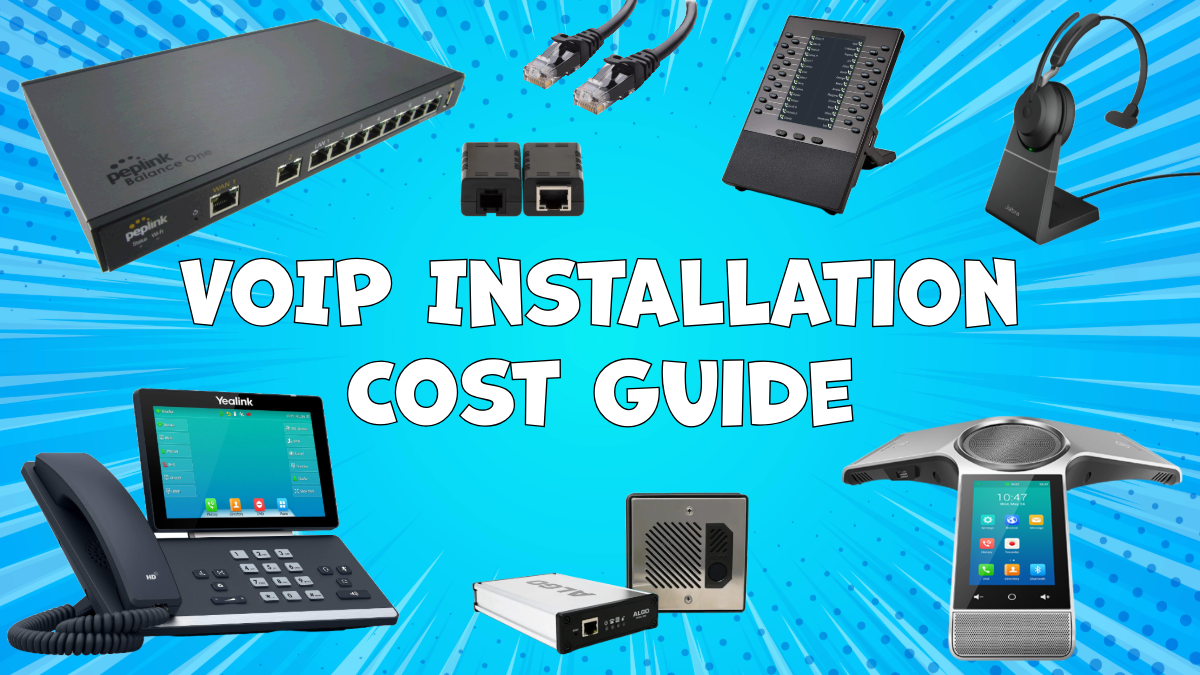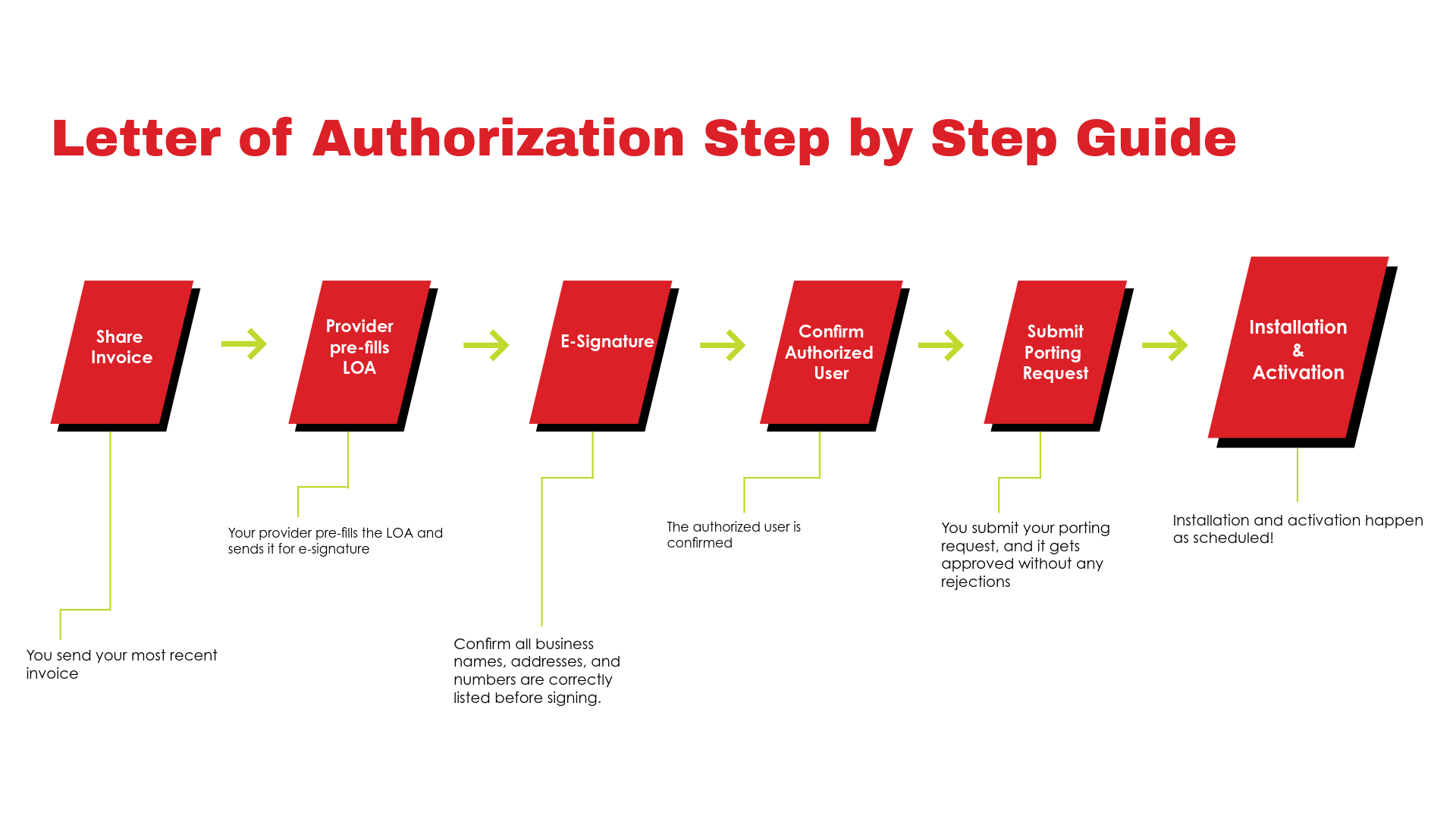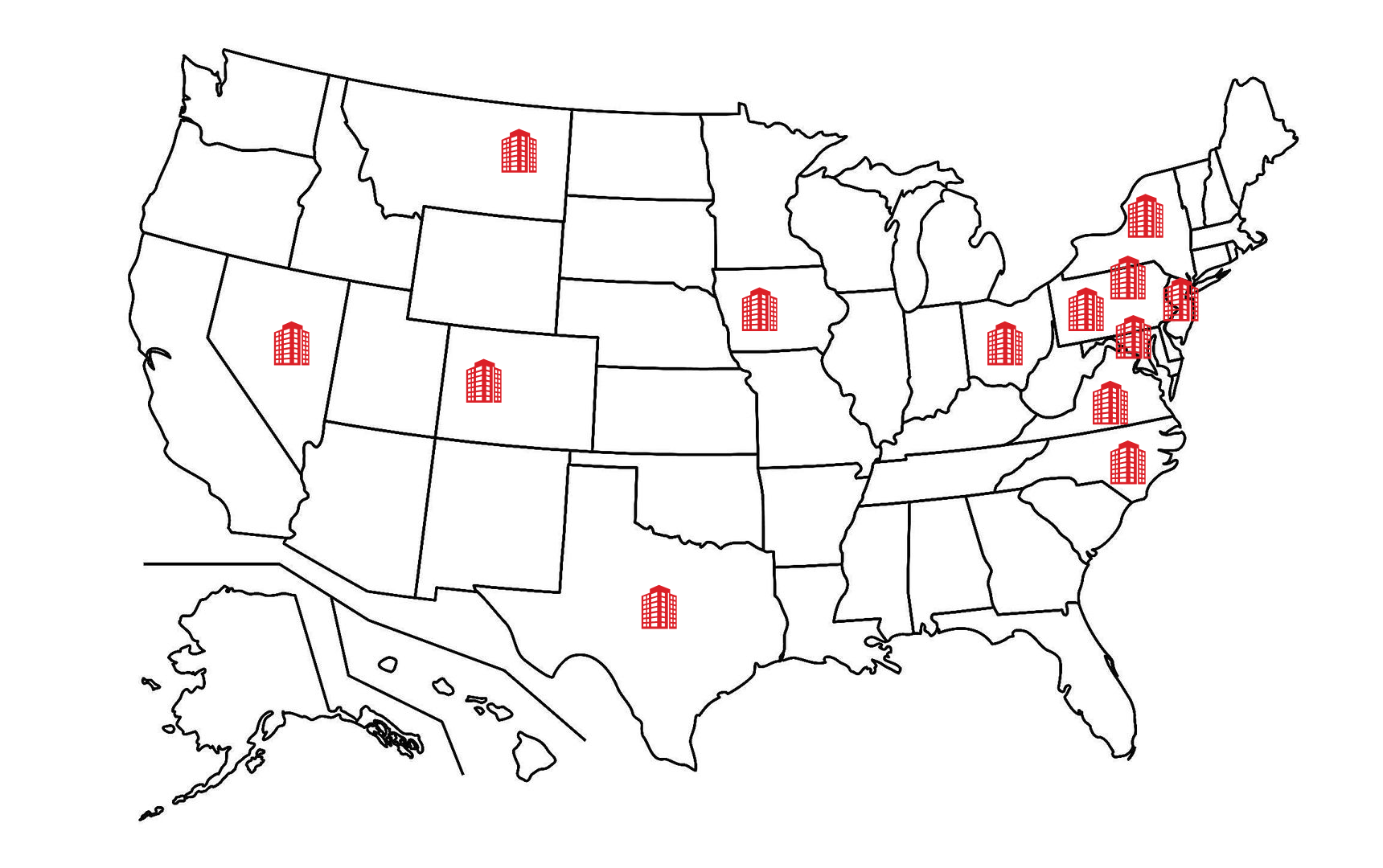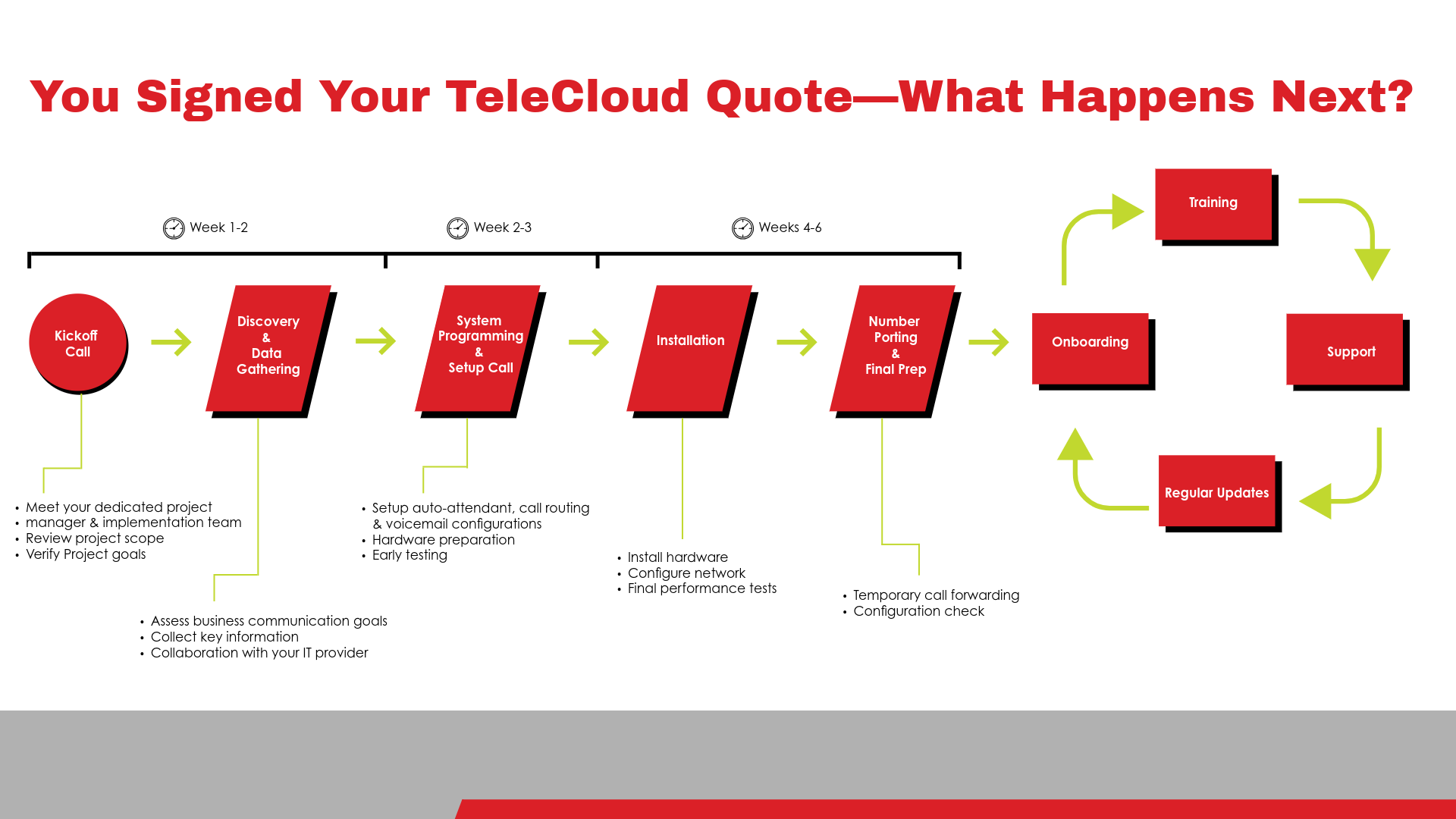What Can Go Wrong on VoIP Hardware Installation Day?
April 23rd, 2025
6 min read

You’ve done your homework. You picked a provider, signed the contract, and completed onboarding. Now it's installation day. IP Phones have already arrived in a box. Your team is ready to go live.
But instead of a smooth transition, you need some Advil to manage installation headaches.
- There is downtime
- Your main answering point can't answer the phones or transfer calls easily
- Your field installer showed up late because of traffic or whatever lame excuse
- And your phone numbers? They ported early before you were ready
VoIP installation day can quickly shift from exciting to chaotic, and most of the time, it’s not because of the technology. It’s because of missteps, miscommunication, and missing details.
At TeleCloud, our senior technician, Henry, has completed over 1,000 on-site installations. We’ve seen it all—from piggybacked cables to shouting matches in funeral homes (true story), so we know what separates a smooth install from a complete mess.
In this guide, we’re unpacking the most common VoIP installation pitfalls and how to avoid them, so you can make your “go live” day feel like a true upgrade, not a setback.
Why Do So Many VoIP Installs Go Wrong?
VoIP installation is more than just plugging in phones. It’s the final step in your transition from an old system to a new one—and it’s when everything needs to come together perfectly.
Unfortunately, this is also where small oversights can create big headaches:
- Programming call flow errors
- Internet issues
- Inaccurate hardware count
- Critical contacts are out sick or on vacation (provider or you)
- The technical contact did not fulfill their end
- Last-minute surprises
But every one of these is preventable with the right prep.
What Can Go Wrong on VoIP Installation Day? 10 Pitfalls to Avoid
Below are the most common mistakes our technicians encounter on install day—each paired with a simple way to avoid it.
1. Why Are Stakeholders Often Misaligned on Installation Day?
One of the most common issues is simple: people aren’t on the same page.
The business owner expects one thing. The office manager was told something else. The tech is hearing it all for the first time.
Example: A client thought TeleCloud was also installing their internet because no one explained the difference between a VoIP provider and an ISP.
How to avoid it:
Clarify roles and responsibilities early. Ensure everyone understands what your VoIP provider will—and won’t—do.
2. How Does Downtime Happen During Installation?
Phone lines are disconnected too early, or ports happen before testing, resulting in missed calls or service gaps. Downtime is a big fear, and rightfully so. If phones stop working, even for 30 minutes, it can cost you missed sales, unhappy customers, or internal chaos.
How to avoid it:
- Start by replacing phones for light users, not your receptionist.
- Don’t port numbers until after test calls succeed.
- If needed, use cell phone forwarding during the transition.
- Check out our installation guide for avoiding downtime!
Henry’s Tip: “I always train users first, test inbound and outbound calls, then swap the receptionist phone last. That way, no one misses a call.”
3. What If the Field Technician Doesn’t Show Up or Is Late?
Delays happen. Whether it’s traffic, weather, or an unexpected emergency, field technicians aren’t immune to real-world disruptions—and when they’re late (or don’t show up at all), it can throw your entire day off track.
To make things more complicated, sometimes your own internal point of contact is unexpectedly out—sick, on vacation, or simply unavailable. Without someone on-site who knows the plan, installation can slow down or stall.
How to avoid it:
This isn’t on you, but being prepared helps. A good provider should have backup technicians on standby and communicate clearly if there’s a delay. And if onboarding was handled thoroughly, the installation can often move forward smoothly, even if your main contact isn’t there.
Setting up temporary call forwarding and ensuring a backup contact is aware of the plan can keep things moving and prevent last-minute confusion.
4. What If the Cables or Ethernet Jacks Are Not Reusable?
Phones arrive… but there’s nowhere to plug them in.
You find out too late that some jacks aren’t active, cables are piggybacked, or a wall phone needs mounting gear.
Example: “We showed up for a 3-phone install. It took all day because the cables weren’t terminated properly.”
How to avoid it:
Do a pre-installation on-site survey. Confirm every port works. Plan for wall mounts, re-cabling, or Wi-Fi phones as needed.
5. Why Do Overhead Paging Systems and Third-Party Devices Fail?
Old systems like:
- Overhead paging
- Door phones and intercoms
- Alarm systems
- Fax machines
- Elevator phone lines
…don’t always play nicely with VoIP. These devices often rely on analog lines or share numbers with voice calls. If they’re not accounted for during the transition, they may stop working after installation, sometimes without warning.
How to avoid it:
A knowledgeable VoIP provider will ask during onboarding if you use any third-party devices that rely on your phone lines. But if they don’t, you should bring it up.
Ask yourself (or your team): “Do we use anything besides phones that’s connected to our phone line?” If you are unsure, schedule an on-site pre-installation survey.
Your provider can then plan to keep a dedicated analog line active or install the right adapters to make these systems VoIP-compatible before you go live.
6. What Happens If You Order the Wrong Number of Phones?
It happens more than you’d think:
- The business ordered 20 phones but needed 24.
- Wall mount kits or headsets were forgotten.
- Phones are installed, but no one can use them properly.
How to avoid it:
Double-check phone counts, accessories, and mounting needs during the onboarding phase.
7. What If the Internet or ISP Setup Is Delayed?
You were told the internet would be installed at 9 am. It shows up at 11 am—or not at all.
Now your VoIP phones have nothing to connect to.
How to avoid it:
Only schedule VoIP installation after your internet and networking setup is confirmed. Don’t assume timelines will align.
8. What If Your Numbers Port Before the Phones Are Ready?
If your numbers port before the phones are live, your business goes dark—no calls in or out.
Example: “One time, the port happened at 10 am, but we couldn’t access the building until 11. Calls were already forwarding to a cell phone in panic mode.”
How to avoid it:
Coordinate porting with the install schedule. Have temporary call forwarding plans in place.
9. What If the Call Flow Was Never Finalized?
Your tech installs the phones, but calls aren’t routing properly. Why?
The auto attendant, ring groups, or call queues weren’t programmed.
How to avoid it:
Make sure all PBX logic is completed before install day. If your tech doesn’t handle backend setup, ensure they’re in sync with the programming team.
10. Are Training Expectations Misaligned?
A tech shows up expecting to install phones. The client expects them to train 30 staff members.
That’s not going to work.
How to avoid it:
Set clear expectations. If your business needs formal training, schedule a separate session after the installation.
Tip: Check out our training guide for more information.
What’s the Best Way to Avoid All These Issues?
Combine Onboarding with an On-Site Survey. The #1 way to avoid installation-day problems is to physically walk the site before installation.
Installation techs use that time to:
- Verify cables, jacks, and ports
- Confirm access, power, and wall-mount needs
- Match user count with phone count
- Ask about analog devices like paging, alarms, or elevators
- Review call flow expectations
Think of it as insurance against surprise delays. If you do an onsite survey, and something still goes wrong, then you won’t have to take responsibility for it…
Who Should You Involve on Installation Day?
|
Role |
Why It Matters |
|
Primary POC |
Knows the project details and layout |
|
Backup Contact |
Keeps install moving if primary is unavailable |
|
IT Contact |
Confirms networking, VLANs, and switch setup |
|
Receptionist or Front Desk |
Critical for call testing and port validation |
Make Day One a Success, Not a Setback
Installation day should mark the beginning of smoother, smarter communication, not the start of confusion, downtime, or last-minute surprises.
But without proper planning, that’s exactly what happens: Missed calls. Delays. Frustrated staff.
The good news? All of it is preventable.
With the right prep, clear communication, and a proper on-site survey, your installation day can be fast, efficient, and frustration-free. You deserve to be excited on go-live day, not stressed.
Let’s make sure your install goes right the first time. Schedule an on-site VoIP survey today. We’ll walk your site, verify infrastructure, flag any red flags, and help you launch your new system with confidence.
Commonly Asked Questions
Do I need to shut down my business during the install?
Not at all. A good VoIP provider will stagger the install, starting with non-critical phones first. Your main lines (like reception) should stay active until testing is complete and porting is confirmed.
How long does the actual installation take?
Most on-site installs can be completed in a single day, depending on the number of phones and infrastructure readiness. Larger or multi-site installs may take 2–3 days.
Can VoIP phones work if the internet goes down?
Not unless backup measures are in place. Talk to your provider about cellular failover, call forwarding, or redundant internet to ensure continuity in case of an outage. Read More
What happens if I need to reschedule my installation?
Let your provider know as soon as possible—especially if porting is already scheduled. Delaying the install without adjusting the port date can result in downtime.
Do I need to be on-site for the install?
It’s highly recommended. At minimum, someone familiar with the layout and project details (your primary or backup contact) should be present to answer questions and ensure things go smoothly.
Will the tech train my team during the install?
Field techs usually provide basic device orientation, but full user training is typically scheduled separately. If you need formal team training, request it in advance to avoid confusion.
Topics: