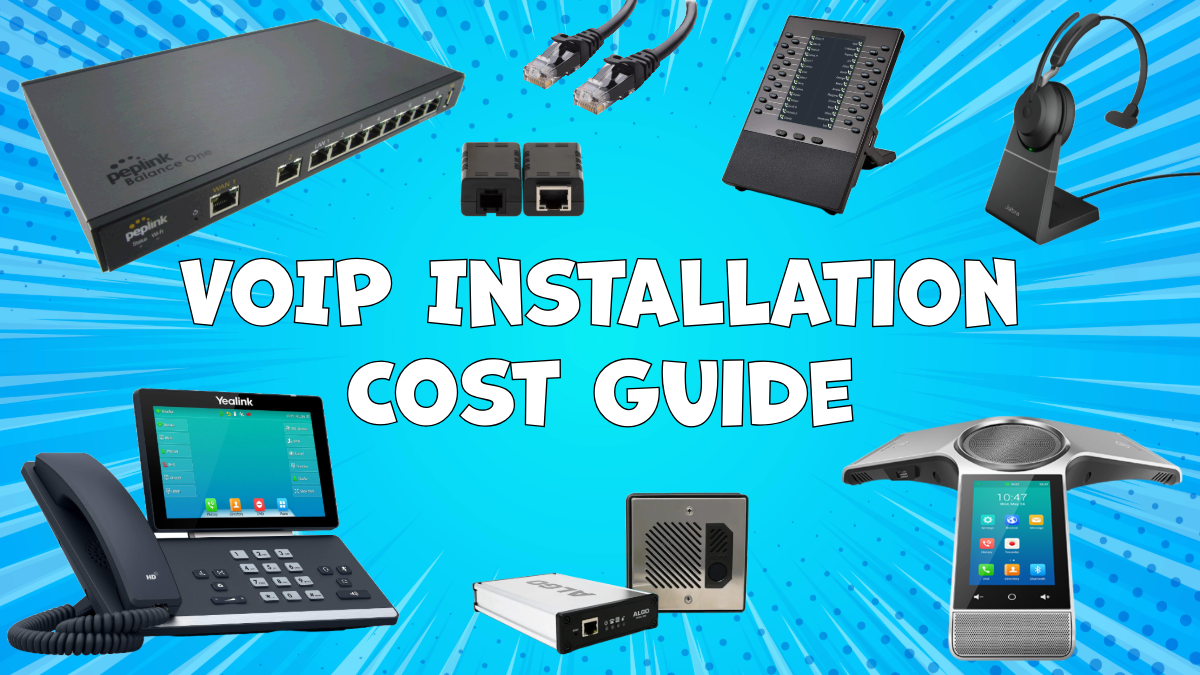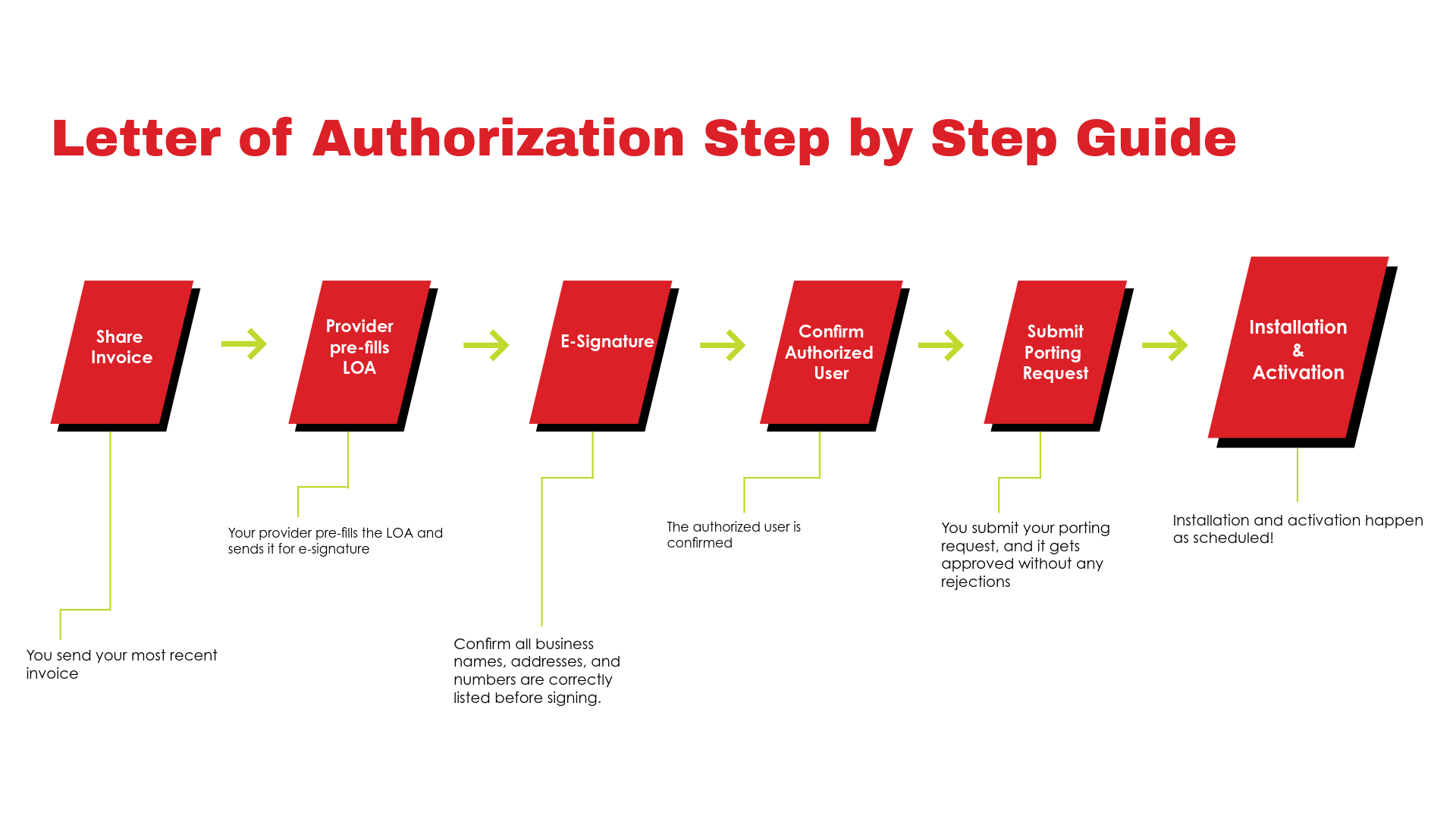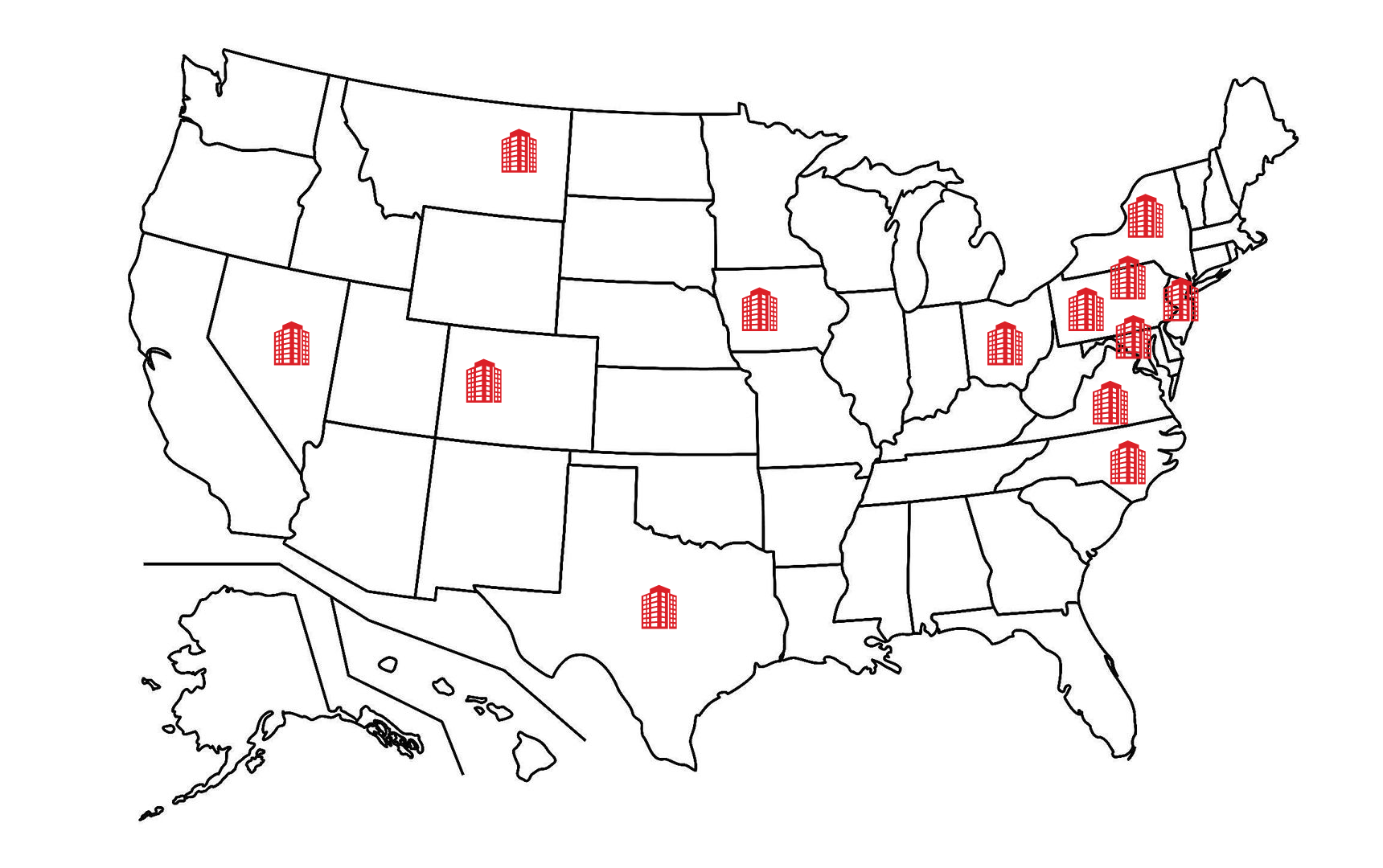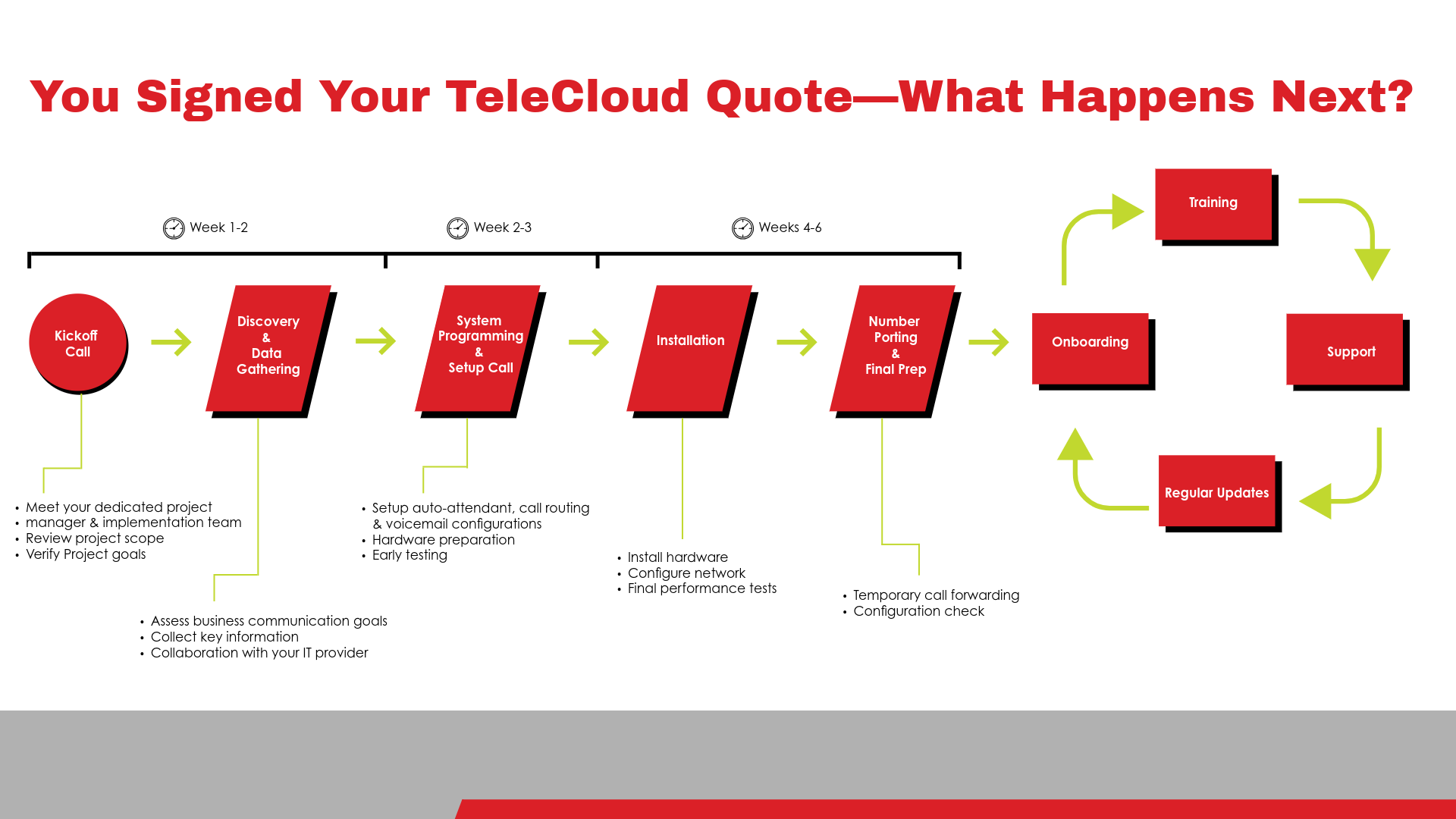Is There Any Downtime When We Get New Phones Installed at Our Office?
March 19th, 2025
3 min read
By Will Maddox

Have you been putting off upgrading your business phone hardware because you're worried about downtime? You’re not alone. Many businesses hesitate to switch providers or install new phones out of fear that service disruptions will lead to missed calls, lost revenue, and frustrated customers.
The good news? Downtime is not inevitable—in fact, with the right provider and proper planning, it can be completely avoided.
At TeleCloud, we’ve helped businesses of all sizes transition to modern VoIP systems with zero service interruptions. Our streamlined installation process ensures that your phones are set up, tested, and running before your business ever makes the switch.
In this guide, we’ll walk through what causes downtime, how to prevent it, and what to expect when upgrading your business phone system.
What Causes Downtime During Phone Installation?
Understanding potential risks is the first step in preventing them. While a smooth transition is possible, downtime can occur if certain factors aren't managed properly. Here’s what businesses need to look out for:
1. Network Configuration Issues
Because VoIP phone systems rely on your internet connection, a poorly optimized network can cause call disruptions. Common issues include:
- Insufficient bandwidth to handle VoIP traffic.
- Firewall settings that block voice data.
- Closed ports that prevent proper call routing.
Solution: A pre-installation network readiness assessment ensures your connection is optimized before your phones go live.
2. Incomplete Programming & Setup
Even if the hardware is installed, improper configurations can lead to service interruptions. Common mistakes include:
- Incorrect call routing rules.
- Auto-attendant misconfigurations.
- Unregistered or improperly assigned devices.
At TeleCloud, we prevent these issues by fully configuring your system before installation day, ensuring that once the transition happens, your system is ready to go.
How to Minimize Downtime During Installation
1. Proper Pre-Installation Planning
- Assess Network Readiness: Ensure your internet connection can handle VoIP traffic.
- Schedule Off-Hours Installation: Install phones during off-peak times, like evenings or weekends.
- Pre-Configure Devices: Pre-programming phones allows plug-and-play functionality, reducing setup time on-site.
2. Strategic Number Porting
- Staggered Porting: For multi-location businesses, port numbers in stages to prevent total outages.
- Temporary Forwarding: Redirect calls to mobile devices during the porting window to avoid missed communications.
3. Parallel System Running
Run your old and new systems simultaneously for a period. This ensures a seamless transition without missed calls or downtime.
How to Prepare Your Team for a Smooth Phone Installation
A successful transition isn’t just about the technical setup—it also requires clear communication with your team. Here’s how to ensure employees are prepared:
1. Inform Employees in Advance
Let your team know the transition timeline and what to expect. Address any concerns about system changes and reassure them that downtime is being actively prevented.
2. Provide Training Before Installation Day
- Offer short training sessions on how to use the new phones and VoIP features.
- Provide easy-to-follow guides for common tasks like transferring calls, setting up voicemail, and using softphones.
3. Assign a Point of Contact
Designate an internal team member as the go-to person for any questions. This ensures a smooth transition and minimizes confusion during the changeover.
What to Expect on Installation Day
A well-planned phone system upgrade follows a predictable, structured process. Here’s what businesses can expect:
Step-by-Step Installation Process:
- Delivery & Setup: Phones arrive pre-configured and ready to use.
- Connection & Testing: Technicians verify hardware, network connections, and call routing.
- System Cutover: The switch from the old system to the new one takes place.
- Final Verification: The system is tested for call quality, auto-attendant functionality, and correct call routing.
Potential Challenges (and How They’re Resolved Quickly):
- Minor software updates: Handled remotely without service interruptions.
- Network adjustments: Quickly identified and corrected through testing.
- Employee learning curves: Addressed with post-installation support and training.
How TeleCloud Ensures Minimal Downtime
At TeleCloud, we understand that communication is the lifeline of your business. Our proven approach includes:
- Pre-Installation Assessments: We evaluate your current infrastructure for VoIP readiness.
- Expert-Led Porting: Our experienced team ensures quick and accurate number transfers.
- Dedicated Project Management: A single point of contact oversees your installation from start to finish.
- Comprehensive Testing: We test every component to guarantee functionality before going live.
Downtime Is Optional, Not Inevitable
Upgrading your business phone system doesn’t have to mean lost calls or service disruptions. With the right approach—proper planning, network readiness, expert-led installation, and proactive support—downtime can be avoided entirely.
At TeleCloud, we specialize in seamless VoIP transitions that keep your business connected before, during, and after installation. Our approach ensures that your team experiences a smooth transition with zero downtime.
Considering a Phone System Upgrade? Let’s make the switch effortless. Contact TeleCloud today for a free consultation and see how we can upgrade your phones without interruptions.
Commonly Asked Questions
How long does installation typically take?
Most installations are completed in a few hours, depending on the complexity and size of your system. Read More
Will my team need to stop working during the installation?
No. With parallel systems and/or off-hour installations, your operations continue without interruption.
What if technical issues arise?
With our dedicated support team, any issues are resolved quickly, ensuring minimal impact.
Topics: