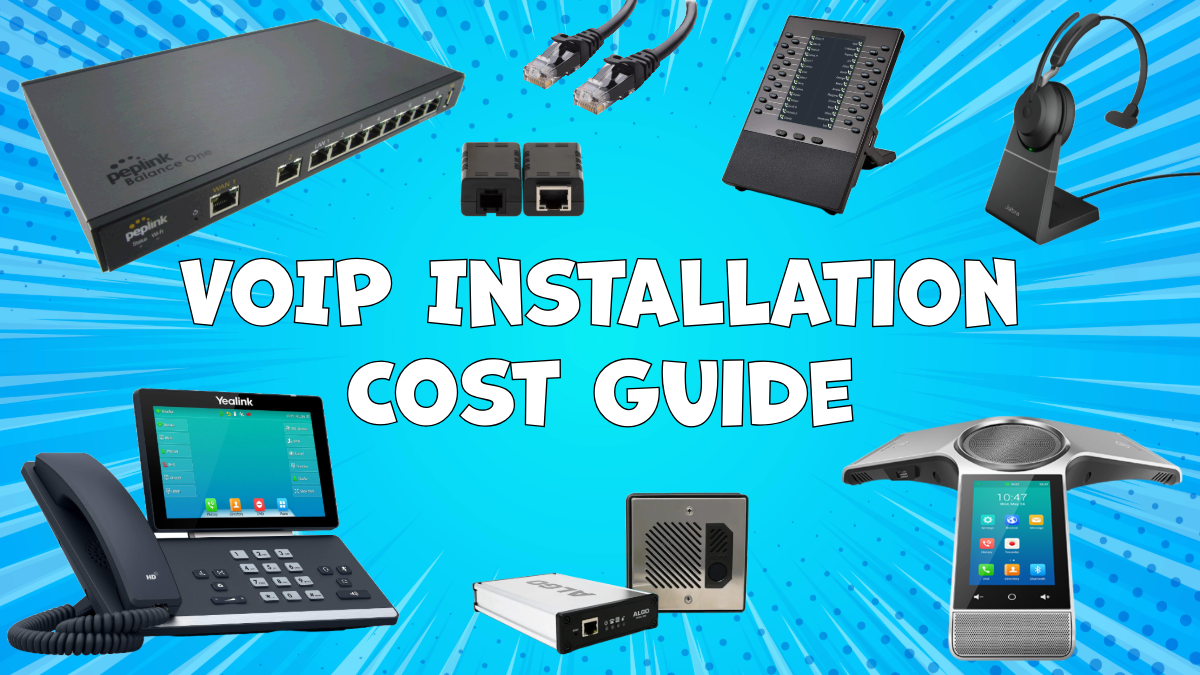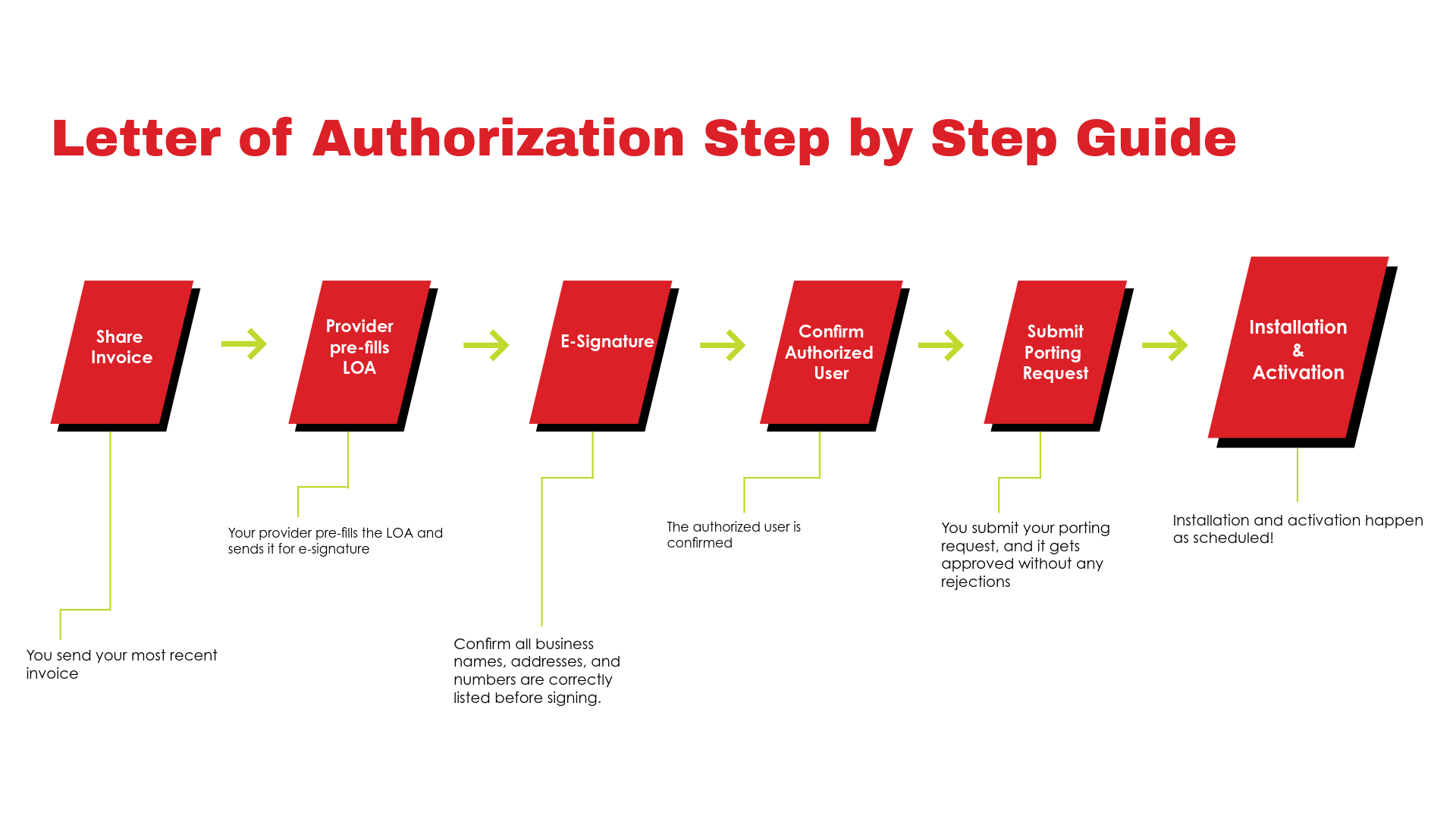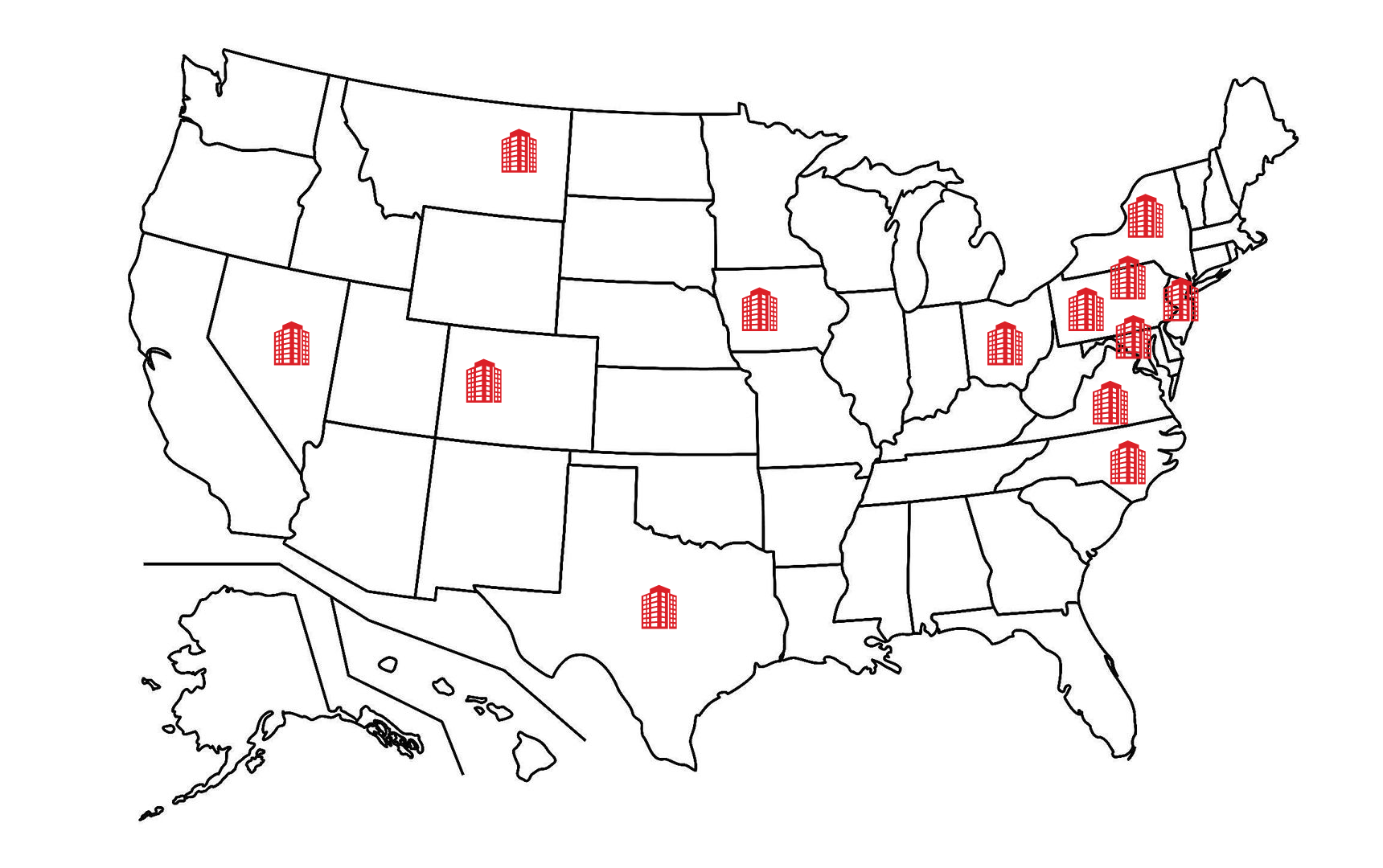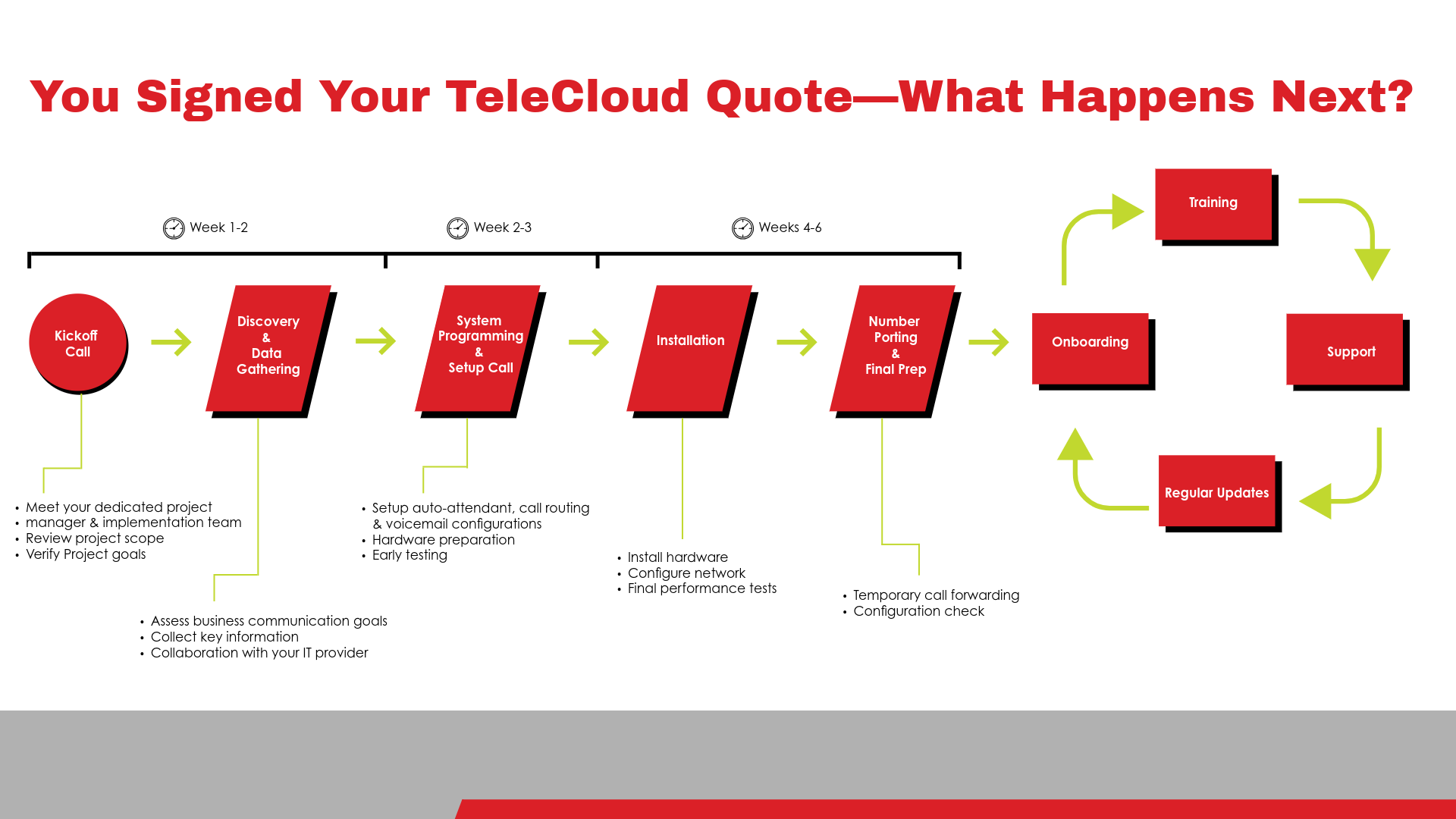What Can Go Wrong During The VoIP Onboarding Process? (Post-Purchase)
April 22nd, 2025
6 min read

You just sat through the perfect VoIP sales pitch. The demo? Flawless. The pricing? Right on target. They told you this was the future of business communications and you believed it. But now, a few days after signing the agreement, something feels… off.
Suddenly, the excitement is fading, replaced by delays and granular details: Who’s handling what? Why are things taking longer than expected? Why does it feel like the onboarding team is speaking a different language than sales was?
You’re not imagining it and you’re definitely not alone.
At TeleCloud, we’ve helped thousands of businesses transition to VoIP smoothly, and we’ve seen firsthand where most onboarding projects get stuck. Whether you're switching from a legacy system or scaling into the cloud, one truth remains: even the best VoIP solution can fail without a proper onboarding process.
In this blog, we’re breaking down the most common post-sale, pre-installation onboarding issues that derail VoIP projects and exactly how to avoid them.
What Should The Onboarding Process Look Like?
If you're new to VoIP or switching from a legacy system, here’s what VoIP onboarding typically includes:
- Scheduling and conducting a project kickoff call
- Aligning timelines, roles, and technical contacts
- Reviewing your signed agreement and scope of services
- Collecting necessary paperwork for accurate number porting
- Configuring the phone system to match your business logic (gathering user profiles, call flows, and auto attendant scripts)
- Coordinating SMS text enablement and compliance (if applicable)
- Preparing for installation and go-live day (physical or remote)
If this process goes well, acquiring the technology should feel easy.
Why Does Onboarding Often Go Poorly?
VoIP onboarding goes sideways for one simple reason: misalignment.
Sales teams are in the business to sign you up as quickly as possible. Onboarding teams are often disconnected from the sales process. And clients well, you’re caught in the middle, trying to understand why a VoIP service upgrade feels so painful.
Onboarding should be the phase where the agreements covered during the buying process become reality. But when there's a gap in communication, expectations, or understanding, onboarding becomes less about implementation and more about damage control.
Let’s break down the seven most common issues we see after the sale but before the installation and what you can do about them.
The 7 Most Common VoIP Onboarding Issues (and How to Avoid Them)
1. What Happens When the Sales-to-Onboarding Handoff Stinks?
The biggest, most avoidable issue is when the onboarding team has no idea what was promised. They weren’t part of the demo. They didn’t hear the client’s pain points. All they have is a quote with a few line items and zero context.
This causes delays, frustration, and a rocky start.
Fix: Have the sales lead participate in the kickoff call or, at minimum, provide a full handoff brief internally with context on business needs, decision drivers, and any commitments made.
2. Who Should Be On The Kickoff Call to Guarantee Success?
One of the most common and most preventable problems during VoIP onboarding is missing the right people on the kickoff call.
If the client only assigns a junior employee or someone unfamiliar with the project, critical steps get delayed or overlooked. Worse, when there’s no technical IT contact involved, key components like VLANs, port forwarding, or network readiness can be completely neglected, only discovered when the phones don’t work.
On the flip side, if the assigned point of contact isn’t organized or communicative, the whole project slows down. You end up with missed timelines, unclear deliverables, and growing frustration on both sides.
The ideal kickoff team should include:
- A capable project manager (on both the client and provider side) to manage timelines, tasks, and updates
- A technical IT contact to assist with networking, device setup, and infrastructure checks
- An operations-oriented team member who understands the day-to-day call flow and user needs
- A decision maker who can approve key items and avoid delays in sign-off
- The original salesperson to clarify promises made during the buying process and ensure alignment
Fix: Make sure these roles are covered before the kickoff call is scheduled. It doesn’t need to be five different people; sometimes one person wears multiple hats, but all five functions must be covered to ensure onboarding starts on the right foot.
3. Why Do Old Habits Die Hard During VoIP Onboarding?
One of the biggest challenges in VoIP onboarding isn’t technical, it’s behavioral.
Clients coming from legacy phone systems often say things like:
“We need Line 1 to roll to Line 2…”
But modern VoIP doesn’t use physical lines. It relies on extensions, call groups, and call appearance logic to route calls efficiently.
Without understanding this shift, users may resist the new system even if it’s more powerful.
Fix: Provide clear, visual onboarding education early. Show how VoIP replicates (and improves) old call flows to help users adopt the system with confidence.
4. How Do Paperwork Errors Stall Number Porting?
Porting your phone numbers sounds easy, until your current carrier rejects the request. The most common reasons? The invoice is outdated, the listed business name doesn’t match, or the authorized signer left the company years ago.
Each rejection adds days or weeks.
Fix: Gather up-to-date carrier invoices and verify authorized contacts during the sales process. The smoother your documentation, the faster your port.
5. What’s the Deal with SMS Enablement Delays?
Here’s a curveball many don’t see coming: SMS and number porting are separate processes. Your phone numbers might port in just fine, but enabling SMS requires TCR (The Campaign Registry) approval, and that takes extra time.
We’ve seen 3-week projects turn into 2-month delays because of this.
Fix: If your business relies on texting, discuss it upfront. Set clear timelines and educate your team that SMS enablement is a separate and increasingly regulated process.
6. Why Does Undefined PBX Configuration Hold Everything Up?
The phones are ordered. The porting date is set. But no one knows what the call flow should look like. No user extensions, no voicemail logic, no auto attendant scripts.
Your PBX system can’t be built until this is figured out.
Fix: Provide intake forms that make it easy for clients to outline user profiles, call flows, voicemail preferences, and auto attendant scripts early in the process.
7. How Can Surprise Termination Fees Derail the Entire Project?
Sales is done. Onboarding is prepped. Then suddenly the client realizes… they're still under contract with their old provider. And that amazing new phone system? Now comes with a $12,000 cancellation fee they didn’t budget for.
Fix: Always ask about contract status with your current provider before the sales evaluation process. Get clear on contract terms, end dates, and penalties before anyone signs anything new.
How Long Does VoIP Onboarding Take?
A typical onboarding project takes 4–8 weeks, but that timeline depends on several factors:
- Port request rejections
- How quickly is paperwork completed
- Availability of your assigned POC
- Complexity of call flows
- SMS compliance (if needed)
Want it done faster? Speed comes from preparation.
What Comes Next? Day-of Installation Pitfalls to Watch For
This blog covered everything that can go wrong before your phones go live. But what about the moment the system is physically installed?
Check out: “What Can Go Wrong on VoIP Installation Day? (And How to Prevent It)”
From missing cables to last-minute internet upgrades, we’ll help you prepare your physical environment for a seamless go-live.
Your VoIP System Is Only as Good as Its Onboarding
You didn’t just buy a new phone system; you made a strategic move to improve communication, cut costs, and future-proof your business. But even the smartest VoIP investment can quickly go sideways if the onboarding process isn’t handled right.
Miscommunication. Missed details. Unexpected delays. These are the hidden traps that derail VoIP projects, not the technology itself, but the lack of planning upfront.
Here’s the good news: most of these issues can be avoided with one simple step, an on-site survey.
It’s the most important thing you can do to ensure your VoIP rollout is smooth, accurate, and aligned with how your business actually works. From verifying your infrastructure to mapping call flows and identifying potential blockers early, a site visit gives your project a real foundation for success.
Ready to make onboarding the smoothest part of your VoIP upgrade? Schedule your on-site survey today. We’ll review your environment, align with your goals, and give you a customized roadmap to get it right before the first phone even arrives.
Commonly Asked Questions
How soon after signing can onboarding start?
Onboarding typically begins within 2–5 business days after contract signing. Delays can happen if required documents or decision-makers aren’t available, so the sooner you’re prepared, the sooner things can move forward. Read More
Can I change my call flow after onboarding begins?
Yes—but doing so mid-onboarding can delay your go-live. It’s best to finalize call flow needs early to avoid confusion and rebuilds.
What if I don’t know all the call routes or user needs yet?
We’ll guide you with intake forms and real-world examples. But having at least a draft of your user list and call flow will keep the project on track.
Is onboarding done remotely or on-site?
Most onboarding is remote, but we strongly recommend an on-site survey—especially if you have complex infrastructure or multiple locations. It helps uncover technical blockers before they become launch-day surprises.
How is onboarding different from installation?
Onboarding sets the foundation: configuring the system, gathering data, aligning stakeholders, and prepping for launch. Installation is the physical setup of phones and devices, usually the final step in the process.
Topics: