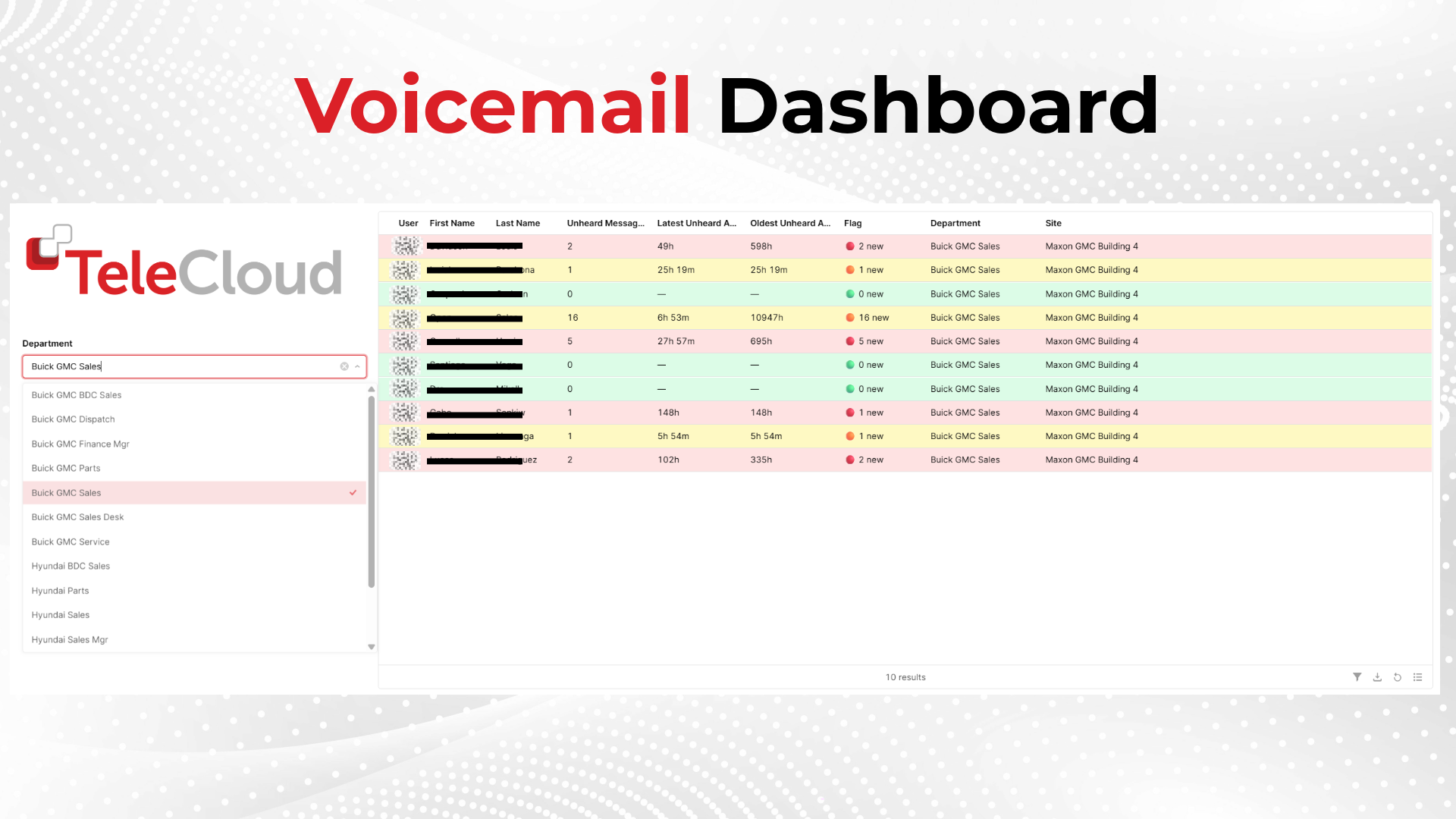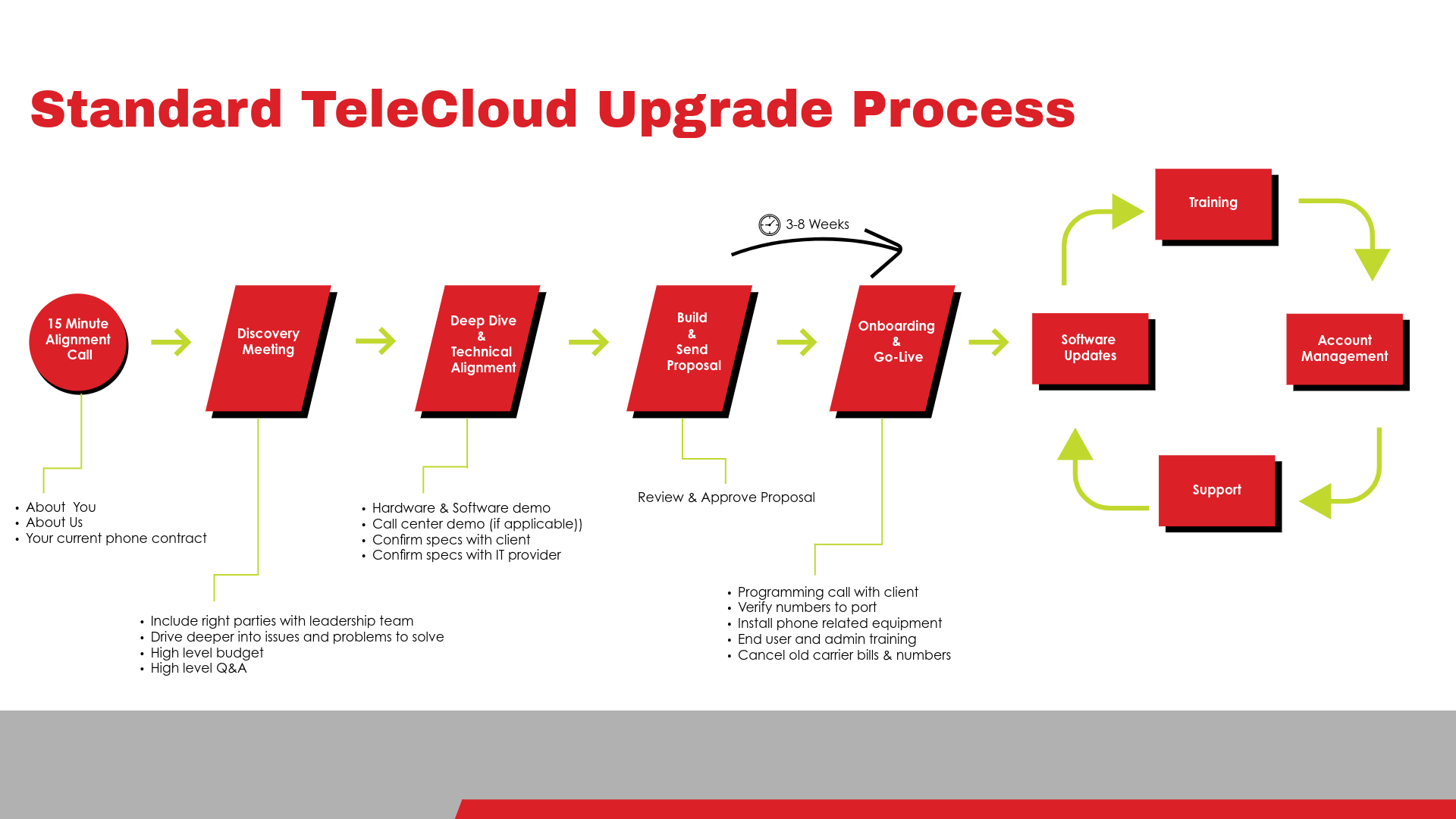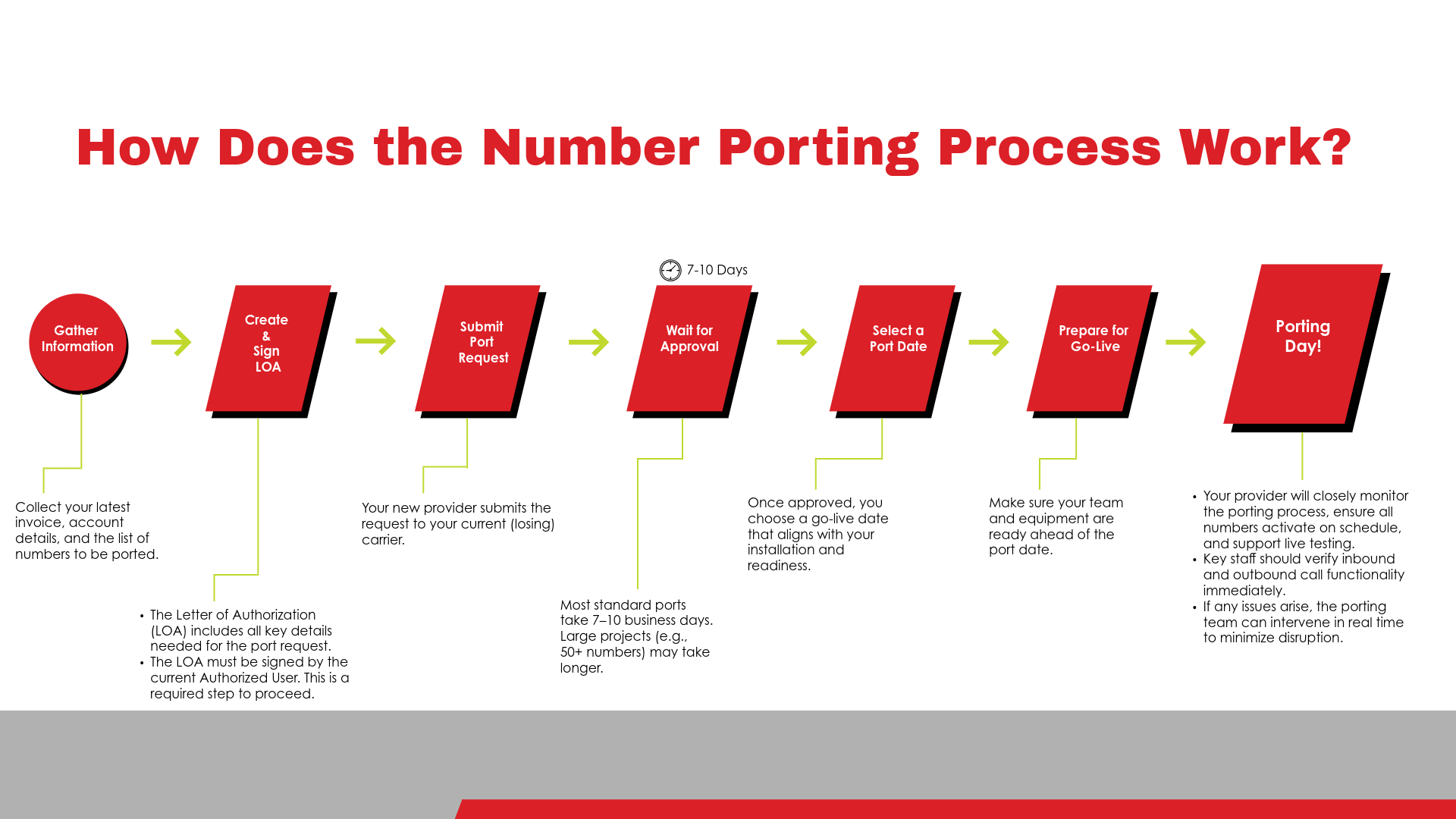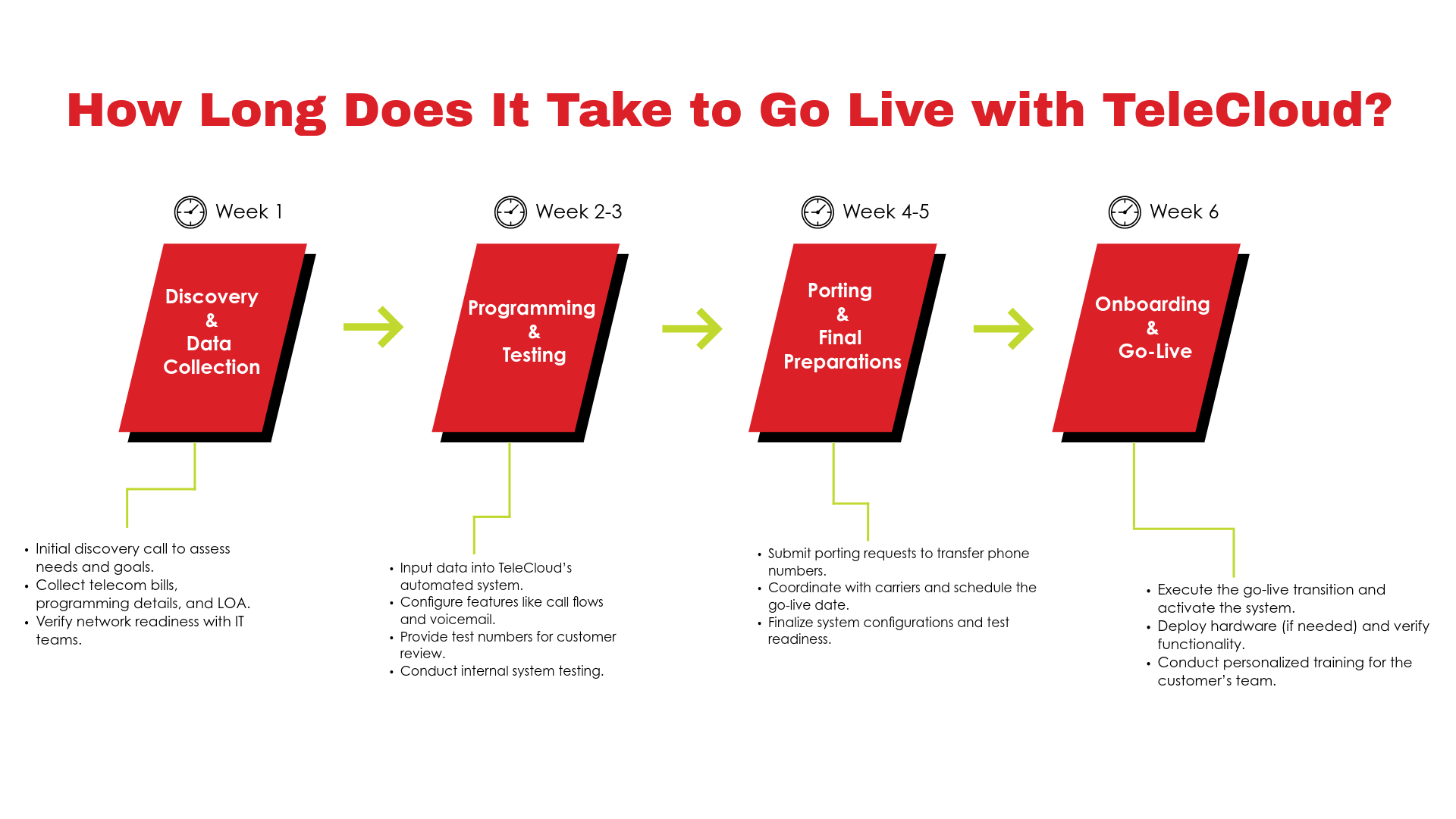Why Did My Business Phone System Go Down and How Can I Prevent It?
October 23rd, 2025
3 min read
By Matt Gavin

Most business phone outages happen because an upstream carrier experiences a failure. Since phone numbers can only belong to one carrier at a time, calls can’t automatically switch to another provider during downtime. The good news: there are proactive steps you can take to make your system more resilient.
Every business, from local offices to national organizations, has faced the frustration of phones suddenly going silent. It’s a helpless feeling when calls drop, customers can’t reach you, and your team scrambles for answers. But outages aren’t always your provider’s fault; they often trace back to deeper issues in the carrier network that connects calls across the country.
At TeleCloud, we’ve seen firsthand how these disruptions happen and how businesses can prepare for them. While we work closely with multiple carriers, no single system can completely avoid upstream carrier outages, but understanding the telecom chain gives you power over prevention.
In this guide, you’ll learn why business phone systems go down, what causes carrier failures, and what practical steps you can take to protect your business from downtime.
Why Do Business Phone Systems Go Down?
When your phone system stops working, it’s easy to assume your VoIP or UCaaS provider is the problem. But in many cases, the real issue comes from something deeper in the telecom chain: the underlying carrier network.
Every business phone system relies on carriers behind the scenes to route calls. If one of those carriers experiences a network failure, your inbound and outbound calls can be affected, even if your phone platform itself is still running perfectly.
This can feel frustrating because it seems completely out of your control. But understanding how it works helps you prepare for the next time it happens.
Why Can’t My Calls Automatically Switch to Another Carrier?
The short answer is that your business phone number can only be registered with one carrier at a time.
Think of it like your cell phone. If your number is with Verizon, that number lives in Verizon’s system. If Verizon’s network goes down, you can’t instantly have AT&T handle your calls. The same rule applies to business phone numbers.
To move a number to another carrier, you have to go through a process called number porting, which can take anywhere from a few hours to several days. This rule is in place for security reasons; it prevents number hijacking and fraud, but it also means you can’t “fail over” to another carrier instantly during an outage.
Is There Any Way to Have Redundant Call Routing?
Yes, but it depends on the type of phone number you’re using.
Toll-Free Numbers Can Be Redundant
Toll-free numbers (like 800, 888, or 877) work differently. Unlike local numbers, toll-free numbers can be connected to multiple carriers at the same time. This means that if one carrier fails, your calls can automatically route through another.
Here’s how that helps:
-
Your toll-free number can connect through several carriers simultaneously.
-
If one network goes down, another picks up the calls automatically.
-
Your customers can still reach you without even noticing the outage.
That’s why many businesses use toll-free numbers for customer service, sales, or support lines. It gives them a built-in backup when things go wrong.
What Can I Do to Prevent Phone Outages from Affecting My Business?
Even though you can’t make local numbers automatically switch carriers, there are smart ways to reduce downtime and protect your customer experience.
1. Use Toll-Free Numbers for Critical Lines
If your business depends on voice communication, make your main line a toll-free number with redundant routing. That way, you’ll have multiple paths for your calls in case one network fails.
2. Add Intelligent Call Routing
Use a system that can automatically redirect calls to backup numbers, mobile devices, or alternate locations when there’s a failure. Intelligent routing can keep your business reachable even during carrier issues.
3. Create a Failover Plan
Set up a simple plan that forwards calls to a backup destination during outages. This could be a mobile device, a voicemail-to-email system, or another site in your organization.
4. Monitor Carrier Status
Work with a provider that actively tracks carrier performance, alerts you to problems quickly, and can reroute calls on your behalf when possible.
5. Choose a Provider That Manages Carrier Relationships for You
TeleCloud, for example, partners with multiple carriers behind the scenes. If one carrier experiences issues, TeleCloud can often reroute traffic automatically within its network, minimizing downtime for customers.
Protect Your Business from Outages
Phone system outages are often caused by carrier failures rather than your actual phone system. Because business numbers can only belong to one carrier, automatic failover isn’t possible for standard local numbers.
Still, that doesn’t mean you’re powerless. With toll-free redundancy, intelligent routing, and proactive monitoring, your business can minimize disruptions and stay connected when it matters most.
Every missed call is a missed opportunity to serve your customers and strengthen your reputation. Taking time now to build in redundancy will protect your communications, reduce downtime, and safeguard your customer experience.
If you’ve recently experienced an outage or want to be better prepared, connect with a TeleCloud expert to review your setup and explore smarter, more resilient communication solutions.