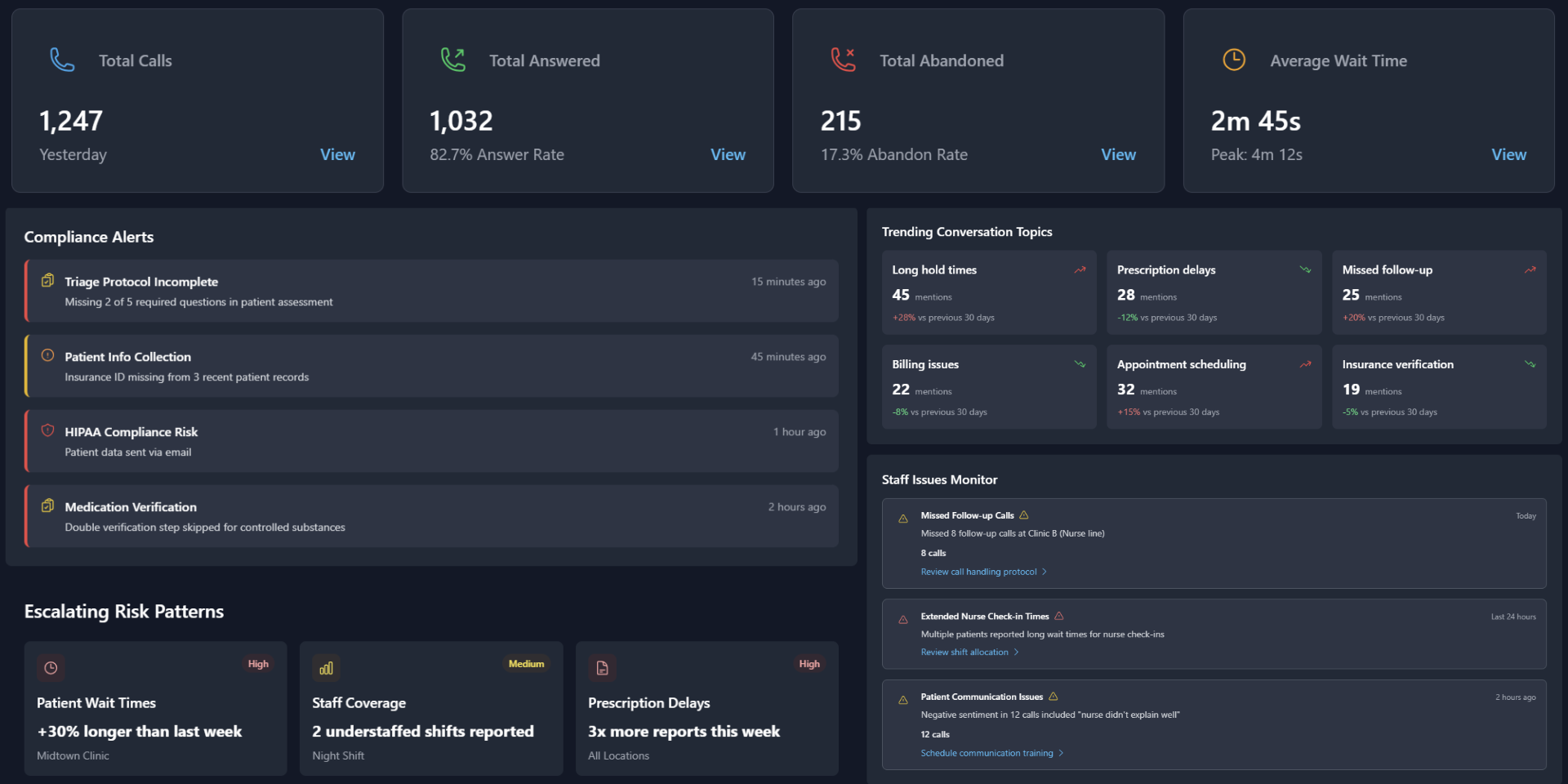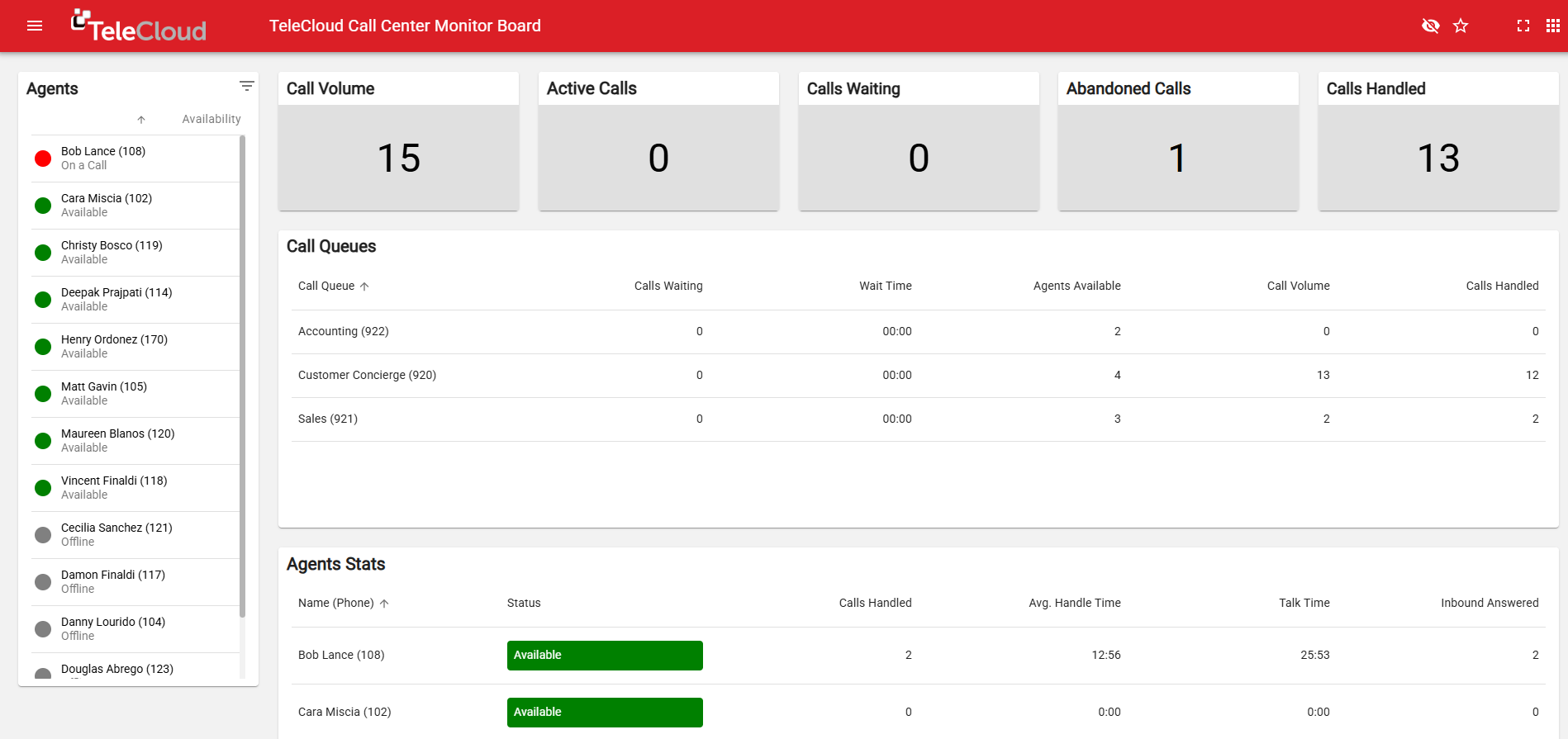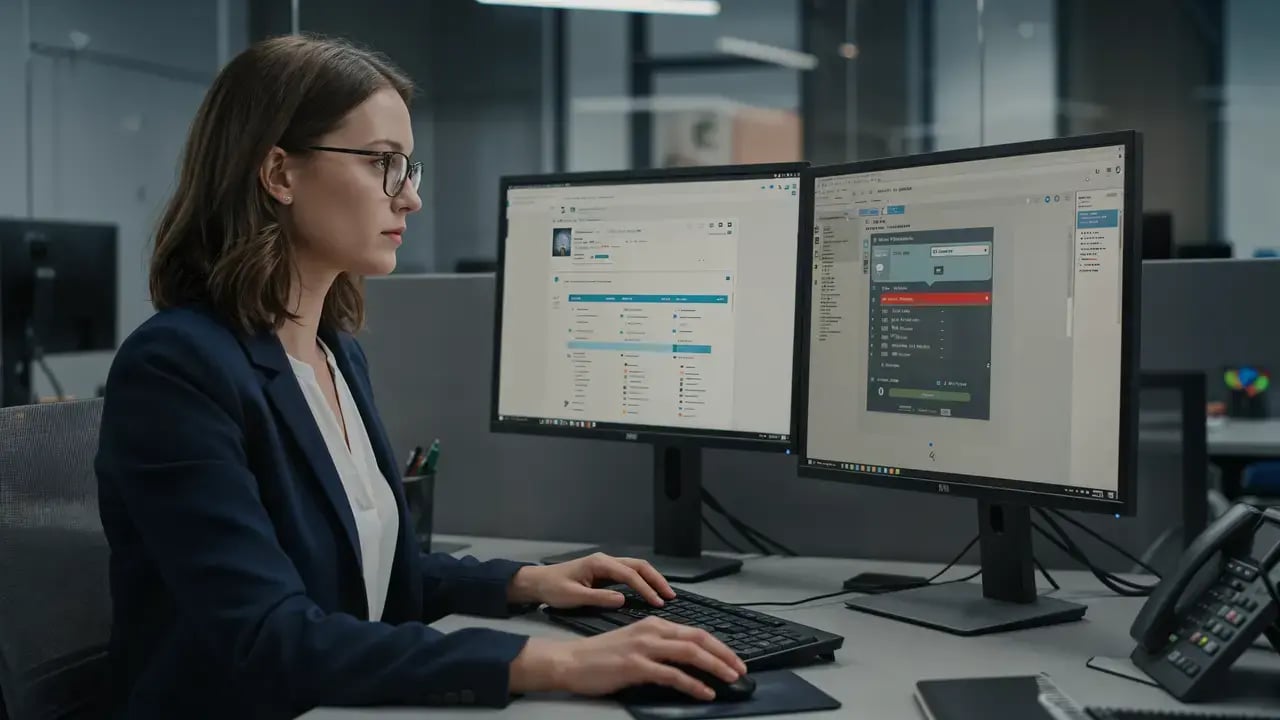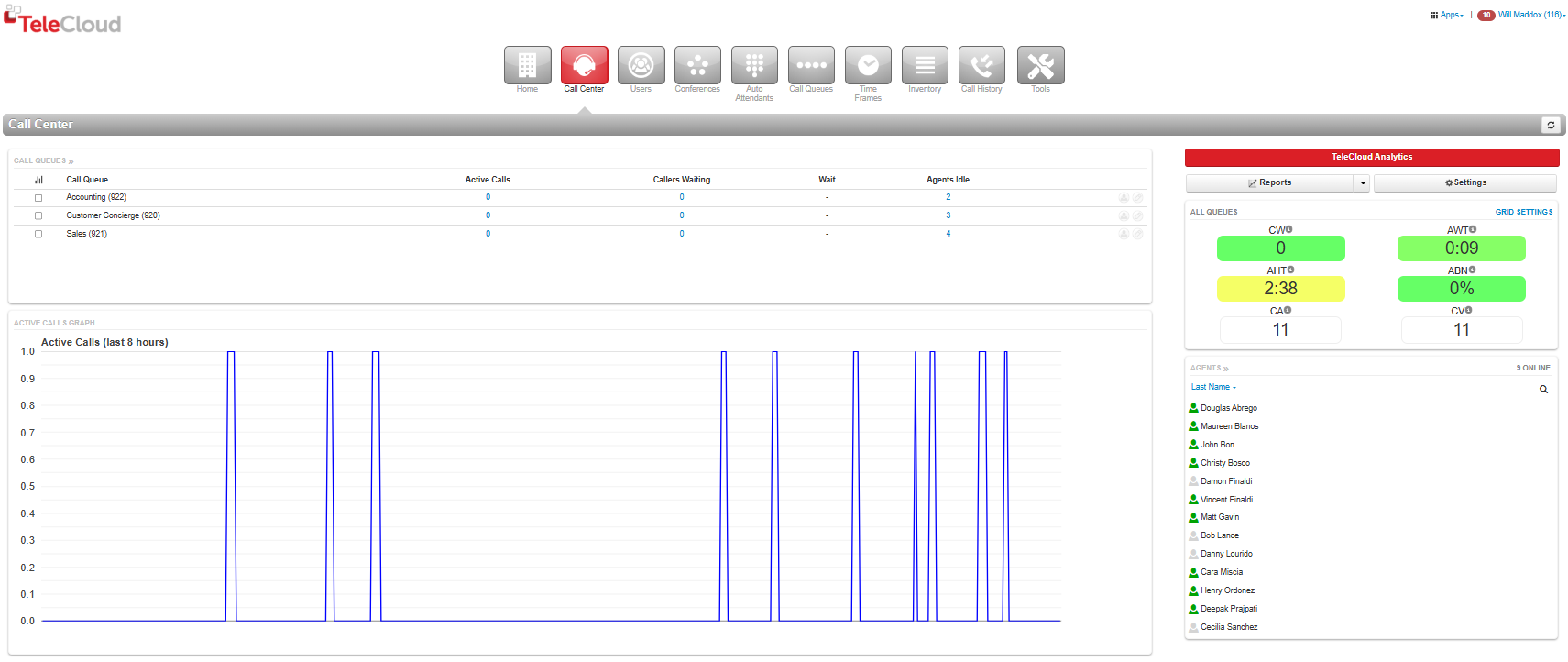What Is A Cloud Call Center? A Basic Guide to Voice Communications
March 27th, 2025
5 min read
By Will Maddox

Today’s customers expect fast, reliable support and if they don’t get it, they’ll move on. Unfortunately, many businesses still rely on outdated, on-premise phone systems that can’t keep up with modern communication demands. The result? Missed calls, frustrated customers, and lost revenue.
That’s where cloud call centers come in.
Rather than investing in bulky hardware or managing complex infrastructure, cloud call centers give businesses a flexible, scalable way to handle customer phone calls with greater speed, accuracy, and insight from anywhere.
At TeleCloud, we’ve helped businesses of all sizes make the shift to cloud-based call center solutions, improving call handling, agent performance, and overall customer satisfaction.
In this guide, we’ll break down what a cloud call center is, how it works, what it costs, and whether it is the right solution for your business.
What Is A Call Center?
A Call Center is a centralized hub where businesses handle large volumes of inbound or outbound phone calls. These teams typically manage customer service, technical support, appointment scheduling, sales outreach, and more.
Unlike traditional phone systems that assign a single phone line to each employee, call centers use intelligent software to route, queue, and manage calls so teams can respond more efficiently.
How Do Call Centers Work?
Call centers operate using a combination of VoIP (Voice over Internet Protocol) phone systems, agent workstations, and management tools. Today’s modern call centers are cloud-based, meaning they don’t require expensive hardware or on-site servers.
Here's how a typical call center setup works:
- Customers call your main business number
- The system routes the call to an available agent based on predefined rules (e.g., skill set, language, department)
- Calls are logged, recorded (if enabled), and tracked for performance
- Supervisors can monitor calls, view reports, and coach staff in real time
Key Call Center Features to Look For
If you’re considering adding or upgrading your call center, look for these essential voice-focused features:
- Automatic Call Distribution (ACD): Routes calls to the right agent or department based on availability, skill, or priority.
- Call Queuing: Places callers in line with estimated wait times, preventing dropped calls during high-volume periods.
- Live Monitoring & Coaching: Supervisors can listen in, whisper advice to agents, or join calls to resolve issues in real-time.
- Call Recording: Records calls for quality assurance, training, and compliance.
- Call Analytics & Reporting: Track call volumes, agent performance, average handle time, and other KPIs.
- Voicemail-to-Email & Missed Call Alerts: Ensure no customer inquiry slips through the cracks, even after hours.
- CRM Integrations: Link call data with customer records in platforms like Salesforce, HubSpot, or Zoho.
- AI Add-Ons (Optional): Some providers offer AI-powered features like call transcription, keyword spotting, or sentiment analysis. These tools can enhance performance but are typically sold as premium add-ons and can significantly increase your monthly cost per user.
Once you move beyond voice-specific features into things like chat, SMS, email, and advanced AI automation, you're entering contact center (CCaaS) territory, which comes with a completely different pricing model and feature set designed for multichannel support. See how they compare: Call Center vs Contact Center.
How Much Does a Call Center System Cost?
Call center pricing varies depending on your needs, team size, and provider. In general, pricing is based on the number of call center agent seats (users) and the features included.
|
License Type |
Price Per User/Month |
Features Included |
|
Standard VoIP |
$10–$25 |
Basic calling, voicemail, call forwarding |
|
Call Center Seat |
$25–$50 |
Call routing, queuing, analytics, etc. |
Example: A 50-person company may only need 10 call center seats for their support or sales team, while the rest use standard VoIP lines. This hybrid model helps manage costs without sacrificing functionality.
What Types of Businesses Use Call Centers?
Call centers aren’t just for massive corporations or global customer service teams. They're used across industries and business sizes, especially where voice communication is a critical part of daily operations.
Industries that benefit from call centers:
- Healthcare: Patient scheduling, billing questions, follow-ups
- Retail & E-commerce: Order status, returns, customer complaints
- Financial Services: Loan inquiries, account support, fraud detection
- Professional Services: Client intake, support lines, appointment booking
- Home Services: Dispatch coordination, quotes, customer updates
Even a 10-person customer support team can benefit from call center features like call routing, queuing, and live reporting.
Why Do Some Businesses Still Use On-Premise Call Center Systems?
While cloud-based call centers offer clear advantages—like lower costs, easier scalability, and remote accessibility—some businesses continue using on-premise phone systems. But that doesn't necessarily mean they prefer them.
So why stick with outdated hardware? The reasons often come down to:
- Past investments in legacy systems (like Mitel, Avaya, or Cisco) that businesses want to fully "get their money’s worth" from
- Complex setups involving 100+ agents that require custom call routing or integrations
- Concerns about migration, including retraining staff, adjusting workflows, and the perceived risk of disruption
- Internal IT dependencies, where in-house teams prefer managing the phone infrastructure directly
In many cases, it’s not resistance to the cloud, it’s the fear of switching that keeps companies tethered to old technology.
What’s the Long-Term Outlook?
The future is clear: Cloud-based call centers are becoming the new standard. Over the next 5–10 years, nearly all businesses regardless of size, will migrate to cloud systems for their flexibility, cost efficiency, and ability to support hybrid teams.
The only exceptions may be:
- Large enterprises with strict, custom security protocols
- Organizations that have recently invested heavily in new on-premise infrastructure
But for most businesses, the shift is not a question of if, but when.
Best Call Center Software in 2025
With customer expectations growing and businesses needing more agile, cost-effective communication solutions, CCaaS adoption is only accelerating.
According to GetVoIP, leading call center providers include:
- Nextiva: Best for all-in-one call center management and customer support
- Five9: Best for advanced agent management and intelligent virtual assistants (IVAs)
- RingCentral: Best value for omnichannel contact center solutions
- Dialpad: Best for AI-driven insights, agent flexibility, and outbound calling
- Genesys: Best for customer journey mapping and AI-powered chatbots
- NICE: Best for self-service automation and omnichannel support
- GoTo: Best for multichannel queuing and international customer service
- 8x8: Best for integrated team collaboration tools
- Aircall: Best budget-friendly call center solution
Is a Call Center System Right for Your Business?
If your team spends a lot of time on the phone—whether for customer support, appointment scheduling, or sales outreach—a call center system could be exactly what you need to improve performance, reduce missed calls, and deliver a better customer experience.
Whether you're dealing with outdated phones, poor call routing, or a lack of visibility into call activity, modern call center tools can help you streamline communication, boost agent productivity, and scale as your business grows.
The key is choosing a provider that understands your needs, delivers responsive support, and offers clear, flexible pricing.
Not sure where to start? Schedule a free consultation with TeleCloud and let’s talk about how we can help you build a call center solution that works, without the complexity or high cost.
Commonly Asked Call Center Questions
Is setting up a call center complicated or disruptive?
Not at all. Most modern call center systems—especially cloud-based ones—can be deployed quickly with minimal downtime. At TeleCloud, we handle setup, porting, and training to ensure a smooth transition without interrupting your business.
Is a call center system secure?
Yes. Reputable call center providers use end-to-end encryption, secure data centers, and features like multi-factor authentication to protect your communications and customer data.
Do I need a large team to justify a call center?
Nope. Even teams with just a few agents can benefit from call center features like call routing, live coaching, and performance tracking. You only pay for the number of seats you need.
Can my team work remotely with a cloud call center system?
Absolutely. Cloud-based call center platforms support remote and hybrid work by allowing agents to log in from anywhere with an internet connection—no hardware required.
Will I need new phones or equipment?
Not necessarily. Many systems work with your existing VoIP phones or allow you to use web phones (apps on your computer or mobile device). Your provider can recommend the best option based on your current setup.
Topics: