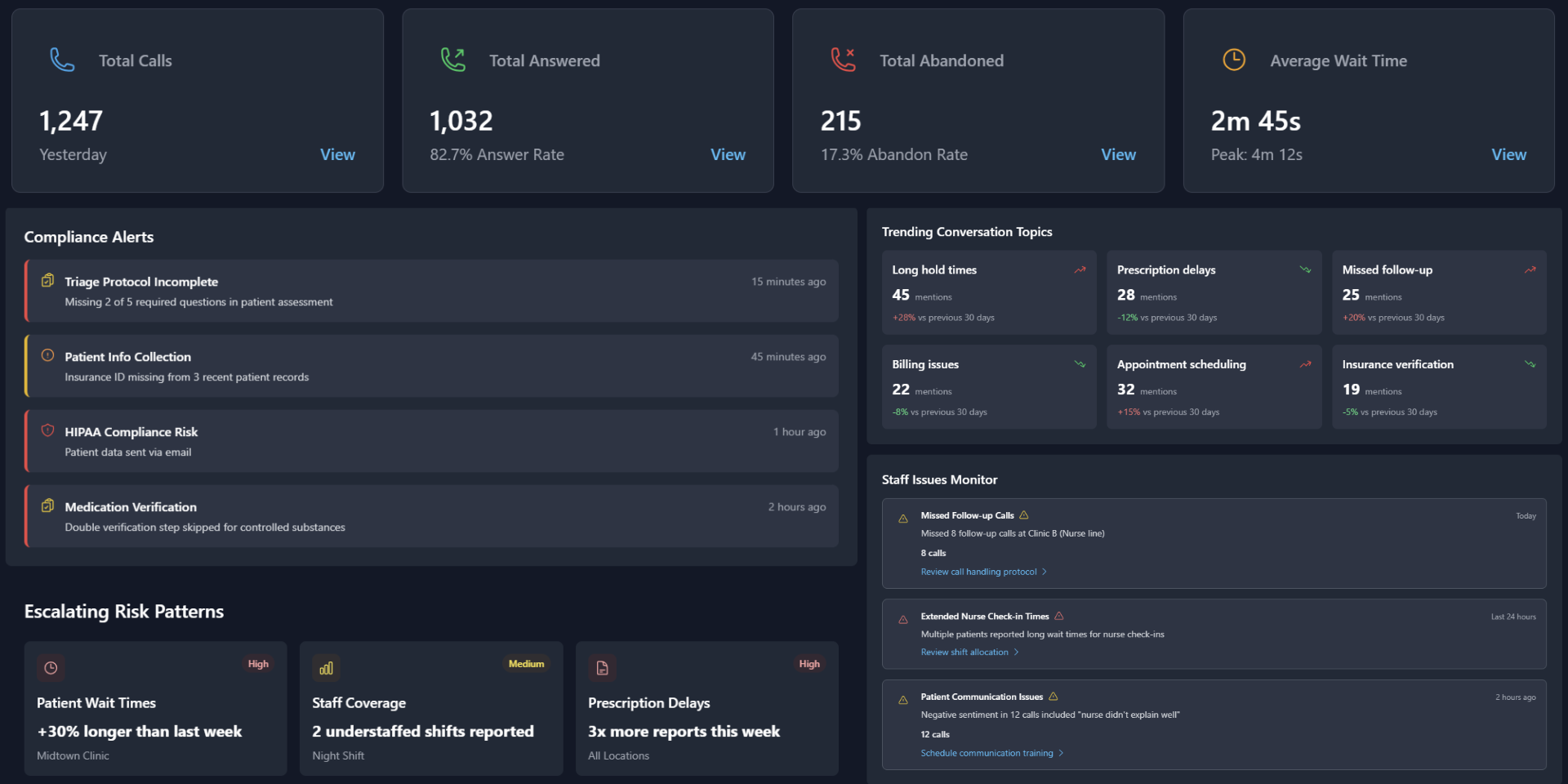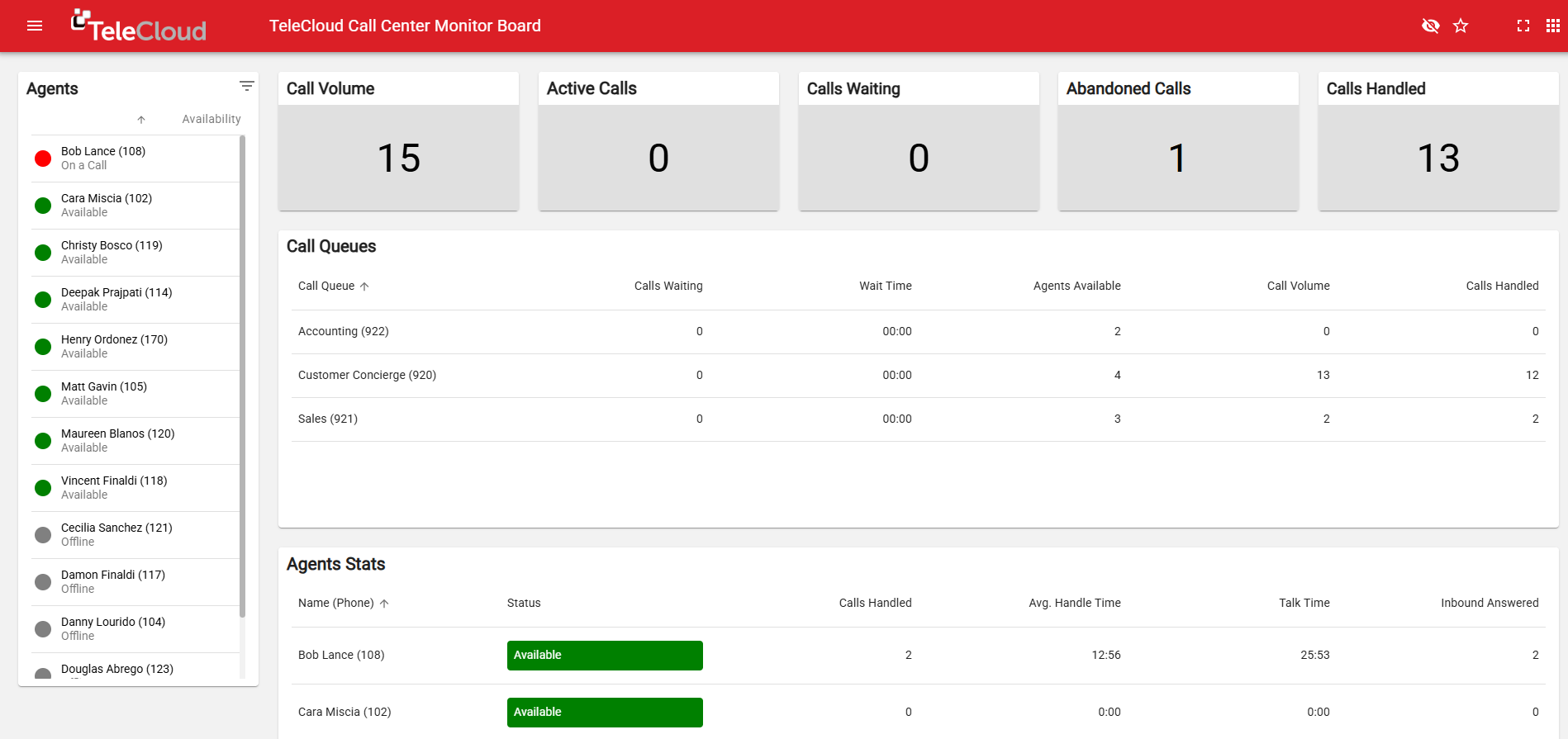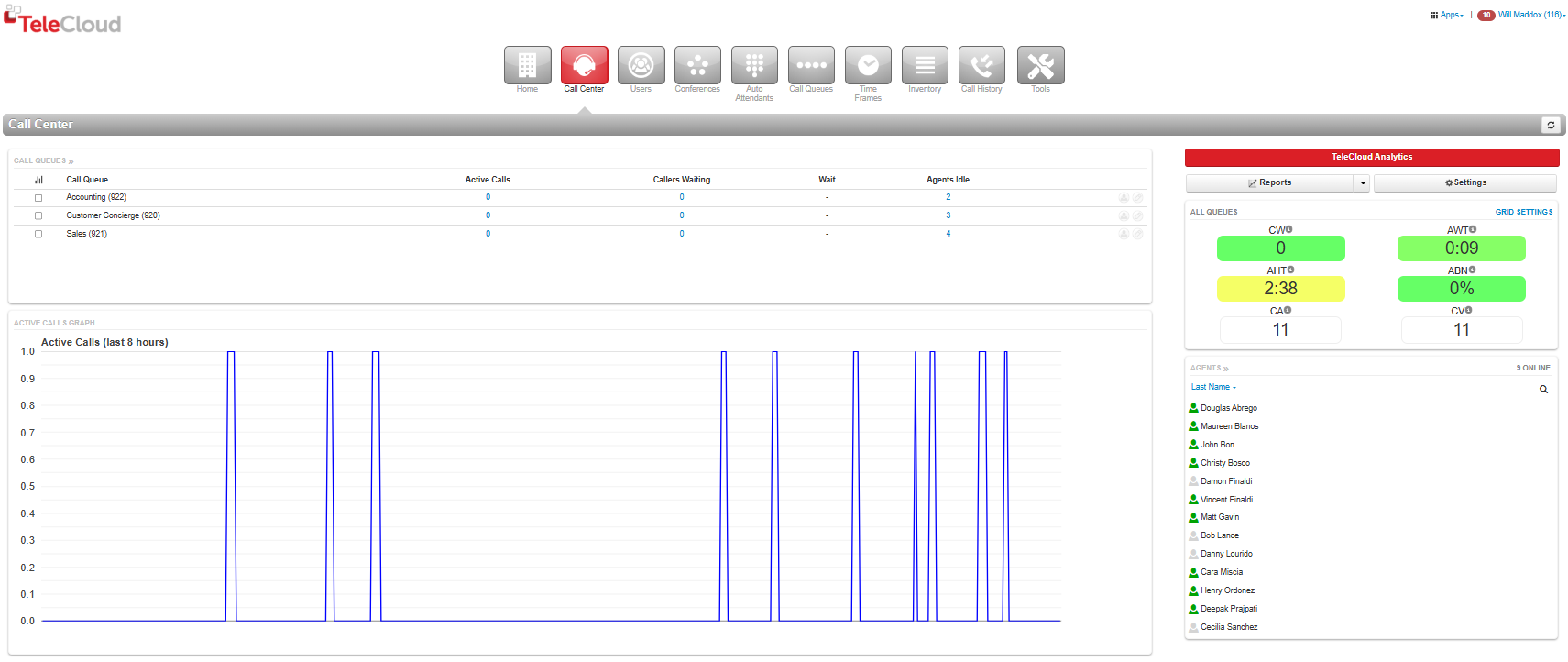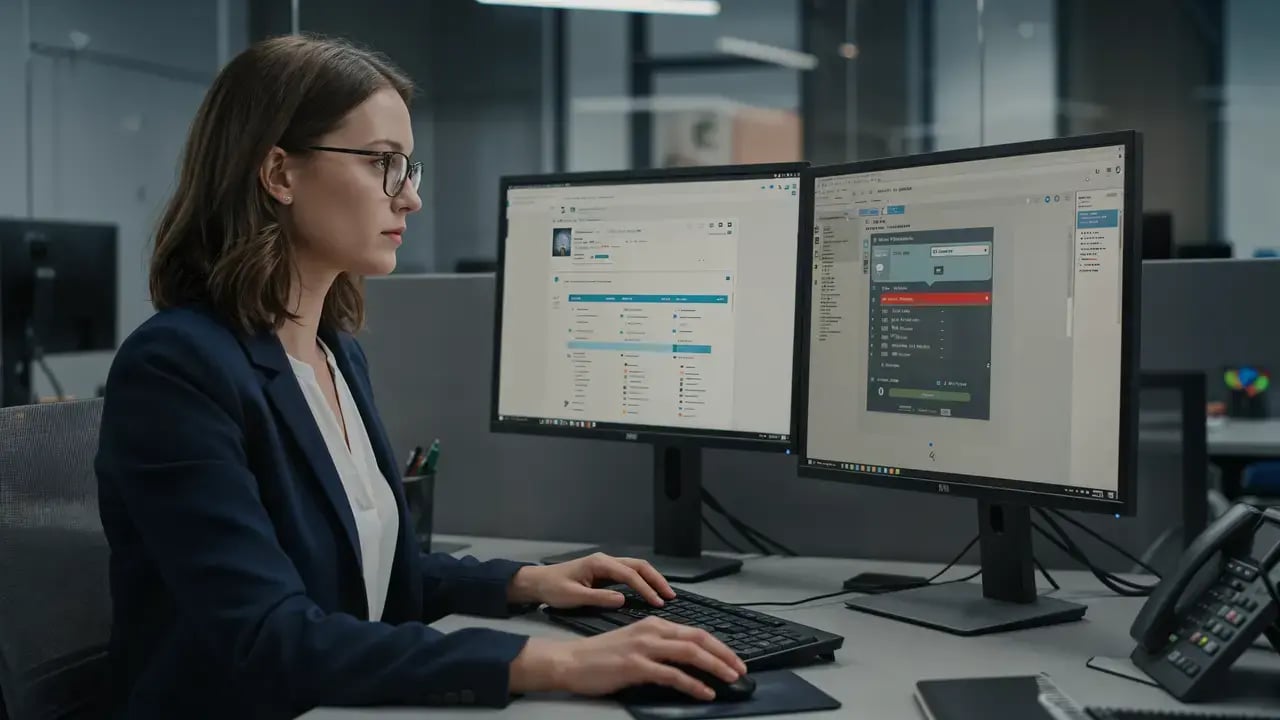
In a customer-first business environment, every incoming call is an opportunity—or a liability. If your call queue isn’t set up to respond quickly and efficiently, you're risking lost business and diminished trust. That’s why optimizing your call queue isn't optional—it’s essential.
A poorly configured call queue doesn’t just cause frustration—it can directly impact your revenue, brand trust, and customer retention. As expectations for instant, seamless service rise, businesses can no longer afford inefficient phone experiences. Your call queue is often the first impression a customer has of your service model, so it must be efficient, adaptable, and strategically aligned with both your customer expectations and operational goals.
At TeleCloud, we specialize in transforming static call systems into dynamic communication engines.
In this guide, we’ll unpack the five most important queue settings, share a real-world misconfiguration example, and give you a step-by-step checklist to fine-tune your setup for peak performance.
The Core Settings That Impact Queue Performance
The following five call queue settings have the most significant impact on how smoothly your phone operations run and how satisfied your callers feel.
1. Pre-Queue Checks
Before a caller even enters the queue, pre-queue checks determine whether they should be routed at all. The most common use is checking for agent availability. If no agents are logged in, it’s better to reroute the call—to voicemail, another department, or a callback scheduler—than to leave a customer on hold indefinitely.
Pre-queue checks are especially useful for reducing congestion during after-hours or peak periods. For example, one regional dental network implemented agent availability checks after 6 PM, automatically routing calls to a central answering service. This change reduced after-hours wait times by 40% and eliminated abandoned calls during unstaffed hours. Smart routing rules help preserve team energy and direct customers to the best-fit resolution path.
Pro Tip: Use pre-queue logic to prevent dead-end waiting and start every interaction on the right foot.
2. Maximum Wait Time & Queue Length
These two settings are essential for managing customer expectations and internal load. Maximum wait time determines how long a caller can stay in the queue, while queue length sets the number of callers allowed to wait. Exceeding either should trigger overflow logic, sending calls to another queue, voicemail, or a backup group.
For example, if your team is handling complex consultations or high-volume support inquiries, keeping queue length tight can prevent service breakdowns. Adding overflow logic ensures calls are never lost, even under stress.
Why It Matters: Properly calibrated limits prevent call pileups and improve your ability to respond during peak traffic hours.
3. Agent Ring Timeout vs. Queue Timeout
Agent ring timeout sets how long each agent’s phone rings before moving to the next, while queue timeout controls how long a call remains in the queue before being marked as missed. Misaligning these can create blind spots where agents are skipped or calls are dropped prematurely.
Careful balancing between these settings ensures that all agents are included in rotation, giving each an opportunity to engage—and improving the odds of a first-call resolution.
Optimization Insight: Set ring timeouts based on average agent pickup time, and make sure your total queue timeout allows for enough cycles to give all agents a fair chance.
4. Forward If Unanswered
This setting ensures that unanswered calls don’t loop endlessly through your queue. Instead, they’re forwarded to a designated backup—whether that’s another department, a supervisor, or a voicemail inbox.
Redundant routing helps reduce dropped calls and shows customers that your business is responsive even under pressure. It can also be used for emergency escalation.
Pro Tip: Always define a clear backup path to avoid customer frustration and lost revenue.
5. Enable Callbacks
Offering a callback option empowers customers to avoid wait times while your team works through the queue. It not only improves perceived customer care but also helps manage call spikes more effectively.
Businesses that implement callback systems often report up to 40% fewer abandoned calls and a 20% improvement in caller satisfaction scores. It’s a small setting with big implications.
Bonus Benefit: Reduces abandon rates and demonstrates that you value your caller’s time.
Real-World Insight: What Happens When Timeouts Are Too Short?
One TeleCloud client learned this lesson the hard way. They had a queue timeout set to 60 seconds and agent ring time at 20 seconds. With nine agents available, only the first three were contacted before the call was timed out. As a result, many calls were never answered—even though staff were present and available.
After adjusting the settings to extend the queue timeout and stagger ring intervals more effectively, they saw an immediate reduction in missed calls. Their overall call connection rate increased by 35%, and customer feedback scores improved significantly.
Key Takeaway: Misconfigured timeouts waste both customer patience and internal resources.
What’s Next? Your Call Queue Optimization Checklist
As your business grows or adapts to changing customer demands, periodic reviews of your call queue setup are essential. Efficient queues don’t just happen—they evolve with your team, technology, and customer expectations.
Wondering if your current setup is working efficiently? Here’s how to find out:
- Run a queue health check: Review your configuration for timeout durations, overflow routing, and logic consistency.
- Analyze call logs: Look for common drop-off points and patterns in abandoned calls. Pay attention to time-of-day trends and queue bottlenecks.
- Enable customer-centric features: Tools like callbacks, smart forwarding, and custom greetings enhance experience. Add queue position updates and estimated wait times to build transparency.
- Schedule a professional audit: Sometimes, an outside expert can quickly identify inefficiencies you’ve overlooked. TeleCloud offers full diagnostics and recommendations tailored to your business type.
Don’t Settle for “Good Enough”
Your call queue isn’t just an internal tool—it’s your customer’s first impression and your brand’s frontline. If your queue isn’t designed to reduce friction and route calls efficiently, you’re leaving revenue on the table and risking valuable relationships. Even small inefficiencies can scale into major issues when you’re managing hundreds or thousands of calls each month.
Fine-tuning your call queue settings—such as pre-queue logic, timeouts, and overflow rules—can reshape your phone system into a streamlined, customer-first experience while reducing pressure on your team. Businesses that regularly optimize these settings have been shown to reduce call abandonment by up to 30% and significantly boost first-call resolution rates.
No matter your industry or growth stage, rethinking your call flow strategy is a smart, high-impact move.
At TeleCloud, we don’t just provide call technology—we partner with you to design queue configurations that align with your goals, reduce operational stress, and elevate every customer interaction.
Ready to modernize your call queue? Schedule a consultation with a TeleCloud expert today.
Topics: