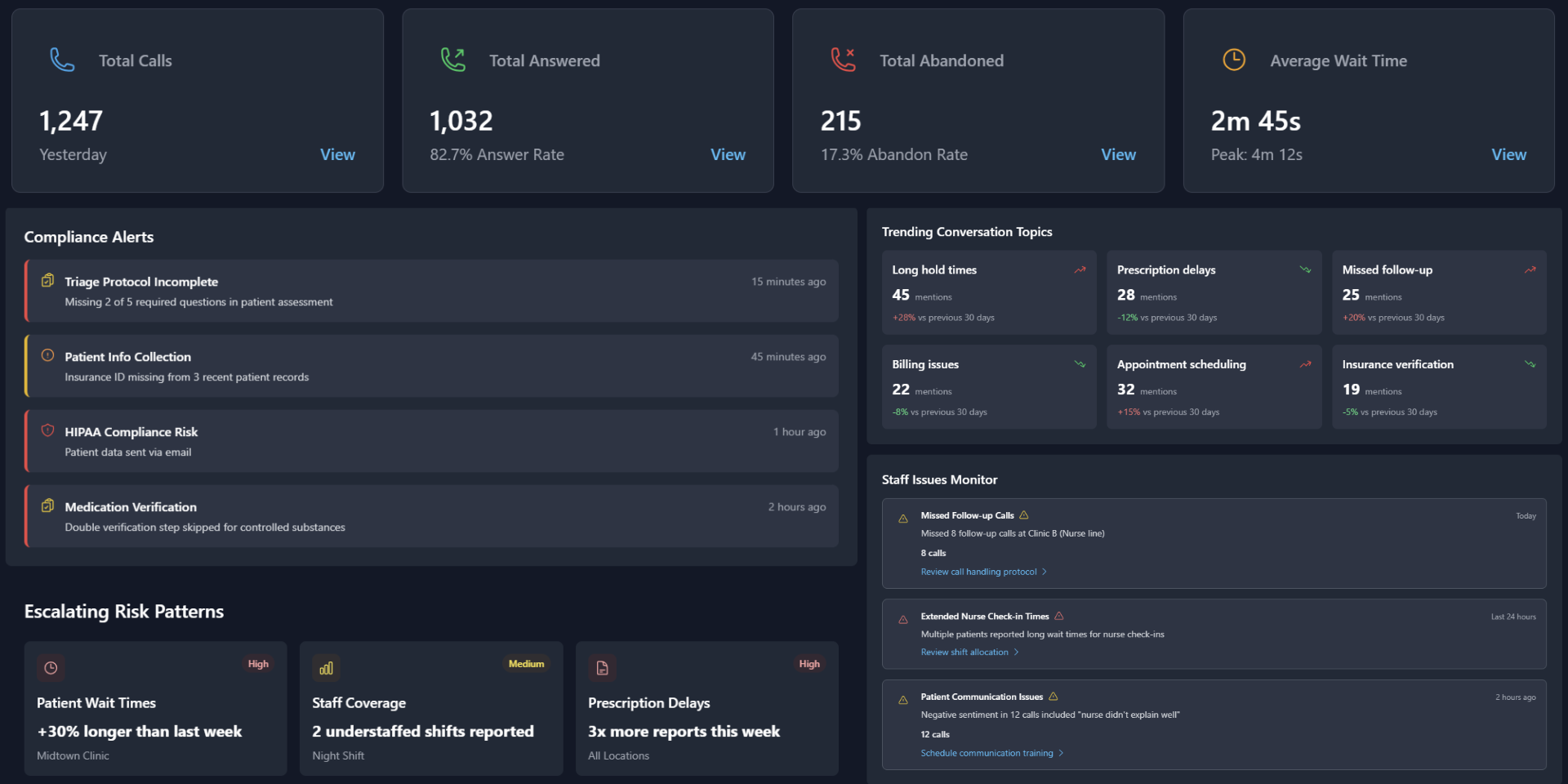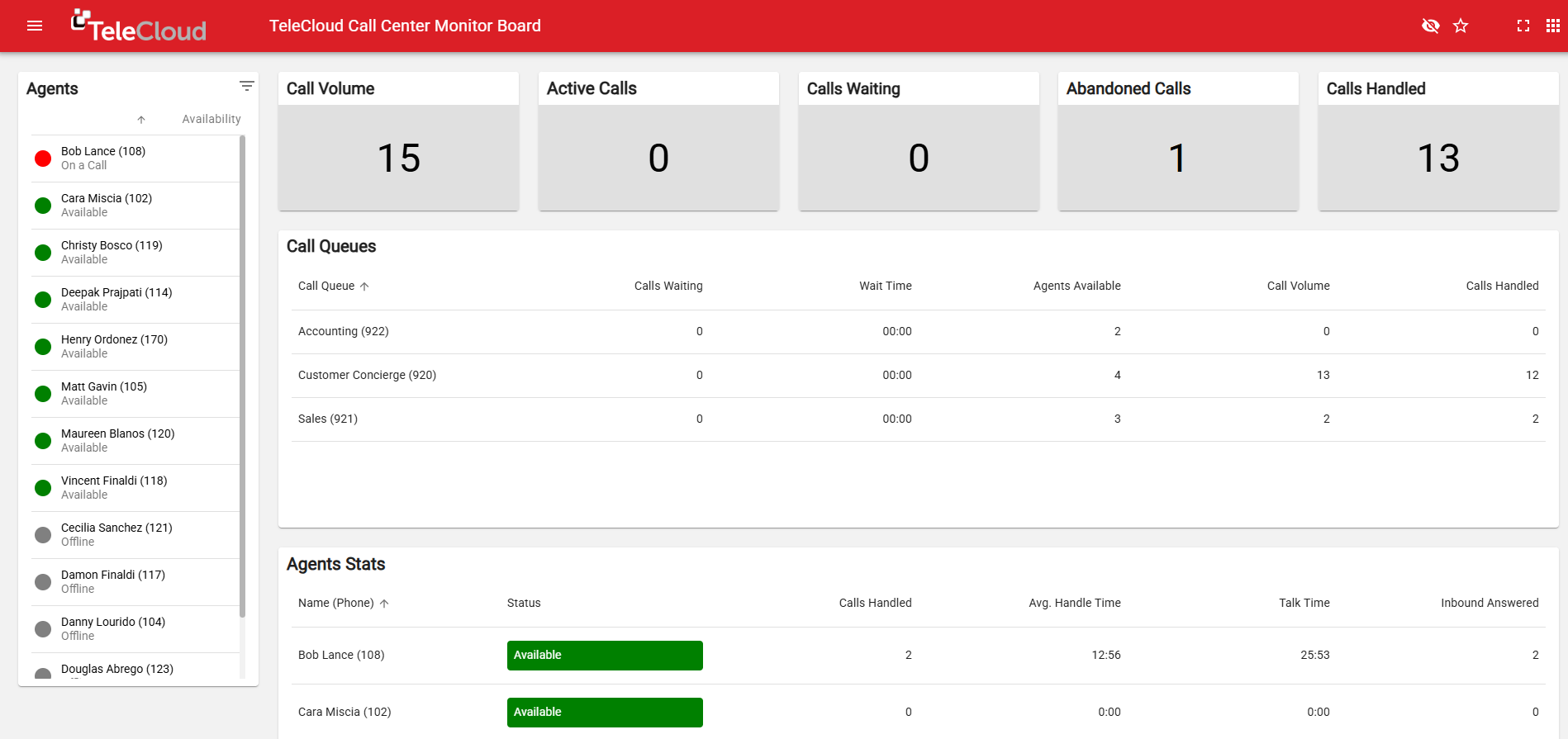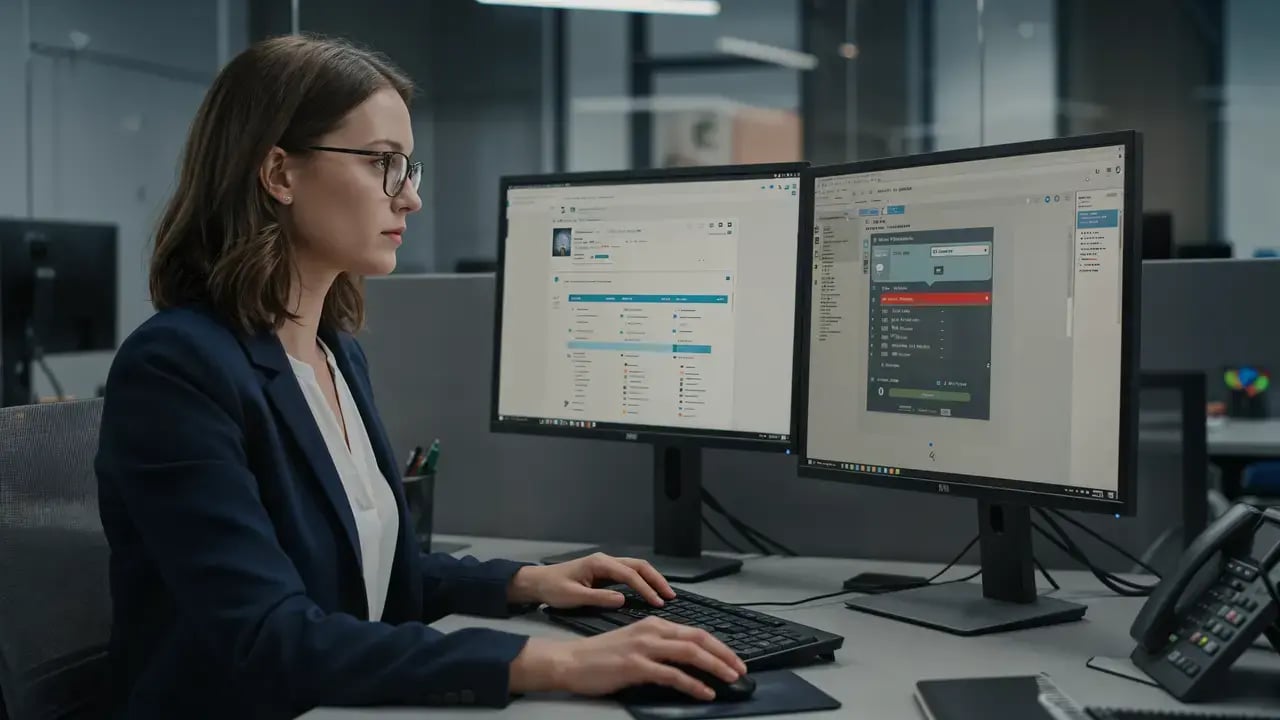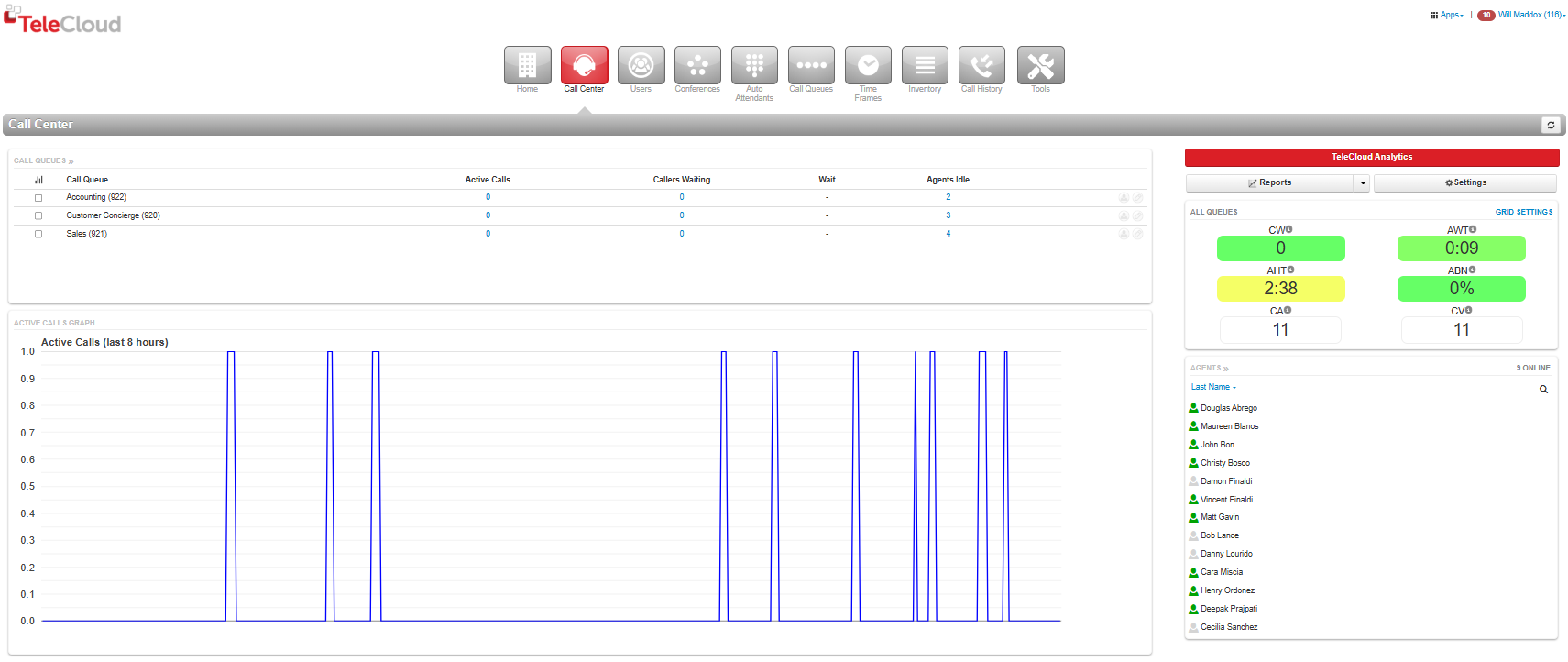How Much Does a Cloud Call Center System Cost? 2025 Pricing Guide
April 8th, 2025
5 min read

For businesses that rely on customer communication, investing in a call center system is a crucial decision. However, figuring out how much a call center system costs can be overwhelming. With so many options—ranging from basic call handling to advanced AI-driven contact centers—pricing varies widely based on features, scalability, and provider.
What many businesses don’t realize is that call center technology comes in three distinct tiers:
- Basic Call Center ($25-$35/user/month): For small businesses that need call queuing and reporting.
- Advanced Call Center ($35-$75/user/month): A step up with AI, CRM integration, and better analytics.
- Enterprise Contact Center ($75+/user/month): Full omnichannel support, automation, and workforce analytics for large-scale operations.
Choosing the wrong system can mean overpaying for features you don’t need—or worse, underinvesting in a system that can’t scale with your business.
At TeleCloud, we’ve helped businesses of all sizes navigate their telecom choices, ensuring they get the right system without overpaying.
In this guide, we break down call center pricing, features, and the factors that impact costs, so you can make an informed decision.
What Affects Call Center Pricing?
Before you can understand what your call center system will cost, it’s important to know which factors influence pricing the most.
1. Most Businesses Layer Call Center Seats Over UCaaS
Most businesses don’t need every employee to have a call center seat. Instead, they layer call center licenses with standard UCaaS seats for the team members who are in a queue and require advanced call routing, analytics, and reporting.
Example: A 50-person company might have 10 customer service agents using call center seats ($25–$35/month), while the other 40 employees use standard VoIP or UCaaS seats ($15–$25/month).
This hybrid approach keeps costs down while ensuring that call-heavy teams have the right tools.
However, more sophisticated businesses needing full-scale customer interaction management across multiple channels (calls, email, chat, SMS, social media) require an Enterprise Contact Center (CCaaS), which follows a different pricing structure altogether.
2. CRM Integrations Add to Costs
Call centers often integrate with CRM systems to track customer interactions. Some providers include basic integrations, but advanced CRM syncing, automation, and analytics often cost extra.
3. Size, Features, and Contract Terms Impact Pricing
Pricing varies by user count, feature set, and contract length. Some providers offer volume discounts for larger teams, while others charge more for month-to-month flexibility.
4. New & Unique AI Features Often Require Additional Fees
AI-powered tools like call transcription, predictive analytics, sentiment tracking, and AI-driven automation can improve efficiency but are often billed as separate add-ons rather than included in base pricing.
How Much Does a Call Center System Actually Cost?
Call center systems are not one-size-fits-all. Your costs depend on business size, call volume, and the complexity of customer engagement needs. Here’s a breakdown of the three main tiers and their typical pricing.
1. Basic Call Center: Entry-Level Call Center Needs
Price Range: $25–$35 per user per month (add-on to your UCaaS platform)
A Basic Call Center is ideal for small businesses that need call queuing, simple call routing, and basic analytics, but don’t require AI or multi-channel support.
What’s Included in a Basic Call Center?
- Call queueing with more intelligent call routing
- Call reporting & analytics
- Live dashboards for real-time call tracking
- Automatic call recording for quality control
- On-the-fly programming changes (add/remove agents instantly)
Who a Basic Call Center is Best For:
- Small businesses handling moderate inbound customer calls
- Businesses that need more than basic VoIP, but don’t require full contact center solutions
Example:
A plumbing company with 50 employees may have six customer service reps handling scheduling and inbound service calls. These six employees need call center seats, while the remaining 44 staff members just need basic UCaaS for internal communication.
2. Advanced Call Center Software: Dedicated Voice-Based Call Centers
Price Range: $35–$75 per user per month (often an add-on to UCaaS)
An Advanced Call Center is a step up from the basic level, offering more mature software, AI enhancements, and integrations with CRM and ticketing systems.
At this level, companies can begin to experiment with light omnichannel capabilities, such as SMS, email routing, or basic web chat—though these are typically add-ons, not core components. The line between an advanced call center and a full contact center starts to blur here, but the pricing remains much more accessible.
What’s Included in Call Center Software?
- Intelligent call routing (IVR, ACD)
- Call queues and hold time management
- Call recording and live monitoring
- CRM & workforce management integrations
- Some AI-powered features (call transcription, basic automation)
Who It’s Best For:
- Mid-sized businesses with dedicated customer support or sales teams that require structured call management.
- Companies that have internal leadership and systems expertise to monitor agent performance, track KPIs, and optimize customer interactions.
- Businesses handling high call volumes that require AI-driven analytics & reporting.
Example:
An HVAC company with 150 employees has 20 customer service reps handling scheduling and outbound follow-ups. These 20 reps need advanced call center seats, while the rest of the company only needs VoIP for internal calls.
3. Enterprise Contact Center (CCaaS): Full Omnichannel Communication
Price Range: $75+ per user per month
Enterprise Contact Centers go beyond voice calls, providing omnichannel capabilities for businesses that manage customer interactions across phone, email, chat, SMS, and social media.
What’s Included in an Enterprise Contact Center?
- AI-powered call insights & predictive analytics
- Omnichannel support (phone, email, chat, SMS, social media)
- Workforce management tools (agent tracking, scheduling)
- Advanced automation & AI chatbots
- CRM integrations for a seamless customer experience
Who It’s Best For:
- Mid-market to large enterprises managing thousands of customer interactions daily
- Companies that rely on omnichannel support & automation
Example:
An e-commerce company needs Enterprise Contact Center software to track customer interactions across multiple platforms, ensuring faster response times and personalized customer support.
Why On-Premise Call Centers Are No Longer Practical
Still using an on-premise call center system? You’re not alone, but you may be facing more risks than rewards.
Support for these systems is fading fast. Most vendors no longer offer updates, and finding qualified technicians is becoming harder (and more expensive).
Common Issues with On-Premise Systems:
- High upfront hardware and setup costs
- Ongoing IT maintenance and manual updates
- Limited support and parts availability
- Hard to scale or relocate
If your system breaks, you may struggle to find help, let alone keep up with modern communication needs. Cloud-based call centers eliminate these headaches with lower costs, easier support, and built-in flexibility.
It’s not just about saving money—it’s about future-proofing your operations.
What Unexpected Costs Should You Watch Out for in Call Center Pricing?
When budgeting for a call center system, businesses often overlook additional costs. Here’s what to consider:
- Setup & Onboarding Fees: Most providers charge extra for advanced programming, user setup, and training. Your provider should scope this out and provide a non-recurring estimate on the first proposal.
- Time: Rolling out a call center requires an internal point of contact that will manage the success of the project. This should be treated as a quarterly priority.
- Third-Party Integrations: CRM, workforce management, and reporting tools often result in increased subscriptions. Check your subscription tier to determine integration capabilities.
- Long-Term Contracts: While annual contracts can lower costs, some providers charge penalties for early termination, which should be disclosed at the point of sale. Always discuss contract length, renewal, and termination fees!
Which Call Center System is Right for You?
The right solution depends on your team size, call volume, and communication needs:
- Use UCaaS with a Basic Call Center – If you have a small team and just need better call routing & reporting.
- Use Advanced Call Center Software – If you have a dedicated support team and need AI-powered automation & CRM integration.
- Use an Enterprise Contact Center (CCaaS) – If you need full omnichannel support with AI-driven insights.
Ready to Upgrade Your Call Center?
A modern call center system isn’t just about managing calls—it’s about streamlining operations, reducing costs, and delivering better customer experiences. Whether you’re upgrading from a basic VoIP setup or considering a full CCaaS solution, making the right choice now can future-proof your business.
Still weighing your options? TeleCloud can help you compare providers, assess costs, and find the right fit for your business. Schedule a free telecom consultation today and take the next step toward a smarter, more efficient call center.
vin@telecloud.net OR call/text 908-378-1218
Topics: