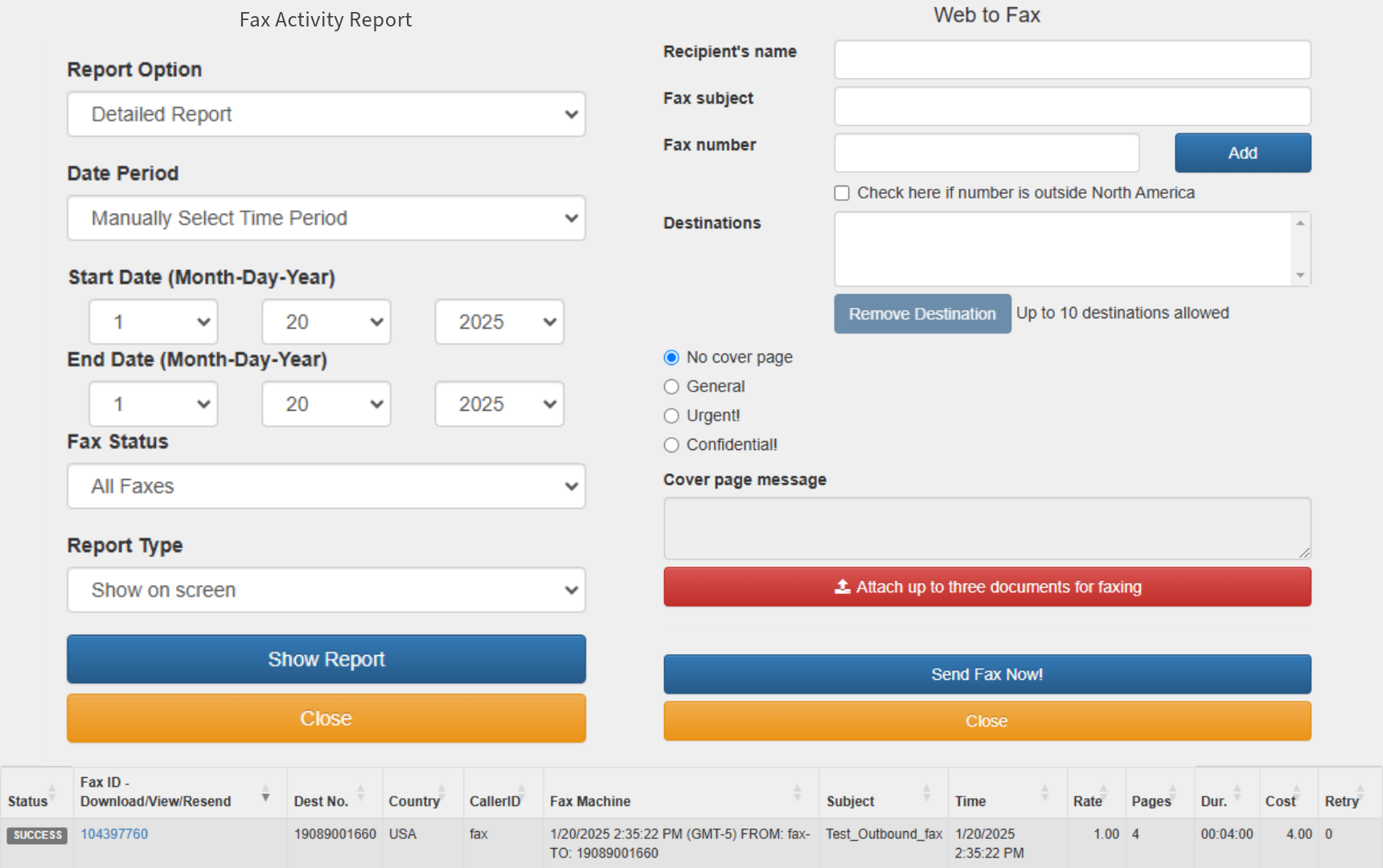Can I Reuse My Existing Fax Machine with WebFax?
Yes! When businesses first explore modern faxing solutions like WebFax, we often hear the same concern: “We’ve been using our fax machine for years. It’s reliable, and our team knows how it works. Will switching mean we have to give it up?”
This hesitation is completely understandable. Many industries, such as healthcare, legal services, and government, still rely heavily on fax machines for secure and essential communications. Whether it’s for compliance reasons, accountability, or simple convenience, faxing remains a critical part of daily operations for many businesses. The good news? You don’t have to abandon what works. With WebFax, your existing fax machine can be seamlessly integrated into a modern, internet-based system.
At TeleCloud, we’ve helped countless businesses make this transition, combining the reliability of their trusted equipment with the convenience of WebFax. Whether you’re looking to maintain your current setup, go fully digital, or create a hybrid solution, WebFax offers the flexibility to meet your unique needs.
By the end of this article, you’ll understand how WebFax bridges the gap between traditional faxing and digital efficiency, and you’ll feel confident in taking the next step toward a modernized, flexible faxing solution.
Image Source: https://pangea-comm.com/
What is WebFax?
WebFax is a modern alternative to traditional faxing. Instead of relying on analog phone lines, WebFax uses the internet to send and receive faxes. Think of it as email for your faxes, but with the option to integrate traditional workflows if needed.
Key Features of WebFax:
- Internet-Based Transmission: Faxes are sent and received via the internet instead of analog phone lines.
- Email Integration: Receive faxes in your inbox and send outbound faxes as email attachments.
- Enhanced Security: Options for encrypted and HIPAA-compliant faxing to meet industry standards.
- Workflow Customization: Flexibility to integrate digital and traditional fax workflows.
Can I Reuse My Existing Fax Machine with WebFax?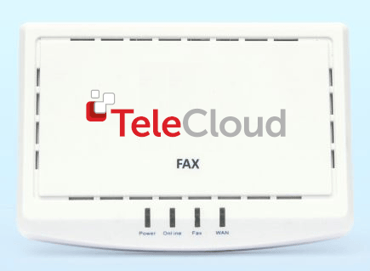
The short answer is yes, you can. WebFax allows you to integrate your existing fax machine into a modern system with minimal hassle. Here’s how it works:
How to Reuse Your Fax Machine:
- Use an Analog Telephone Adapter (ATA):
An ATA connects your old fax machine to your internet-based WebFax service. This setup ensures your machine can send and receive faxes as usual. - Choose Your Workflow:
WebFax offers flexibility in how you handle faxes. For example:- Inbound via Email, Outbound via Fax Machine: Receive faxes in your email inbox for easy access while sending out from your fax machine.
- Inbound via Fax Machine, Outbound via Email: Continue receiving faxes on your machine while sending documents digitally.
- Full Hybrid: Use both email and fax machine options simultaneously to suit different team preferences.
- Mix and Match:
Customize your setup based on your workflow. For teams that rely on accountability (e.g., whoever picks up a fax handles it), traditional workflows can remain in place. Meanwhile, digital workflows improve access and storage for teams that need centralized management.
Benefits of Using WebFax
Transitioning to WebFax offers significant advantages over traditional faxing. Here are some of the most compelling benefits:
1. Cost Savings
- Paper and Ink Reduction: Receive digital faxes directly to your email, eliminating the need for printing.
- Lower Line Costs: Replace expensive analog lines with internet-based communication. Analog phone line costs continue to rise, switching now could save you thousands.
2. Modernization
- Streamlined Workflows: Keep all your faxes in your email or a centralized portal, just like other digital communication tools.
- Compliance: Encrypted faxing ensures secure document transmission, meeting HIPAA and other regulatory requirements.
3. Centralized Management
- Organized Documentation: View all inbound and outbound faxes in a single online portal.
- Enhanced Accountability: Fax confirmations and history logs improve tracking and transparency.
4. Flexibility
- Retain your existing fax machine while introducing digital workflows to improve efficiency and accessibility.
- Send and receive multiple faxes simultaneously, unlike traditional systems that queue faxes and send them one at a time. This improves efficiency for businesses with high faxing volumes.
Visual Comparison: Traditional Fax vs. WebFax Workflows
|
Feature |
Traditional Fax |
WebFax with Machine |
Fully Digital WebFax |
|
Transmission |
Analog phone lines |
Internet-based |
Internet-based |
|
Inbound Faxes |
Prints on fax machine |
Machine or email |
|
|
Outbound Faxes |
Sent from fax machine |
Machine or email |
|
|
Cost |
High line costs, ink/paper |
Reduced line costs |
Lowest costs, no equipment |
|
Accessibility |
Limited to physical location |
Accessible remotely |
Fully remote |
Are There Any Drawbacks to Using WebFax?
While WebFax offers numerous benefits, there are some considerations to keep in mind:
-
Transmission Speed:
-
- Faxes still rely on data transfer rates of traditional machines, which may not be instantaneous.
-
Fax Failures:
-
- Older machines can occasionally face connectivity issues, leading to failed transmissions that can be tricky to troubleshoot.
-
Cost for Heavy Users:
- WebFax services often charge per page or offer tiered bundles (e.g., 50 pages per month). Businesses with high fax volumes may find traditional lines more cost-effective.
Choosing the Right WebFax Provider
Not all WebFax providers are the same. Here’s what to look for:
1. Flexibility and Compatibility
- Confirm that the provider supports your existing fax machine and allows you to keep your current fax number.
2. Number Portability
- Ensure your fax number remains yours to use freely. For example, look for providers who clearly outline the portability process in their agreement and verify that they do not retain ownership of your number. A good provider will transfer your number to their system without unnecessary restrictions and ensure it can be ported again if you choose to switch providers in the future.
3. Customer Support
- Seek out providers who offer hands-on support, such as assigning a dedicated project manager to guide you through setup, assist with troubleshooting, and customize workflows to suit your business needs. This ensures you’re never left navigating challenges alone.
Is WebFax Right for Your Business? Practical Examples
WebFax is ideal for businesses looking to modernize their faxing process without abandoning trusted workflows. Here are some examples:
1. Healthcare Providers
A clinic needed HIPAA-compliant faxing to securely send patient records. With WebFax, they integrated email-based faxing for easy access while maintaining a traditional fax machine for paper copies.
2. Law Firms
A mid-sized law firm transitioned to a hybrid WebFax system. They received inbound faxes in a shared email inbox for tracking and sent outbound faxes from their existing machine, maintaining accountability.
3. Small Businesses
A retail business replaced analog lines with WebFax to reduce costs. They now handle faxes entirely online, eliminating the need for paper and ink while streamlining their operations.
Case Study: Simplifying Faxing for Eichen Crutchlow Zaslow, LLP
Eichen Crutchlow Zaslow, LLP, a leading law firm, struggled with an expensive, separate webfax service for their 25 employees. Managing costs and support became a challenge, requiring frequent outreach to a third-party provider for assistance.
Challenge:
High costs and fragmented support for their existing webfax system.
Solution:
TeleCloud consolidated their faxing needs into a unified WebFax solution, reducing costs and providing a single, streamlined point of contact for support.
Outcome:
- Lower Costs: Reduced expenses by eliminating redundant services.
- Simplified Support: A single provider now handles all communication needs.
- Improved Efficiency: Employees gained easier access to faxing features, supporting their legal workflows.
TeleCloud helped Eichen Crutchlow Zaslow, LLP modernize their faxing, streamline operations, and save money. Businesses looking to simplify and enhance their faxing systems can benefit from TeleCloud’s tailored solutions.
Reuse Your Fax Machine While Modernizing with WebFax
Switching to WebFax allows you to bring your faxing into the digital age without disrupting the workflows or equipment your team relies on. Whether you want to keep your existing fax machine, streamline your communication with digital workflows, or achieve both through a hybrid solution, WebFax delivers the flexibility, cost savings, and efficiency modern businesses need.
At TeleCloud, we specialize in creating tailored solutions that let you modernize your faxing while maintaining the familiarity and reliability you trust. From seamless integration with your current equipment to secure and compliant digital faxing options, we ensure a smooth transition that fits your unique needs.
Ready to modernize without compromise? Contact TeleCloud today to explore how our WebFax solutions can transform your communication while keeping your workflows intact.
Yes, TeleCloud allows you to retain your current fax number through a simple porting process. We ensure a smooth transition so your number remains active and accessible.
WebFax provides the flexibility to transition fully to email-based faxing or manage faxes online. This ensures no interruptions in your faxing capabilities, even without a physical machine.
Yes, WebFax supports international faxing. However, it’s essential to verify specific country compatibility with your service plan during setup.
Absolutely. WebFax allows you to mix and match traditional and digital workflows, such as sending faxes from your email while receiving them on your fax machine or vice versa.
Yes, WebFax is ideal for multi-location businesses, offering centralized management of all fax communications, regardless of where your teams are based.
Yes, WebFax provides detailed logs, confirmation receipts, and online archiving for easier tracking and documentation.