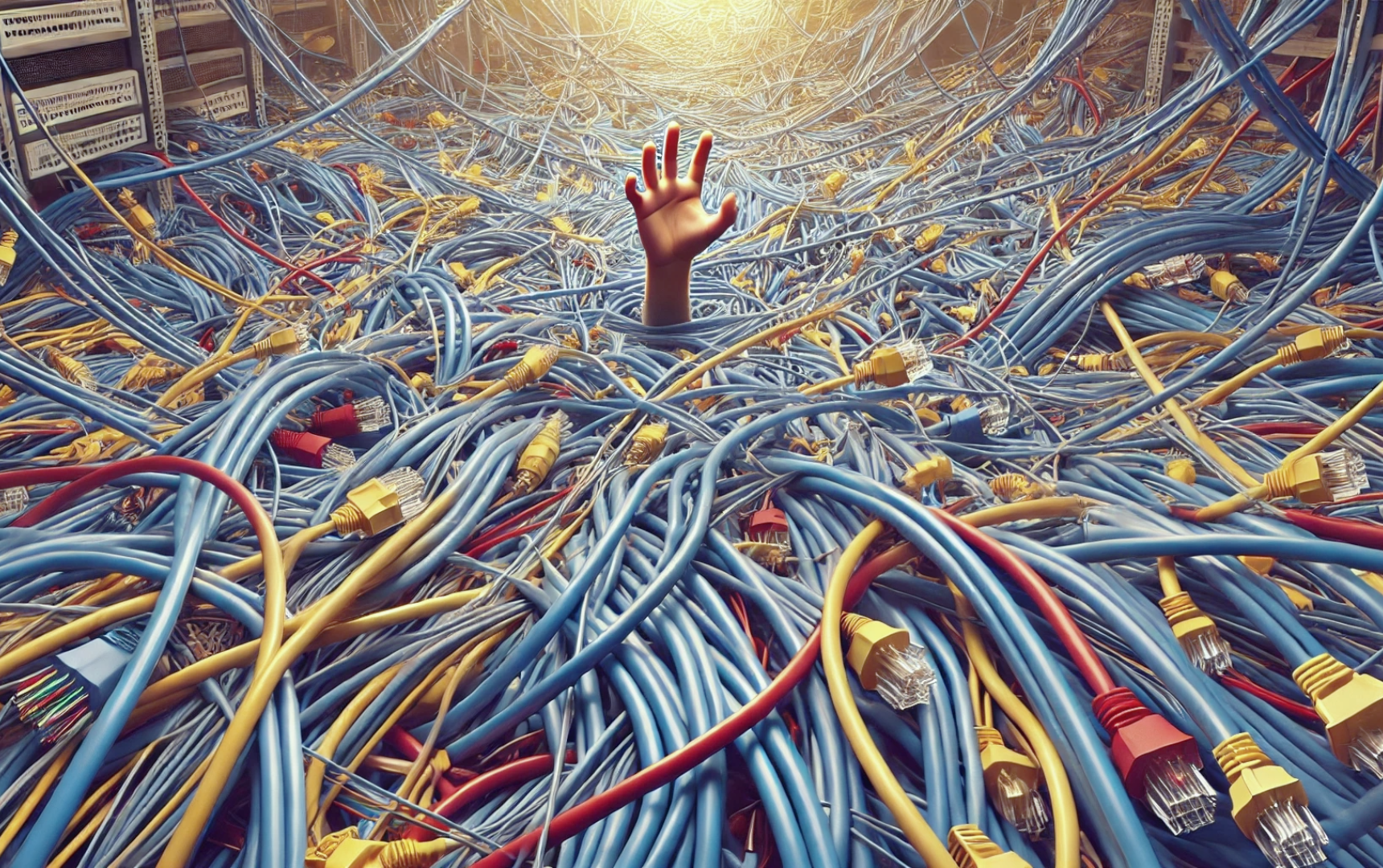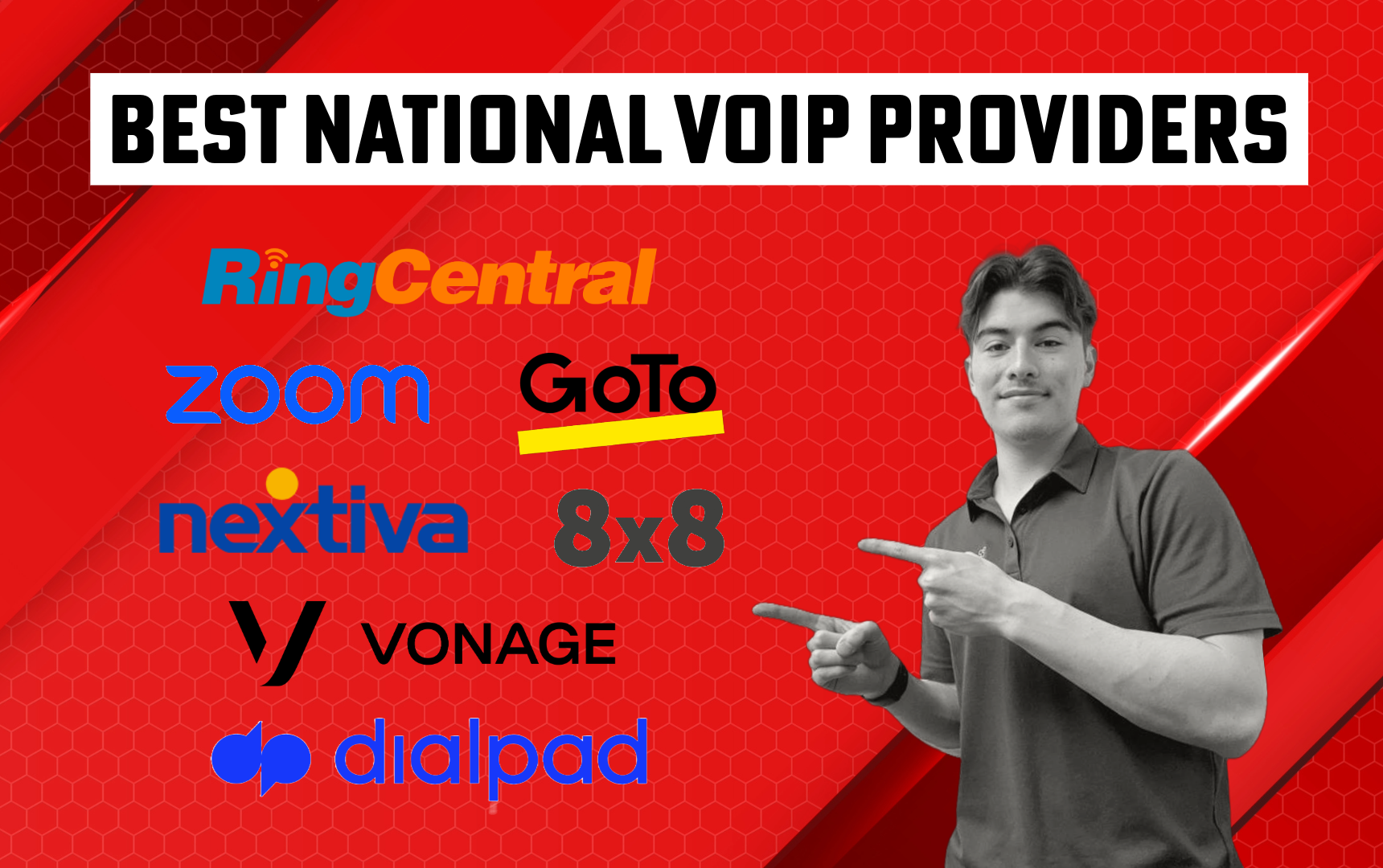What Features Do I Really Need in a VoIP Phone System?
With countless features available in modern cloud phone systems, it’s easy to feel overwhelmed. From video conferencing to AI analytics, the options can seem endless. But adding too many features—or the wrong ones—can overcomplicate your system and reduce productivity. So, how do you decide which options your business truly needs?
At TeleCloud, we’ve seen firsthand how tailored communication systems can transform businesses. This guide will help you cut through the noise, focus on essential features, and make informed decisions. By the end, you’ll know what to prioritize to ensure your cloud phone system aligns with your goals and simplifies your operations.
In our video above, we have broken down VoIP features into three categories for simplicity: basic, intermediate, and advanced. While this written guide follows the same progression, for more depth we have further broken down the categories:
- Call Management Essentials
- Collaboration Solutions
- Mobility & Accessibility
- Call Analytics & AI Tools
- Security & Reliability
- Scalability & Flexibility
Call Management Essentials Every Business Needs
At its core, a cloud phone system should help you manage calls efficiently. These basic features are vital for streamlined communication:
- Active Business Numbers: This includes direct/centralized business phone numbers, toll-free numbers, and possibly fax numbers.
- Call Routing and Forwarding: Automatically routes incoming calls to the appropriate person or department, improving response time and customer satisfaction.
- Auto Attendant: An automated menu that greets callers and directs them to the right team or individual.
- Voicemail to Email: Sends voicemail recordings to email, so employees can access messages from anywhere.
- Call Transfer: Seamlessly transfers calls between team members, ensuring customers don’t have to call multiple numbers to reach the right person.
- DID Phone Numbers (Direct Inward Dialing): Assigns individual phone numbers to employees, making it easy for clients to reach specific people directly.
Practical Example:
A customer calls a support line with a product question. Call routing ensures they are connected to the support team instead of being redirected multiple times, providing a smoother experience.
When You Might Not Need These:
If you’re a small consultancy or freelancer handling calls directly, features like auto attendants may add unnecessary complexity. Basic call forwarding and voicemail could suffice.
Collaboration Solutions That Support Remote and Hybrid Teamwork
For businesses with remote or hybrid teams, effective collaboration tools are essential. A cloud phone system can bridge the gap and keep your team connected:
- Video Conferencing: Allows for virtual face-to-face meetings, essential for teams working across locations.
- SMS Instant Messaging and Chat: Enables quick communication, reducing the need for emails and improving response times.
- File Sharing and Screen Sharing: Simplifies collaboration by allowing team members to exchange information and troubleshoot in real-time.
When You Might Not Need These:
If your team works in-office and has minimal remote collaboration, these tools might not provide significant value.
Communication Mobility and Accessibility Features
A great advantage of a cloud phone system is that it can be accessed from anywhere. Consider these features to enhance mobility:
- Mobile App Access: Allows employees to make and receive calls, check voicemails, and manage settings from their mobile devices.
- Softphone Capabilities: Enables calling from a computer or tablet.
- Unified Communication Integration: Connects your cloud phone system with other platforms (e.g., CRM, project management tools) for smoother workflows.
Practical Example:
A consulting firm with consultants traveling to client sites could find mobile access invaluable. With mobile app access, consultants can answer calls, respond to voicemails, and check their schedules from any location, ensuring they’re reachable even when they’re away from the office.
When You Might Not Need These:
If your workforce is office-based with little need for remote access, these features may add unnecessary cost and complexity.
Gain Valuable Insight with Advanced Call Analytics and AI Tools
For businesses looking to improve customer interactions and optimize operations, advanced analytics, and AI can provide critical insights:
- Call Tracking and Monitoring: Tracks the number of calls, duration, response time, missed calls, and time of day, helping managers understand call volume and resource needs.
- AI Analytics: Analyzes call data for patterns, sentiment, and agent performance, offering actionable recommendations for improvement.
- Call Recording/Logging: Useful for training and quality assurance, automatically records call details, ensuring accurate tracking and follow-ups. Allows supervisors to review past calls and provide feedback.
- CRM Integration: Sync your phone system with platforms like Salesforce, HubSpot, or industry-specific CRMs to streamline workflows and customer interactions.
- Contact Center Solutions: Aggregate all customer communication—calls, texts, social media, and emails—into a centralized system for seamless interaction management.
Practical Example:
A customer support team uses call analytics to identify peak call times and adjust staffing accordingly. With AI sentiment analysis, managers can review customer interactions and address any issues proactively.
When You Might Not Need These:
If your call volume is low and primarily involves straightforward inquiries, basic call tracking may be sufficient.
Important Phone System Features for Security and Reliability
A cloud phone system must be secure and reliable. It must protect sensitive data and ensure consistent service.
- End-to-End Encryption: Ensures that calls and data are secure, protecting against potential breaches.
- Multi-Factor Authentication (MFA): Adds an extra layer of security, particularly important for remote access.
- 99.99% Uptime Guarantee: A reliable provider should offer minimal downtime, ensuring that your system remains operational.
Practical Example:
A law firm or healthcare institution handling confidential client information would require robust security measures like encryption and multi-factor authentication. These features protect sensitive data, ensuring compliance with data privacy laws and reducing the risk of breaches.
When You Might Not Need These:
If your business does not handle sensitive information or if most calls are internal, investing in high-level security features might not be necessary.
Flexible Communication Systems That Scale with Your Business
As your business grows, your phone system should be able to grow with it. Look for these scalability options:
- Easy User Addition and Removal: Adding or removing users should be simple, especially if you have seasonal workers or experience growth. Make sure your provider is willing to adjust your users when necessary and without extra charges.
- Flexible Pricing Plans: Many providers offer tiered pricing plans, allowing you to adjust based on features and users as your needs evolve. Your provider should be able to work with you to match your needs.
- Customizable Features: Choose a system where you can add or remove features as needed, so you’re only paying for what you use. However, make sure you have done the research, and you know what features are essential to your business.
Practical Example:
A retail company with seasonal staff may find scalability essential. They could add more phone lines during busy shopping seasons. Then, they could reduce them in slower months. This would save money by not paying for unused lines year-round.
When You Might Not Need These:
If your business is stable and unlikely to grow or contract significantly, scalability may not be a top priority—but it’s always worth planning for the unexpected.
Essential Admin Tools and Customer Support
Switching to a new phone system can be intimidating, so strong admin tools and support are vital:
- Admin Tools: Enable easy system management, like updating call routing or monitoring usage.
- 24/7 Customer Support: Ensures help is available whenever issues arise.
- Training Resources: Tutorials and onboarding sessions help your team get up to speed quickly
Choosing the Right Features for Your VoIP Phone System
Finding the right cloud phone system can simplify your operations, improve customer experience, and support remote work needs. By focusing on the features that matter most to your business—without overloading on extras—you can create an efficient system that grows with your company.
Ready to streamline your phone system without the complexity of unnecessary features?
TeleCloud can help you build a cloud phone system tailored to your team’s exact needs, ensuring you’re set up with the right mix of functionality and simplicity. Reach out for a free consultation to discover how we can make your communications more efficient, affordable, and adaptable for your unique business needs.