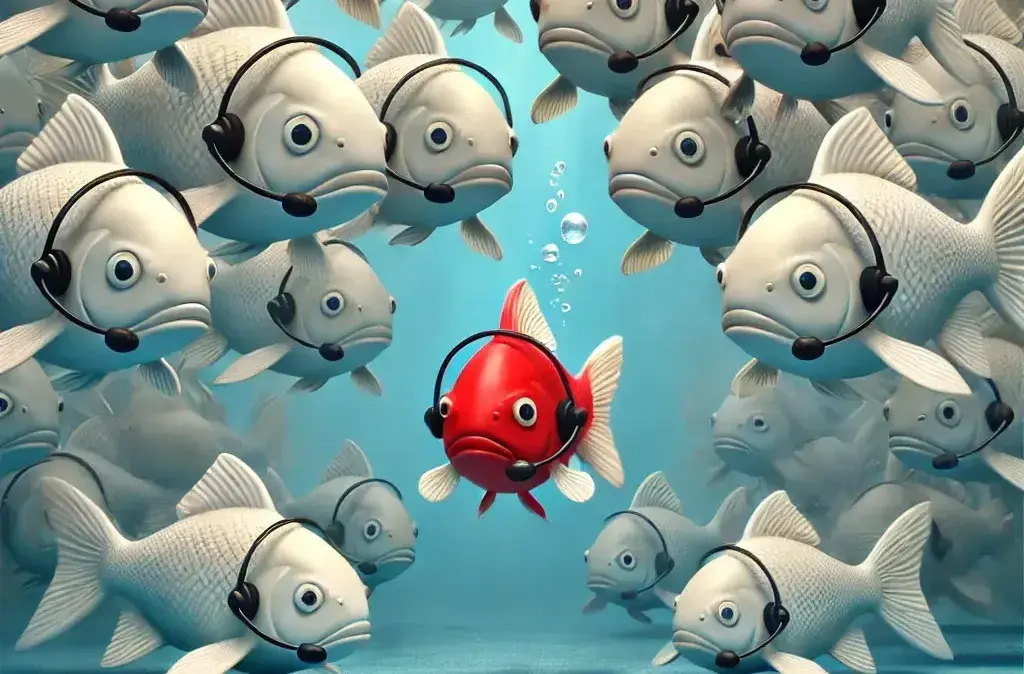You Signed Your TeleCloud Quote—What Happens Next?
Congratulations! You've taken the first step toward upgrading your business communication by signing your TeleCloud quote. Now, you're probably wondering, "What happens next?" It’s a common question—and a good one. Upgrading a phone system is a significant project, and understanding the process can help you feel confident and prepared. That’s why we’ve created this guide to walk you through each step of the process.
At TeleCloud, we’ve streamlined our onboarding process to minimize disruption, provide full transparency, and ensure ongoing support. Whether you're a small business or a multi-location enterprise, we work closely with you and your IT team to make the transition smooth.
Let's break down the steps, timelines, and key details that will get your new VoIP system up and running. After reading this guide, you and your team will be fully equipped for the transition.
Step 1: Welcome and Kickoff Call (Week 1)
The onboarding process kicks off with a welcome call, typically scheduled within the first week of signing your quote. Here’s what to expect:
- Meet Your Project Team: You'll meet your dedicated project manager, support, and technician implementation team..
- Review the Project Scope: We'll discuss timelines, responsibilities, and any special requirements your business may have.
- Verify Project Goals: This is your chance to ask about anything from technical needs to scheduling preferences.
The kickoff call typically lasts 20-30 minutes, depending on the complexity of your project and the number of questions your team has. By the end of this call, you’ll have a roadmap with specific dates for the entire onboarding process, giving you a clear understanding of what’s coming next.
Who to involve: Ensure that your project lead, relevant department stakeholders, and IT contact (if applicable) are present to streamline the discussion and decision-making.
Step 2: Discovery and Data Gathering (Weeks 1-2)
The discovery phase is critical to ensuring your VoIP system is configured correctly. For it to go smoothly, timely communication, accurate data sharing, and IT collaboration are key. During this step, we’ll:
- Assess Communication Goals: Identify priorities like improving call flows, supporting remote or hybrid teams, and integrating third-party services.
- Collect Key Information: Gather phone numbers, call routing needs, user profiles, and any third-party services that need integration (e.g., live answering or call tracking tools).
- Collaborate with Your IT Provider: Work together to ensure network infrastructure—such as internet connectivity, routers, and LAN setup—is compatible with the VoIP system.
- Technical Insight: We’ll check for potential compatibility issues, such as internet redundancy, LAN infrastructure, and IP phone hardware. Ensuring these align with TeleCloud’s VoIP system is critical to preventing disruptions down the line.
Incomplete data, IT misalignment, or overlooked requirements can cause delays, unexpected costs, and network compatibility issues, impacting the onboarding timeline. Accurate data and early collaboration help prevent these problems.
Who to involve: Involve your project lead, administrative manager, and your IT provider or network administrator to ensure all communication goals, technical requirements, and infrastructure details are addressed early.
Step 3: System Programming and Setup Call (Weeks 2-3)
With the data collected, our technicians begin programming your system behind the scenes. The goal of this phase is to ensure your system is fully tailored to your business and ready for smooth activation. This means all key features like call flows and hardware should function correctly without delays on installation day.
Here's what happens:
- Auto-attendants, call routing, and voicemail are pre-configured to meet your business needs.
- Hardware Setup: If you’ve ordered equipment (like IP phones or network switches), we prepare it for deployment.
- Initial Testing: We run early tests to identify any potential issues before installation day.
By addressing these tasks in advance, we reduce errors and ensure your system is primed for a seamless go-live experience.
Who to Involve: Keep your IT contact and a key stakeholder available to monitor progress, answer questions, and provide feedback on early tests if needed.
Step 4: Installation (Weeks 3-4)
Once the programming is complete, it's time to install your new system. Depending on your business setup, this can be done remotely or on-site.
During installation, we’ll:
- Deploy and test any new hardware, including phones and networking equipment.
- Configure your network to ensure VoIP services are optimized and secure.
- Perform final tests to confirm that the system is fully functional.
Our goal is to complete the installation with minimal disruption to your daily operations.
Step 5: Number Porting and Final Preparations (Weeks 4-5)
Porting your phone numbers is a key step in the transition process. We work with your previous provider to coordinate this step while ensuring there’s no interruption to your calls.
- Temporary Call Forwarding: If necessary, we implement call forwarding to prevent service disruption during porting.
- Configuration Check: Our team performs a pre-go-live review to confirm that all settings are correct.
Porting timelines can vary depending on your current provider, but we take every precaution to avoid delays.
Step 6: Training and Onboarding (Week 5)
We understand that challenges in adoption and learning may arise when onboarding new technologies. That’s why we provide training and onboarding to help your team feel confident using the system.
- User and Admin Training: We offer live, hands-on training sessions tailored to different roles.
- Ongoing Resources: Access to support materials and self-help tools ensures your team can troubleshoot basic issues.
Whether it's learning call handling or using the administrative portal, our training equips your team for success on day one.
Step 7: Go Live and Post-Installation Support (Week 5-6)
It’s go-live day! Our team closely monitors the transition to ensure everything goes according to plan.
- Real-Time Support: We address any immediate concerns or adjustments during the cutover.
- Post-Go-Live Monitoring: In the days that follow, we check in with you to confirm the system is performing as expected.
We pride ourselves on achieving smooth go-lives with minimal disruptions, thanks to thorough preparation and testing.
Step 8: Ongoing Support and Maintenance
Our partnership doesn’t end after installation. TeleCloud provides continuous support to keep your system running optimally.
- 24/7 Support: Reach us anytime for urgent issues.
- Regular Updates: We proactively update your system to improve security and functionality.
- Quarterly Reviews: We analyze system performance and suggest improvements to enhance efficiency.
Our goal is to build a long-term relationship, ensuring your communication system evolves with your business needs.
What Should You Prepare for the Next Steps?
Want to speed up the process? Here’s how you can help:
- Provide Key Information: Prepare a list of users, phone numbers, and call flow details.
- Coordinate with Your IT Provider: Ensure they’re aligned on hardware and network requirements.
- Clarify Your Goals: Identify stakeholders and key features early to avoid last-minute changes.
Proactive collaboration helps us deliver a faster, smoother onboarding experience.
Ready for a Smooth and Successful Transition with TeleCloud?
Upgrading your phone system doesn’t have to be overwhelming. With a proven process, hands-on training, and expert support every step of the way, TeleCloud makes sure your transition is seamless, predictable, and fully tailored to your business goals. We handle the heavy lifting so you can focus on what matters most—running your business.
Ready to get started? Schedule your onboarding kickoff today by reaching out to sales@telecloud.net and take the first step toward a smarter, more reliable communication system. Let’s create a solution that empowers your team and drives your success! Check out some of our related blogs:
On average, it takes 4–6 weeks to go live, depending on the complexity of your setup.
We’ll use temporary call forwarding to keep your calls flowing while the porting is completed.
Yes! We offer both on-site and remote installation options to fit your needs.
We provide both live training and access to online resources to ensure your team is fully prepared.
You can reach our support team 24/7 by phone, email, or our support form. Details will be provided during onboarding.